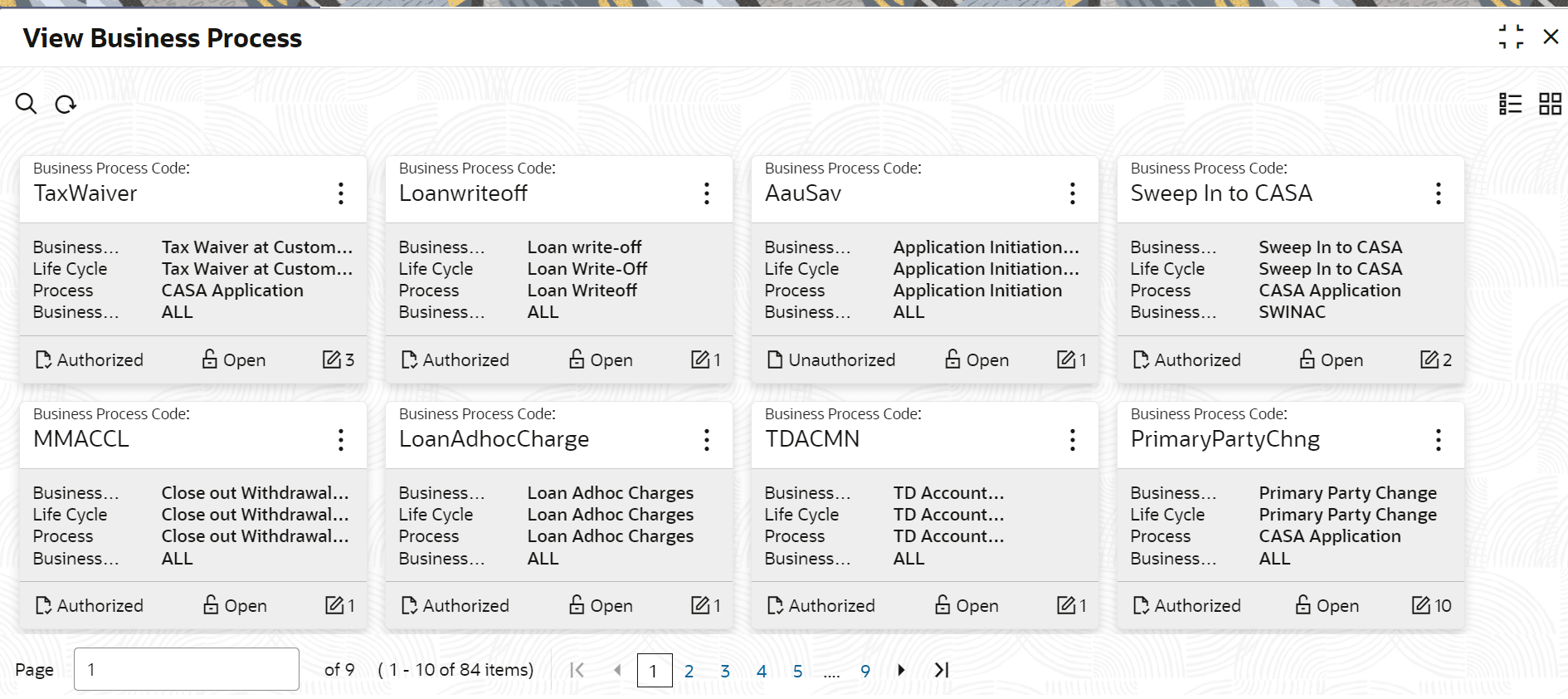Oracle Banking Branch supports viewing the business process created. The View Business Process screen allows the user to view all of the authorized, unauthorized, and closed business processes. Authorize option is also available for supervisor users for approving unauthorized business processes.
Perform the following steps to view business process:
- On the Homepage, from the Servicing
Configurations, under Business Process,
click View Business Process. You can also open the screen
by specifying View Business Process in the search icon
bar and selecting the screen.The View Business Process screen is displayed.
- On the View Business Process screen, you can perform the
following actions:
- Search for a particular business process.
- Add preference for a business process.
- Refresh the page to view the lastest updates.
- Change view to grid or tile.
- On the View Business Process screen, view the business
product set for the required services. For more information on the options,
refer to the table below.
Table 2-12 View Business Process – Field Description
Field Description Business Process Code Displays the business process set for the service. Business Process Description Displays the description for the business process. Life Cycle Displays the life cycle set for the business process. Process Displays the process. Business Product Displays the business code. - Each tile also displays the following information:
- Authorized or Unauthorized
- For Authorized status: The Actions icon provides the options to Unlock, Close, Copy, and View.
- For Unauthorized status: The Actions icon provides the options to Unlock, Authorize, Delete, Copy, and View.
- Open, In Progress, or Closed
- Number of edits performed on the business process.
- Authorized or Unauthorized