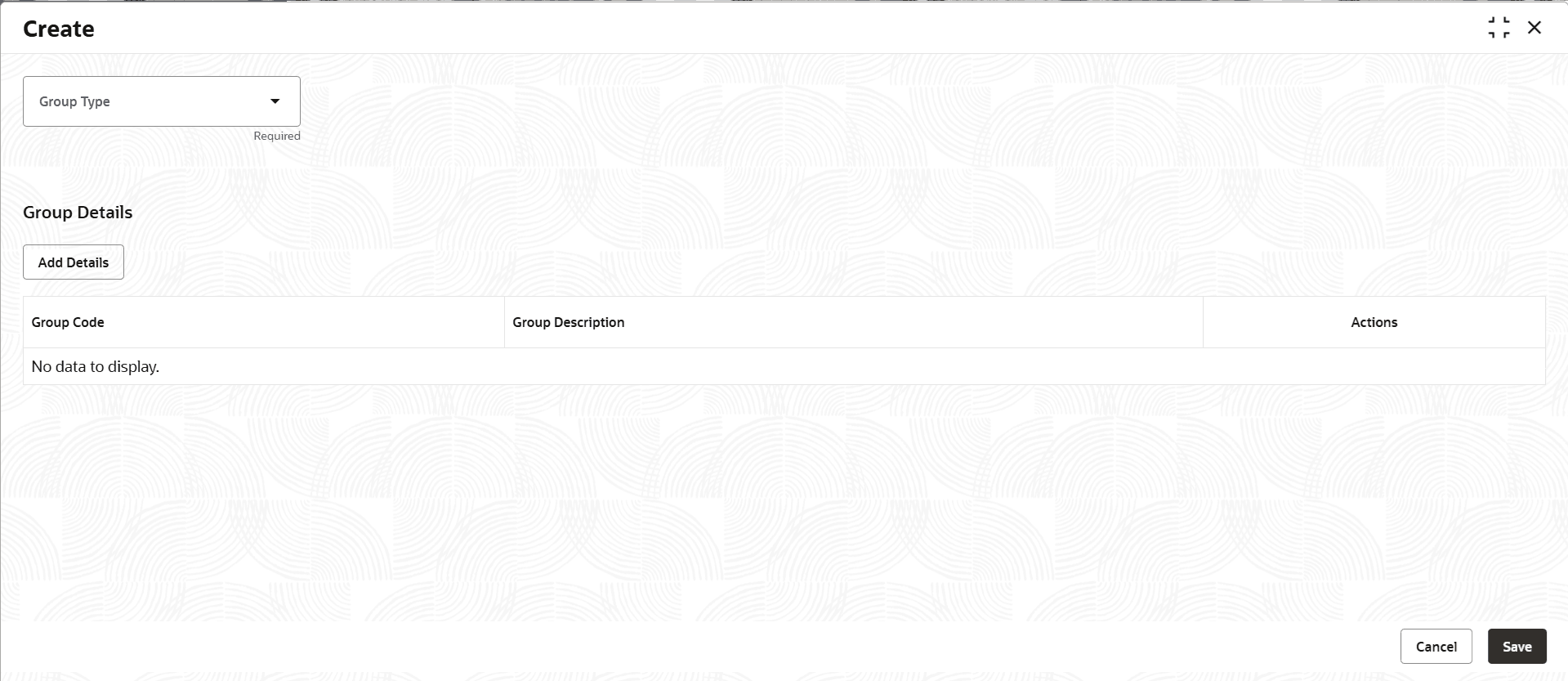7.1 Create UDE Group Codes
This topic describes the systematic instructions to configure the UDE Group Codes details.
- On Home screen, click Retail Deposits. Under Retail Deposits, click Configurations. Under Configurations, click Interest and Charges.
- Under Interest and Charges, click UDE Group Codes, and then click Create . The UDE Group Codes - Create screen displays.
- Specify the fields on UDE Group Codes - Create screen.
For more information on fields, refer to the field description table.
Table 7-1 UDE Group Codes - Create - Field Description
Field Description Group Type Select Rate Group or Customer Group. Group Details This section displays the group details related fields. Group Code Specify Group code for rate group/customer group. Group Description Specify Group code description. Actions Click the Edit icon to edit the group details. Click the Delete icon to delete the group details.
- Click Save to save the details.The user can view the configured UDE value input using View UDE Group Codes screen.
Parent topic: UDE Group Codes