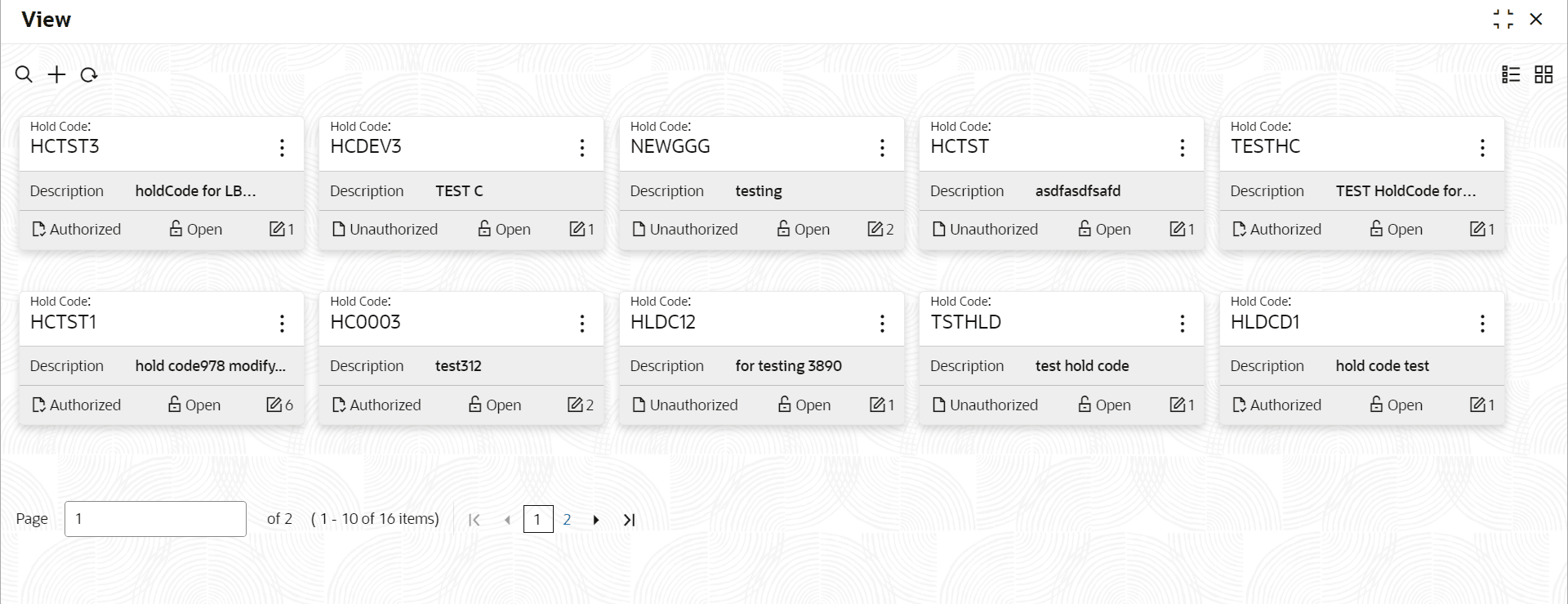4.2 Process to View Hold Code
This topic describes the systematic instructions to view the list of configured hold codes.
- Click Account Configurations, and under Account Configurations, click Hold Code.
- Under Hold Code, click View.The View page displays.
Note:
Table 4-2 Hold Code Tile - Field Description
Field Description Hold Code Displays the hold code. Description Displays the description of the hold code. Authorization Displays the authorization status of the record. - Authorized
- Rejected
- UnAuthorized
Status Displays the status of the record. - Open
- Closed
Note:
- View the details of a Hold Code.
- Click
 and select View.The Hold Code Maintenance page displays.
and select View.The Hold Code Maintenance page displays. - Click Audit.A dialog displays the Maker, Checker, Status, and Modification Number of the record.
- Click
- Unlock and update a Hold Code.
- Click
 and select Unlock.The Hold Code Maintenance page displays.
and select Unlock.The Hold Code Maintenance page displays. - Update the Hold Code Description.
- Click Save.
- Click
- Approve or Reject the unauthorized Hold Code.
Parent topic: About Hold Code