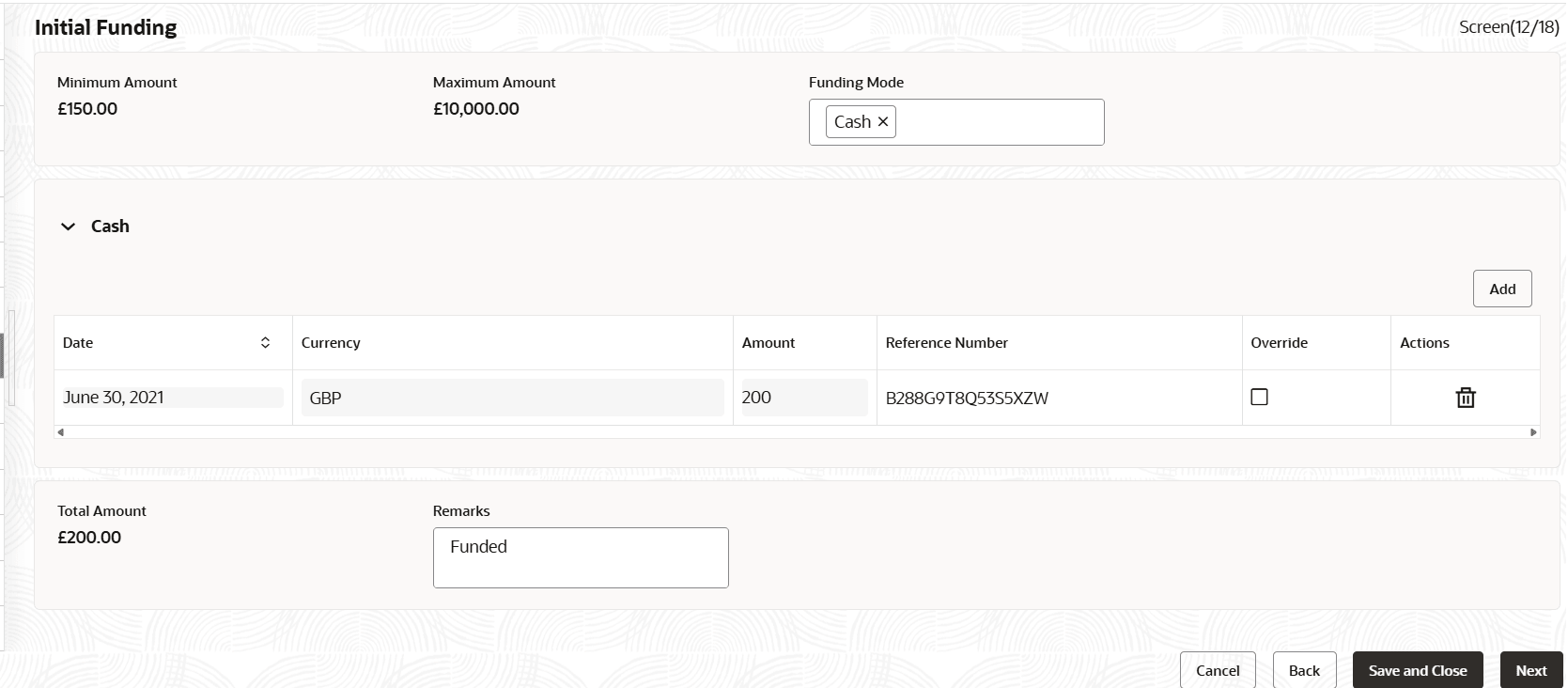5.5.1.1 Account with Initial Funding
This topic describes the systematic instructions for Initial funding.
- Click Corporate Account Services, and under Corporate Account Services, click Initial Funding.The Initial Funding page displays.
- Specify the details on the Initial Funding page.
Table 5-29 Initial Funding - Field Description
Field Description Minimum Amount Specify the Minimum Amount. Maximum Amount Specify the Maximum Amount. Funding Mode Select Funding Mode from the list of values. - Cash
- Cheque
- Account Transfer
Cash This section displays the following fields. Date Specify the Date. Currency Specify the operating currency of the account. Amount Specify the required amount. Reference Number Specify the transaction reference number. Actions Click Delete Icon to delete the row. - Click Add Button to displays a new row.
- Double-click on the row to activate and The cells become editable.
- Press the Tab key to move to the next cell and Enter the required fields.
- Specify the Total amount and The system should mark the account as Funded.
Note:
The system should mark the account as Non Funded if the application has an initial funding requirement marked as YES. - Click Next.
Parent topic: Account Creation