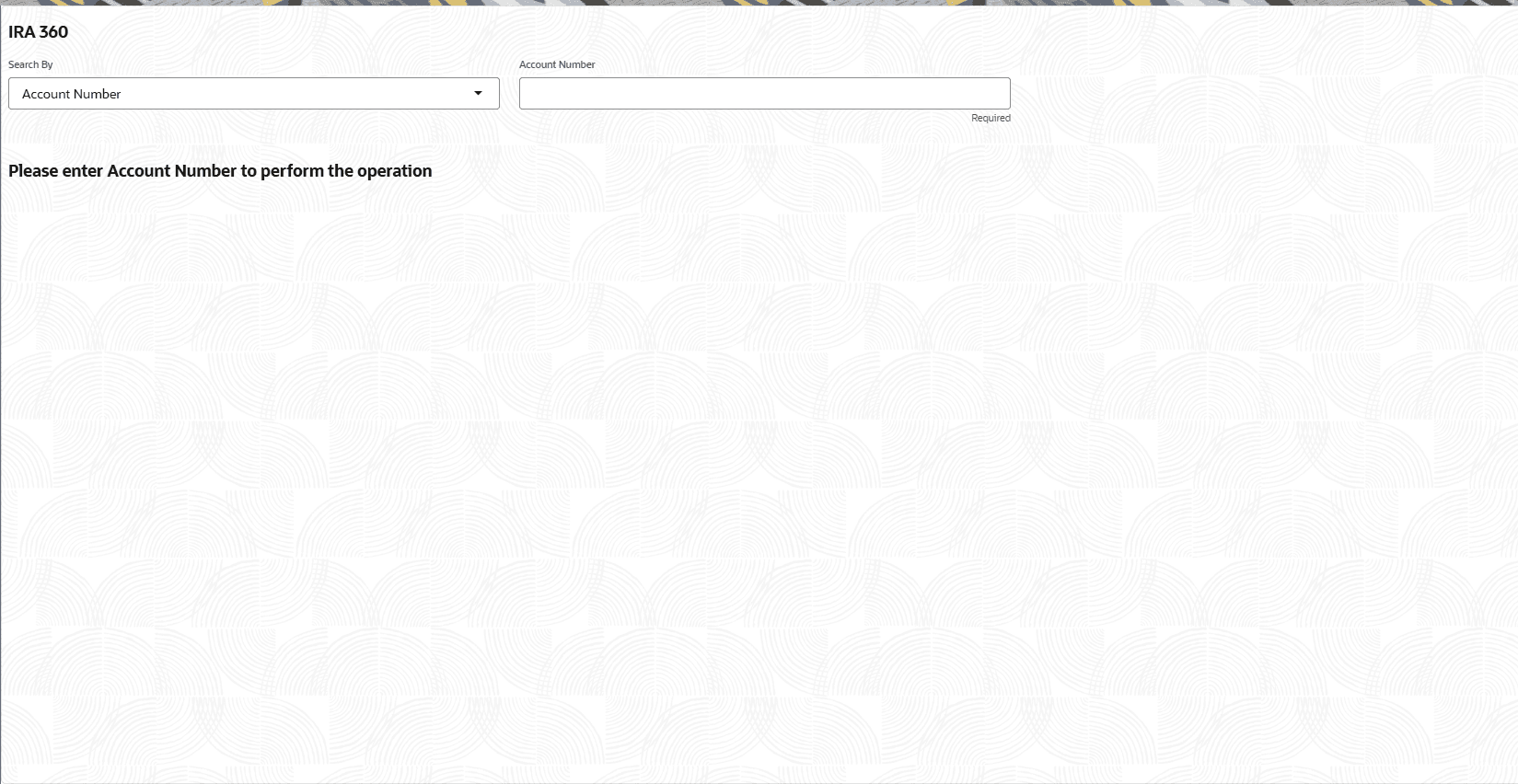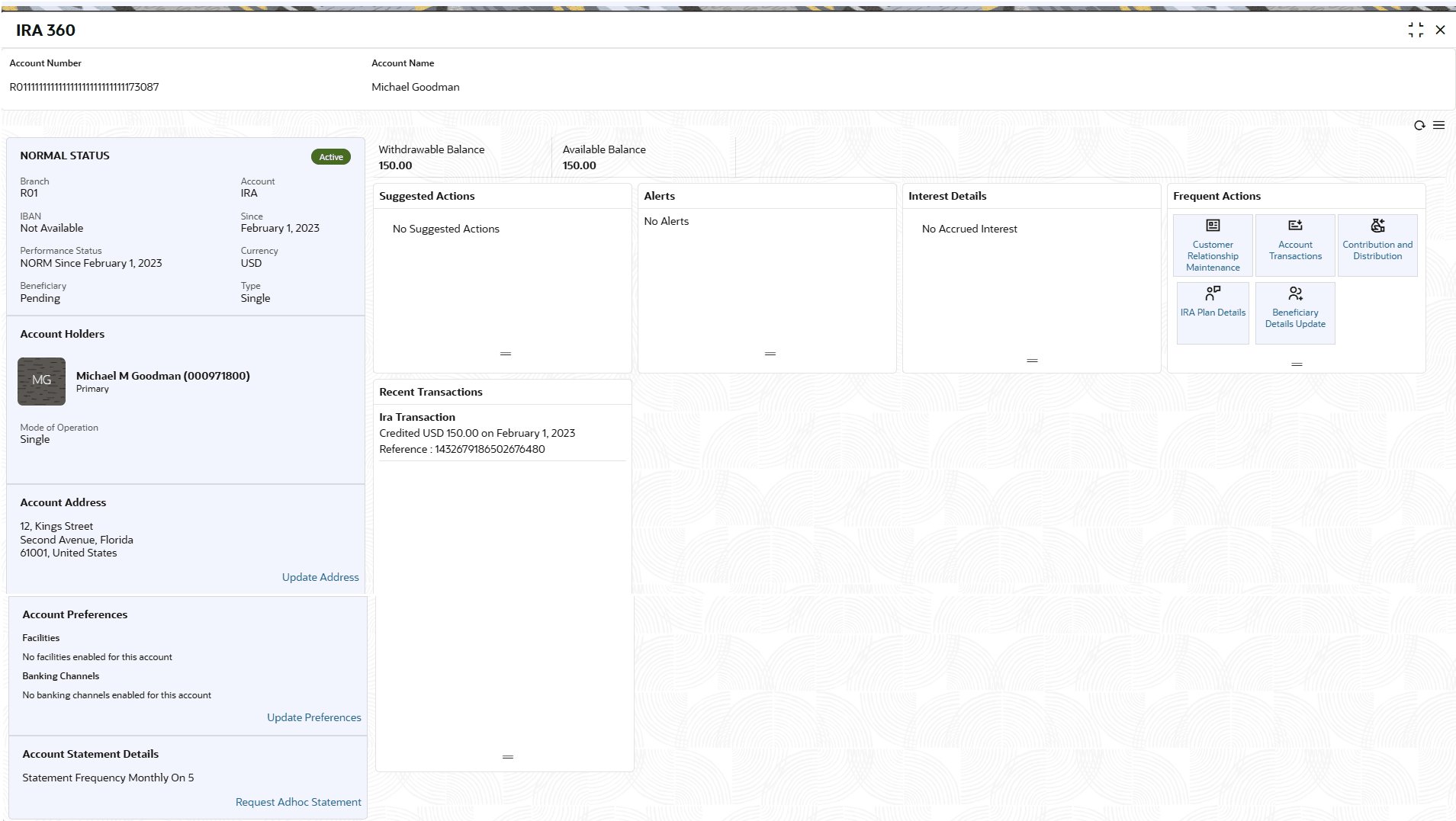2.1 IRA 360 - Retail Accounts
User can inquire the details of IRA 360 using the IRA 360 screen.
To inquire the IRA 360 details:
- On the Home screen, from IRA Services, click IRA 360, or specify the IRA 360 in the Search icon bar.The IRA 360 virtual screen is displayed.
- On the IRA 360 screen, click the Search icon or specify Account Number and press the Tab or Enter key.The existing IRA 360 details are displayed.For more information on fields, refer to field description table below:
Table 2-1 IRA 360 Details – Field Description
Field Description Account Number Displays the account number. Account Name
Displays the name of the account holder. Product Name Displays the product name from the product master. Status Displays the status. The options for the status are: - Active
- Matured
- Closed
Branch Displays the branch code or identifier where the account is held. Account Displays the date when the account was opened. IBAN Displays the International Bank Account Number. Since Displays the balance amount as of current year. Performance Status Displays the current status and effective date. Currency Displays the currency used for the account. Beneficiary Displays the status of beneficiary nomination. Type Displays the type of account. Account Holders Displays the details of individuals holding the account, including holder name and ID. Mode of Operation Displays the mode of operation. Account Address Displays the address associated with the account. Account Preferences Displays the Preferences such as facilities or banking channels enabled for the account. Account Statement Details Displays the information on statement frequency and options for requesting ad hoc statements. Withdrawable Balance Displays the amount available for withdrawal from the account. Available Balance Displays the total accessible balance in the account. Suggested Actions This widget displays the system-recommended actions. Alerts This widget displays the notifications or alerts related to the account. Interest Details This widget displays the information on accrued interest. Frequent Actions This widget displays commonly used features. Recent Transactions This widget displays the latest account activity.
Parent topic: Account View