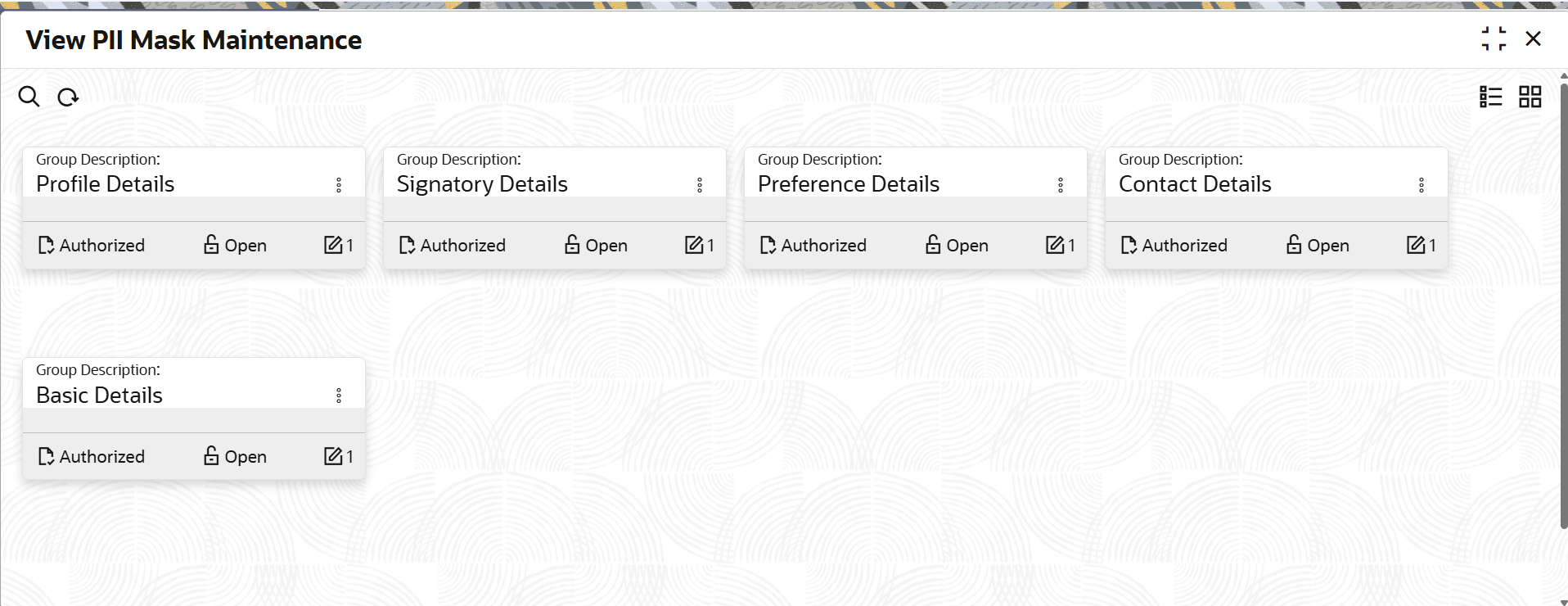9.1 View PII Mask Maintenance
This topic describes the systematic instructions to view PII mask maintenance.
- Click Account Configurations, and under Account Configurations, click PII Mask Maintenance.
- Under PII Mask Maintenance, click View.The View page displays.
Table 9-1 View PII Mask Maintenance - Field Description
Field Description Profile Details Displays the information related to the user’s profile, such as user ID, date of birth, and registration details. Masking here helps secure sensitive profile identifiers. Signatory Details Displays the details about individuals who are authorized to sign documents or perform certain actions on the account. This could include legal names, identification types/numbers, and digital signatures. Masking these fields ensures compliance and security for signatory-related PII. Preference Details Displays the user preferences, which may sometimes include personal identifiers such as language preferences, marketing opt-ins (which can be considered PII in certain jurisdictions). Masking here protects users’ choices and settings. Contact Details Displays the contact information such as email addresses, phone numbers, mailing addresses, etc. This is highly sensitive and subject to strict masking to prevent unauthorized access. Basic Details Displays the core account information, likely covering non-sensitive general fields, but could still include identifiers that need masking (e.g., customer number, account creation date). Authorization Displays the authorization status of the record. Status Displays the status of the record. The available options are - Open
- Closed
Parent topic: PII Mask Maintenance