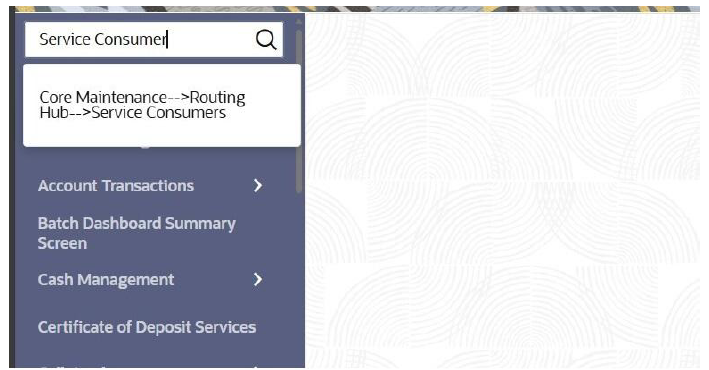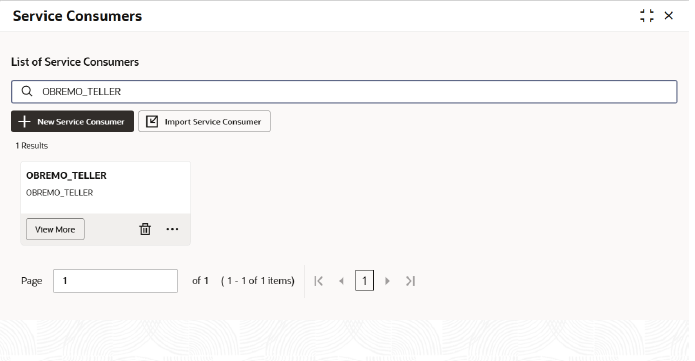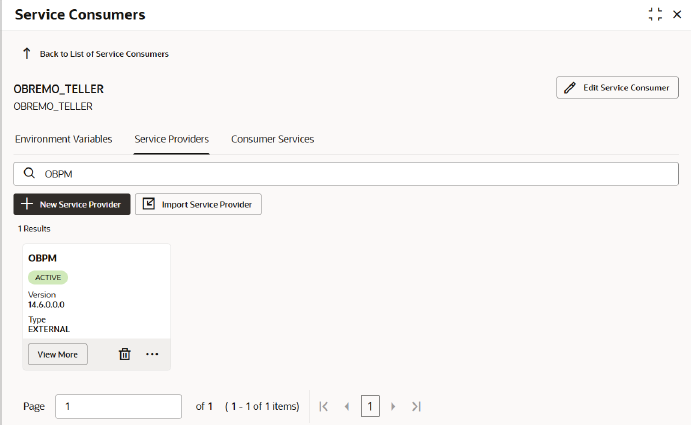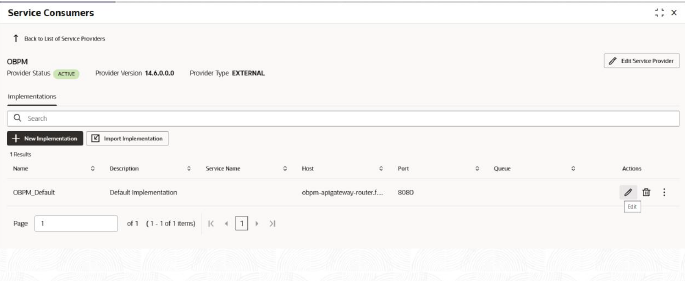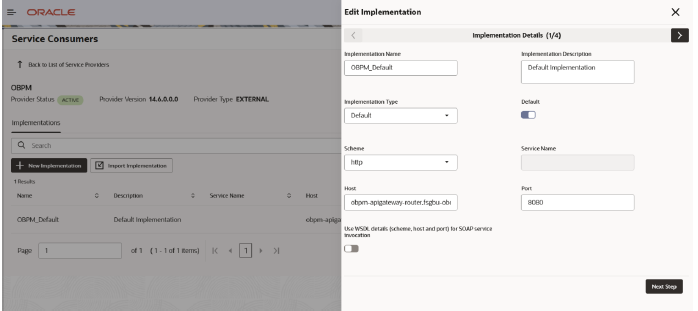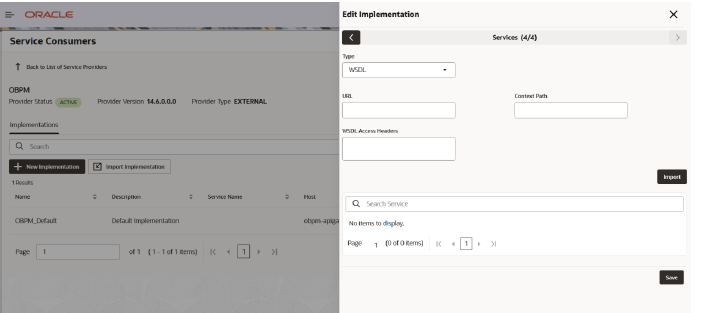4.5.1 Oracle Banking Routing Hub Configuration
User can manage the routing setup for OBBRN-OBPM transactions in the Oracle Banking Routing Hub to handle integrated payment transactions.
The user should construct the host name according to the template below:
Host Name: obpm-apigateway-router.fsgbu-obcbcs-<environment>—obfc-<account name>
Port: 8080
The app-shell URL provides the values for the environment and account name as set up.
https://<account name>.obcs.ocs.oc-test.com/<environment>/app-shell/.
The environment value mapping from URL to OBRH Integration configuration is as follows:
Table 4-1 Environment Value Mapping
| Environment | URL Value | OBRH Configuration Value |
|---|---|---|
| Premium Non Production | non-prod | nonprod |
| Premium Pre-Production | pre-prod | preprod |
| Premium Production | prod | prod |
| Partner | partner | partner |
| Standard Non Production | non-prod-std | nonprod-std |
| Standard Pre-Production | pre-prod-std | preprod-std |
| Standard Production | prod-std | prod-std |
Refer the examples below:
-
Account Name: demobank1
Environment Provisioned: Standard - Non Production
OBRH Integration Host Name: obpm-apigateway-router.fsgbu-obcbcs-nonprod-std—obfc-demobank1
-
Account Name: demobank1
Environment Provisioned: Standard - Production
OBRH Integration Host Name: obpm-apigateway-router.fsgbu-obcbcs-prod-std—obfc-demobank1
-
Account Name: demopartner
Environment Provisioned: Partner
OBRH Integration Host Name: obpm-apigateway-router.fsgbu-obcbcs-partner—obfc-demopartner
Note:
Port will be 8080, that is common for all the environment.
Follow the steps below:
Parent topic: Integration of Oracle Banking Payments