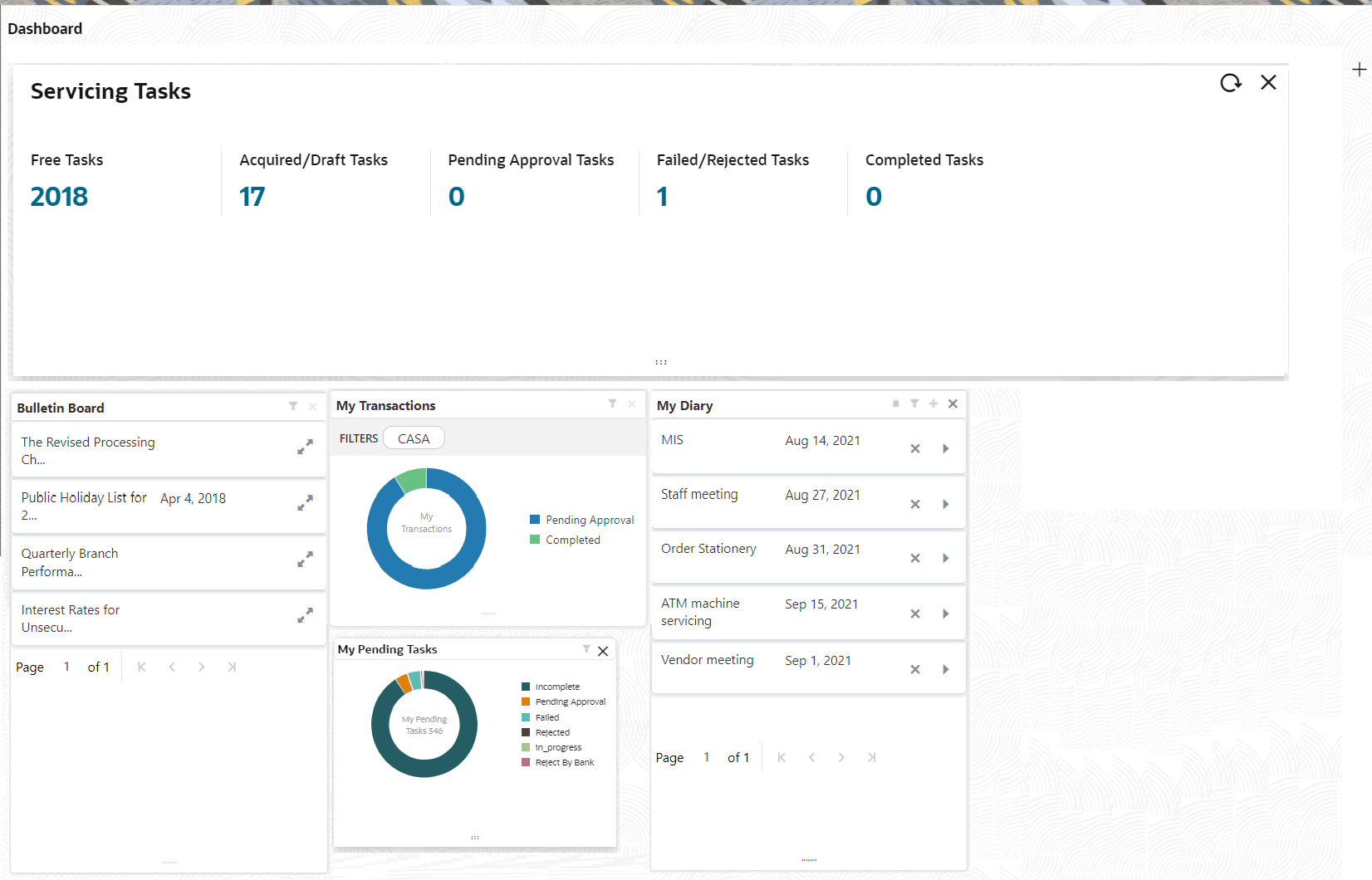2.1 Dashboard
This topic describes the systematic instructions about Dashboard and various widgets used. This Dashboard provides an overview of the goings-on at the bank to its users, which helps the user in managing the transaction life cycle of different activities in an efficient manner.
The Dashboard is used to visualize the data by graphically representing them using a doughnut wheel. In Dashboard the filters are used to narrow down the data to the transaction level.
The Dashboard displays widgets for which access is granted to the user. Following widgets are available in the Account Dashboard and described in the sub-sections:
- Servicing Tasks
This topic describes the process of viewing, acquiring, releasing, and tracking the transactions that was performed during the day. - Bulletin Board
This topic describes the systematic instruction about the Bulletin Board widget in Dashboard. - My Diary
This topic describes the systematic instruction about the My Diary widget in Dashboard. - My Pending Tasks
This topic describes the systematic instruction about My Pending Tasks widget in Dashboard.
Parent topic: Operations