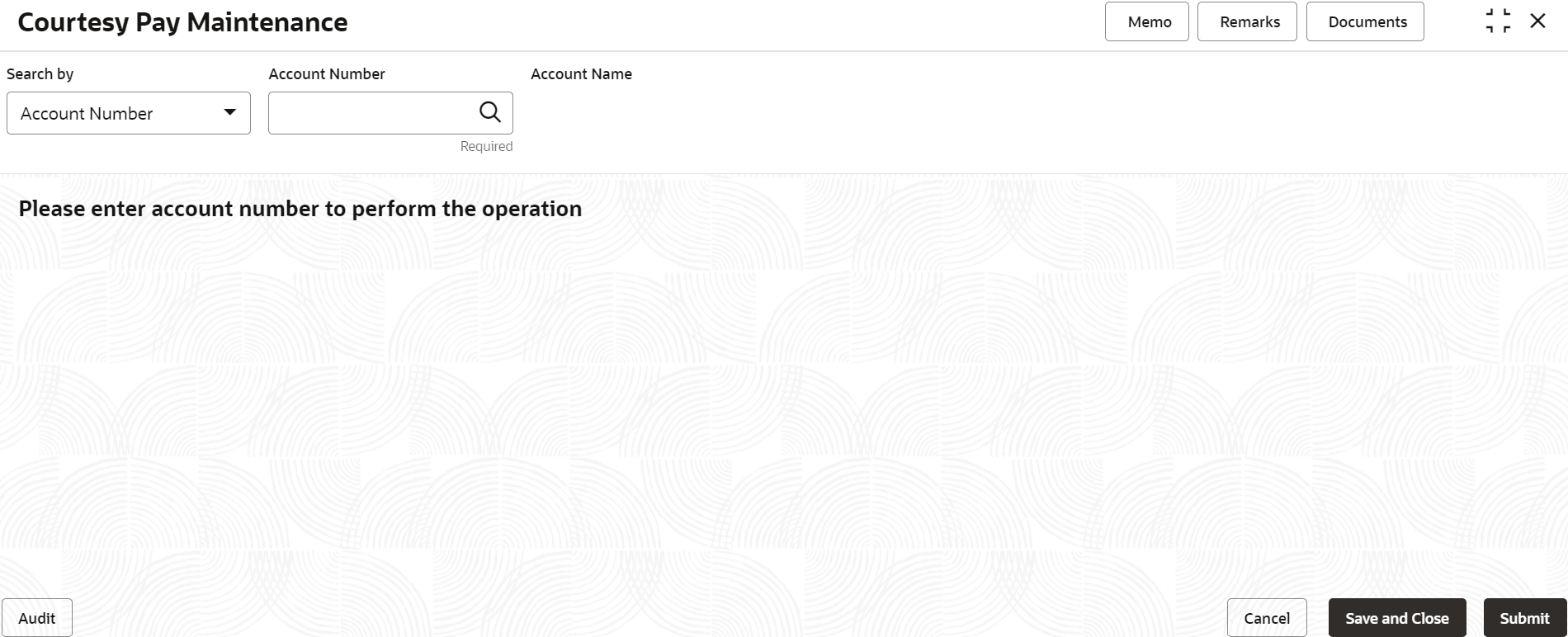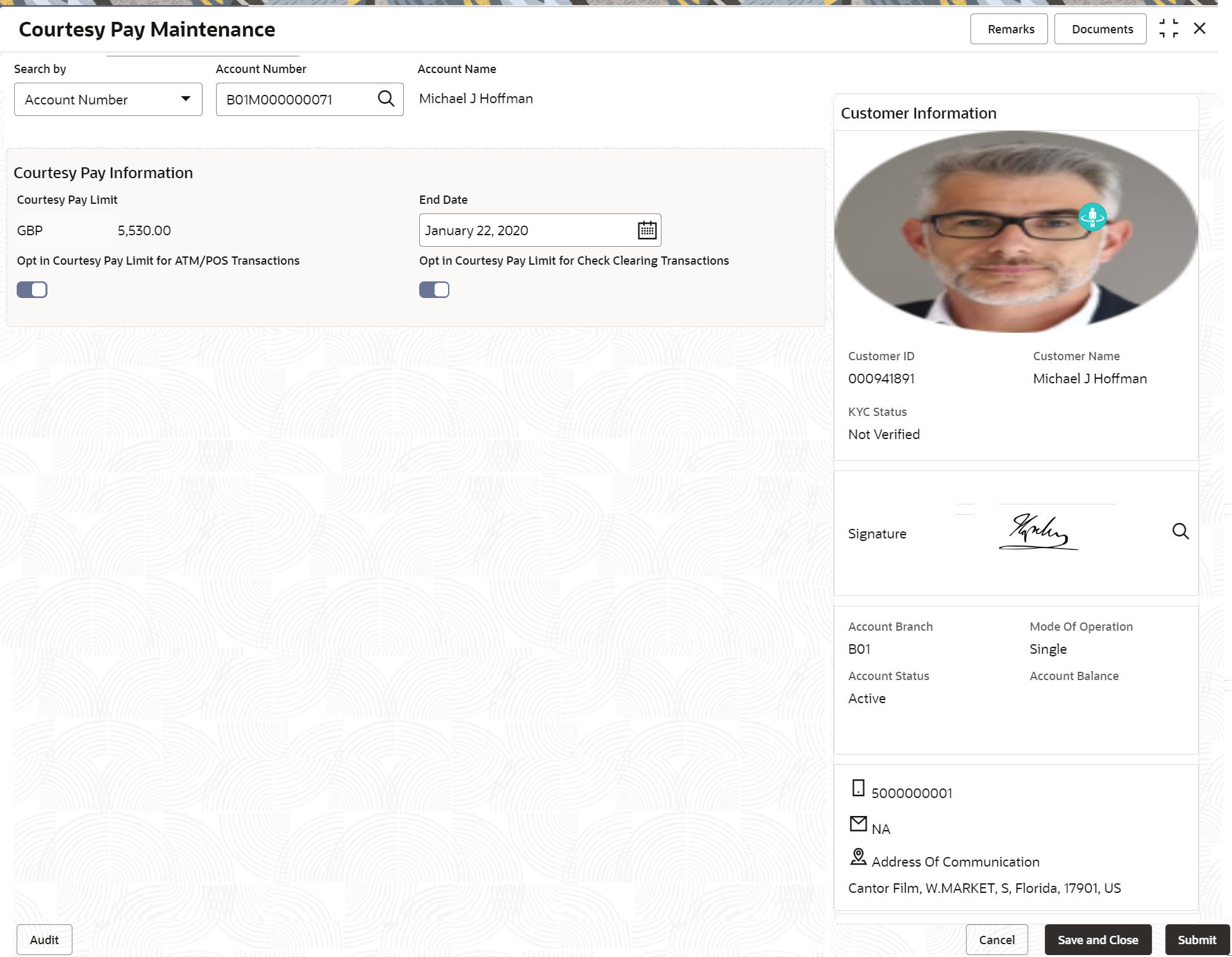- Retail Accounts User Guide (US Regionalization)
- Operations
- Limits
- Courtesy Pay Maintenance
2.9.1 Courtesy Pay Maintenance
You can activate or deactivate ATM/POS transaction and check processing transaction types to allow usage of courtesy pay feature on an eligible account using the Courtesy Pay Maintenance screen. Also, you capture an end date that signifies the end of courtesy pay privilege on the account.
Note:
The fields marked as Required are mandatory.Courtesy Pay is a feature that the account holder can use while a debit transaction is being processed on the account, provided the functionality is enabled on the account.
To maintain the courtesy pay:
- On the Home screen, from Retail Account
Services, under Limits, click
Courtesy Pay Maintenance, or specify the
Courtesy Pay Maintenance in the Search icon
bar.The Courtesy Pay Maintenance screen is displayed.
- On the Courtesy Pay Maintenance screen, click the
Search icon or specify the account number in
the Account Number field, and press
Tab or Enter.The details are displayed in the Courtesy Pay Information section.
- In the Courtesy Pay Information section, maintain the
details. For more information on fields, refer to the field description
table.
Table 2-35 Courtesy Pay Maintenance - Field Description
Field Description Search By Users can search for an account number by using any of the available search criteria. The account number is set as the default search option. Users can specify the account number directly in the adjacent field or search for an account number by clicking the Search icon. Users can also search for the specific account number by providing customer ID, account number, or account name.
Other search options available in the Search by field are Customer ID, SSN, Mobile Number, and Email.
A specific customer ID can be searched by providing the customer name or customer ID.If SSN, mobile, or email IDs are chosen to find an account number, the respective IDs have to be input entirely in the adjacent field for the system to display the account number. For a given search criteria, multiple account numbers may be linked.
For example, two or more account numbers can be linked to a single mobile number. In such cases, the system displays all the account number matches and the user can select the relevant account number on which to perform a servicing operation.Note:
The label of the field adjacent to the Search by field changes dynamically. For example, if the Account number is chosen as the search criteria, the label of the adjacent field is displayed as the Account Number. If SSN is chosen as the search criteria, then the adjacent field would display the label as SSN.Courtesy Pay Information This section displays the fields to maintain the courtesy pay information. Courtesy Pay Limit Displays the courtesy pay limit amount along with currency. End Date Displays end date for the courtesy pay limit. Note:
You should specify the date greater than the current branch date.Opt in Courtesy Pay Limit for ATM/POS Transactions Switch Toggle On to enable the ATM/POS transactions for courtesy pay limit.
Switch to Toggle Off to stop the ATM/POS transactions for courtesy pay limit.
Opt in Courtesy Pay Limit for Check Clearing Transactions Switch Toggle On to enable check clearing transactions for courtesy pay limit.
Switch Toggle Off to stop check clearing transactions for courtesy pay limit.
- Click Submit.The screen is successfully submitted for authorization.
Parent topic: Limits