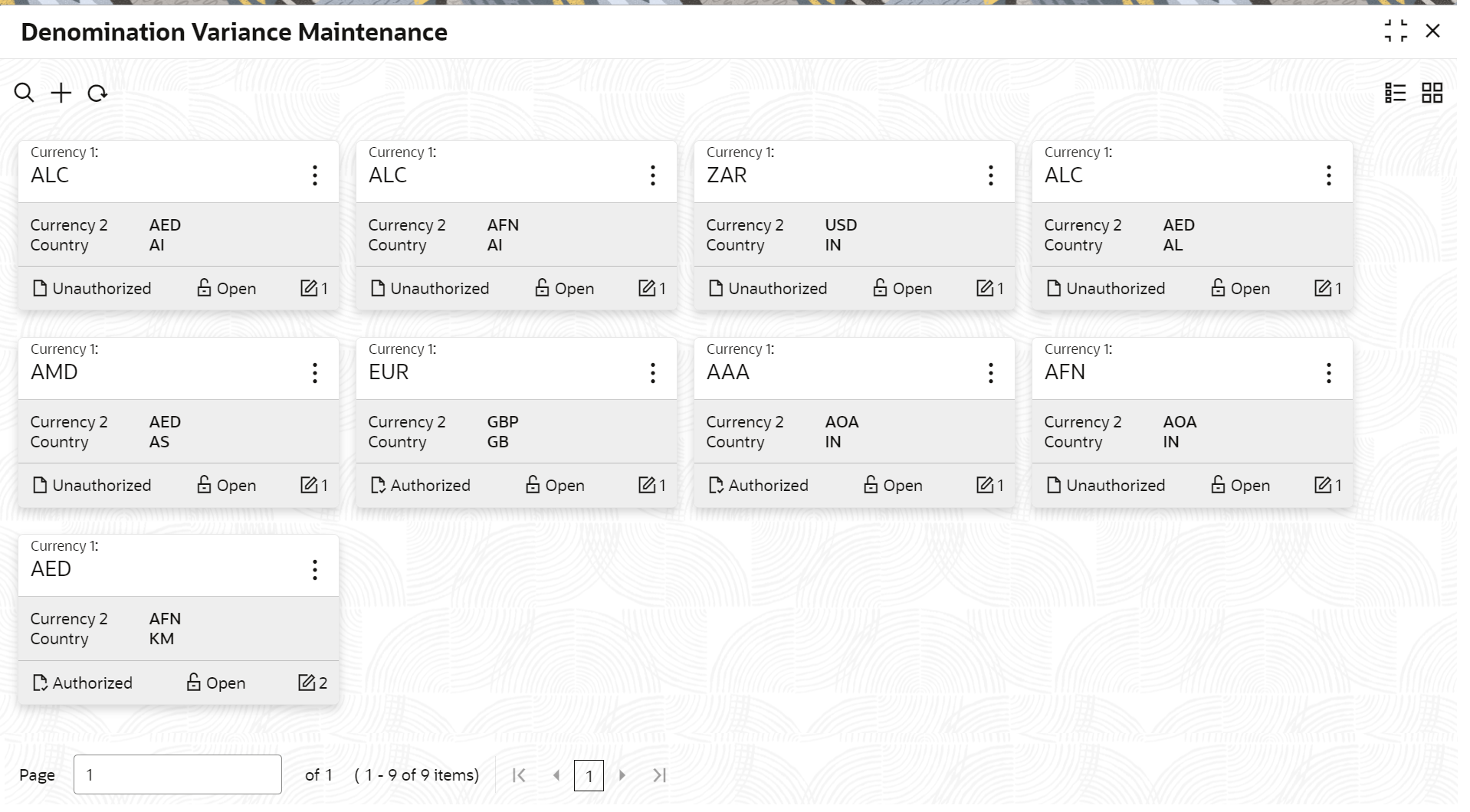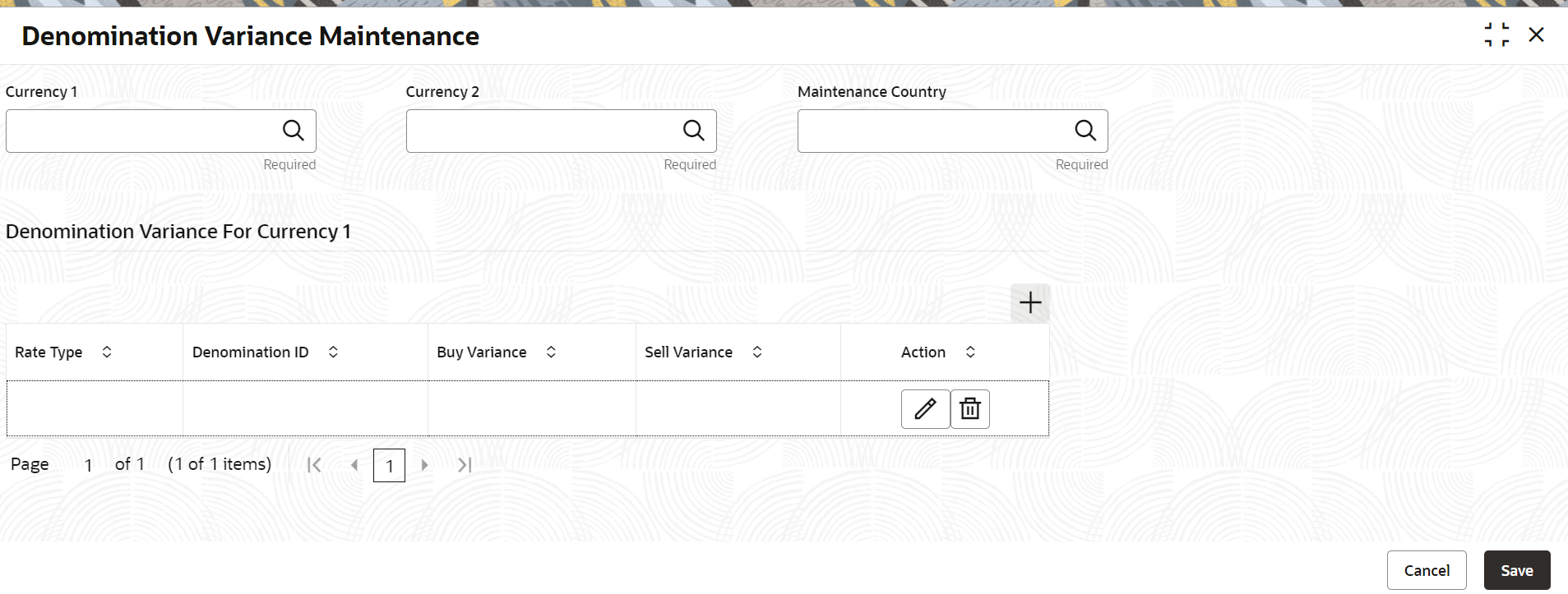9.25 Maintain Denomination Variance
The Denomination Variance Maintenance screen is used to maintain the denomination-wise variations.
In some countries, the local banking practice is to buy various FX currency denominations with different rates and lower denominations, which becomes a lower rate. This screen helps to apply rates for different denominations.
To maintain denomination variations:
Parent topic: Branch Maintenance