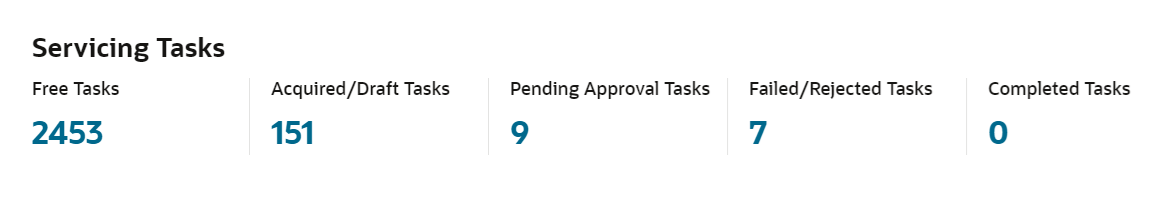3.1.1 Servicing Tasks
This topic describes the process of viewing, acquiring, releasing, and tracking the transactions that was performed during the day.
The Servicing Tasks widget provides an overall view of the servicing transaction status for the day and the activities to be completed during the day without having to refer for information in different pages.
Based on the user rights, you can view the count of transactions categorized as free tasks, acquired or pending tasks, tasks awaiting approval, rejected or failed tasks, and completed tasks. You can search for or filter a particular transaction and drill down to the transaction level to execute it under each category.
Parent topic: Dashboard