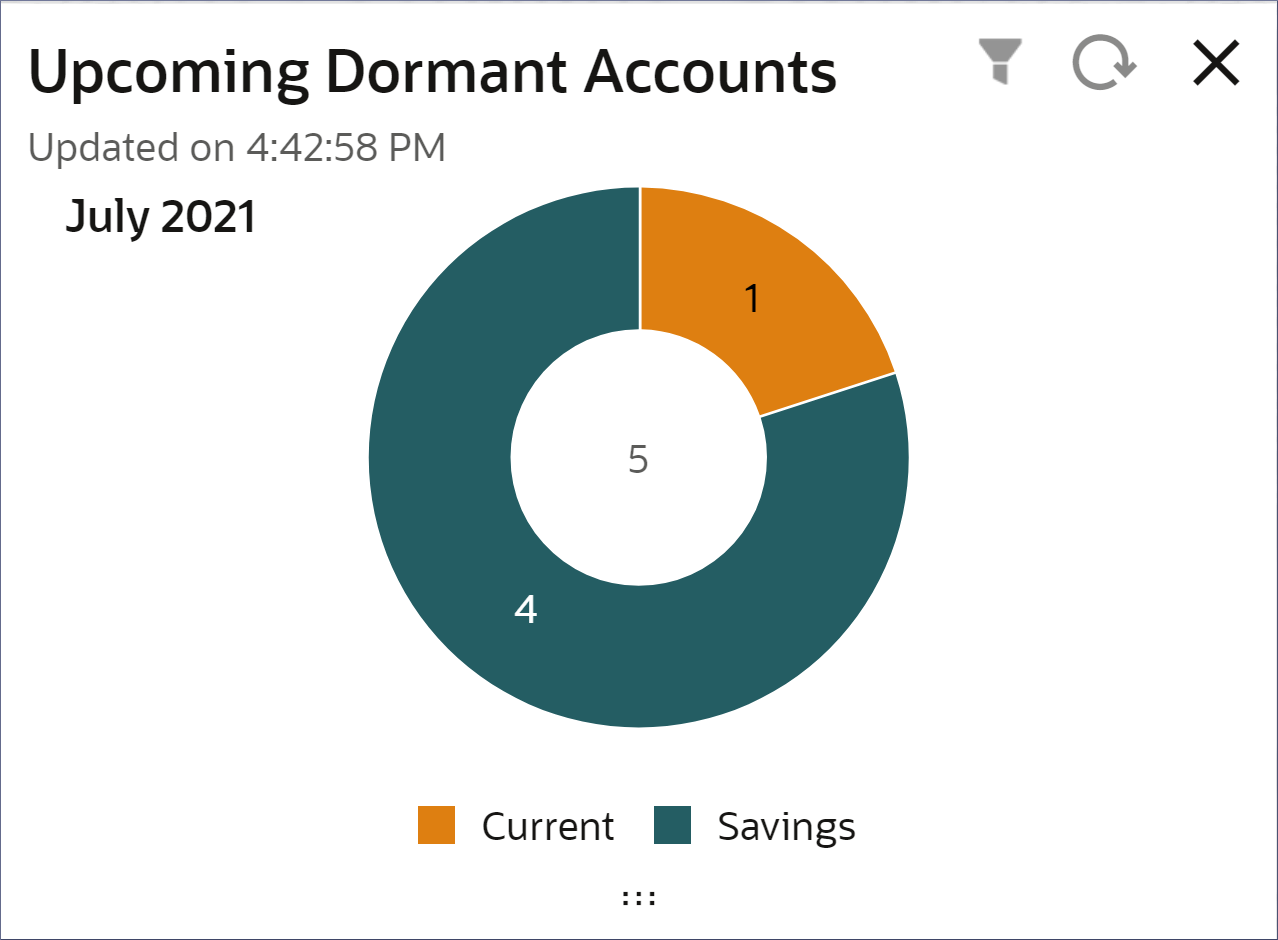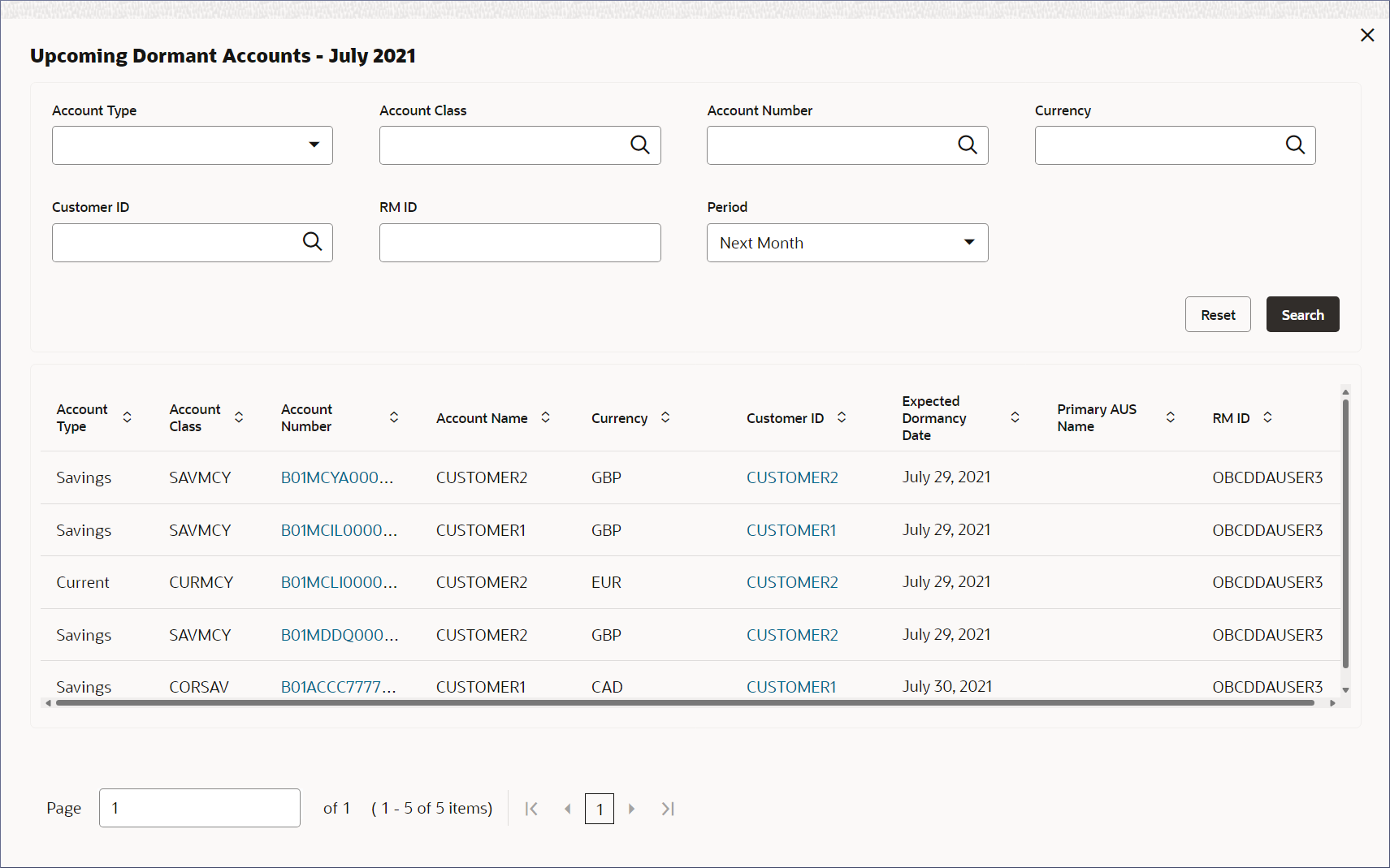6.4 Upcoming Dormant Account
Upcoming Dormant Accounts widget displays the savings and current accounts that will become dormant. The widget displays key metrics, indicators, and summaries to monitor the accounts that will become dormant.
- Upcoming Dormant Accounts for Current and Savings
- Metrics
- Drill-down to filter and view the dormant account details
- Customize the view
Dormancy Account Status
You can monitor status of accounts in real-time, identify issues, and take appropriate actions to ensure accurate and timely processing of dormancy status of accounts.
Metrics
A Pie chart displays the number of upcoming dormant accounts in Savings and Current accounts. When you hover over a colored coded sector, a pop-up displays the number of statements in the account type. The total number of accounts that will become dormant displays in the center of the chart.
Drill-down
Figure 6-8 Incoming Statement Status - Repair
Table 6-3 Column Description table: Upcoming Dormancy Accounts
| Column Name | Description |
|---|---|
| Account Type | Displays the type of the upcoming dormancy account. |
| Account Number | Displays the account class of the upcoming dormancy account. Click the link to open the Account View page. |
| Sender | Displays the account number of the upcoming dormancy account. |
| Currency | Displays the currency of the upcoming dormancy account. |
| Customer ID | Displays the ID of the customer who owns the upcoming dormancy account. Click the link to open the Customer View page. |
| Expected Dormancy Date | Displays the expected dormancy date of the account. |
| Primary AUS Number | Displays the primary account unique sequence number of the upcoming dormancy account. |
| RM ID | Displays the Identification Number of the Relationship Manager assigned to the upcoming dormancy account. |
Customize the view
You can create custom views filtered by selected periods of current month, next month, or subsequent months. To create custom views for the Upcoming Dormancy Account widget, see Create and Load a Custom View.
Parent topic: Corporate Accounts Dashboard Widgets