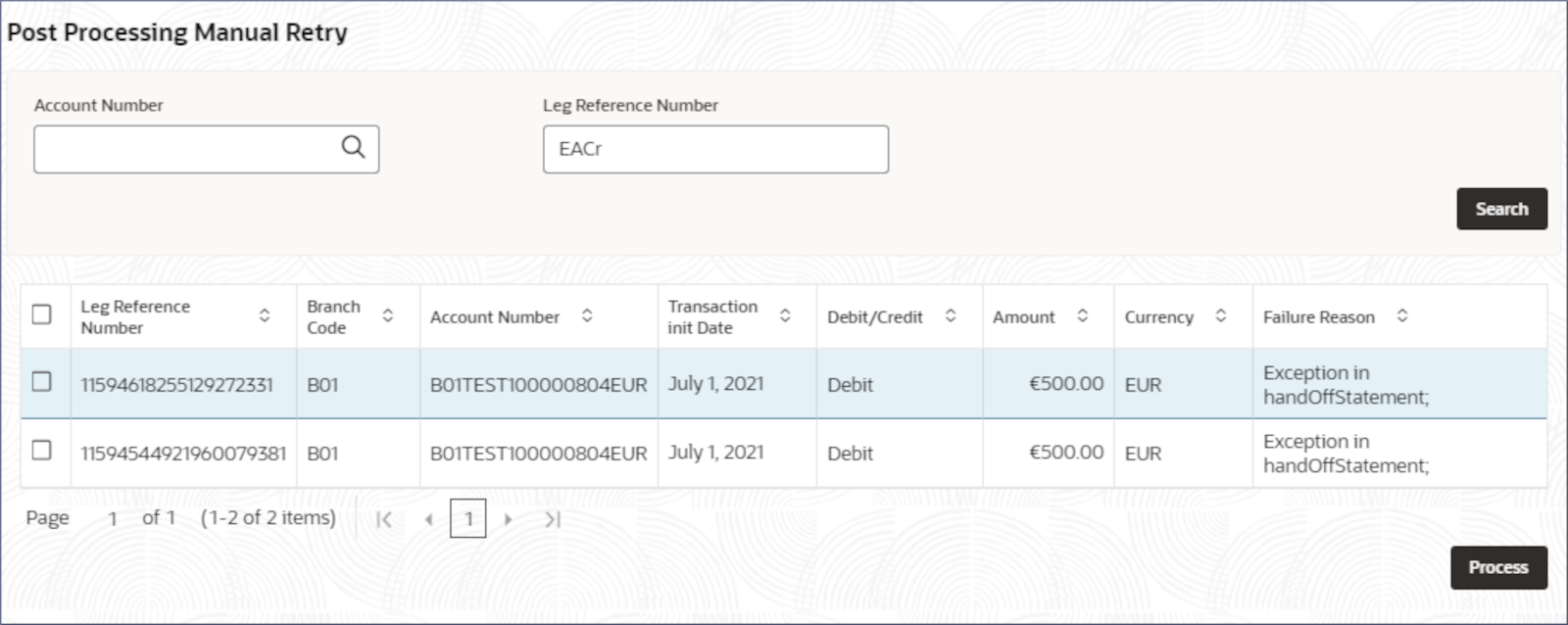5.3 Post Processing Manual Retry
This topic describes the systematic instructions to retry post processing manually.
Post-processing signifies the various steps or activities completed by the system after the initial transaction posting. The system validates whether Post processing is complete for all transactions entries processed with the GL posting date as the branch date. If a post processing fails, the system retries post processing until the maximum retry count is reached. Once the maximum retry count has been reached, the post processing continues for other transactions. However, when the user initiates an action, the retry count is reset and the system does not trigger post processing.
Parent topic: Corporate Account Transactions