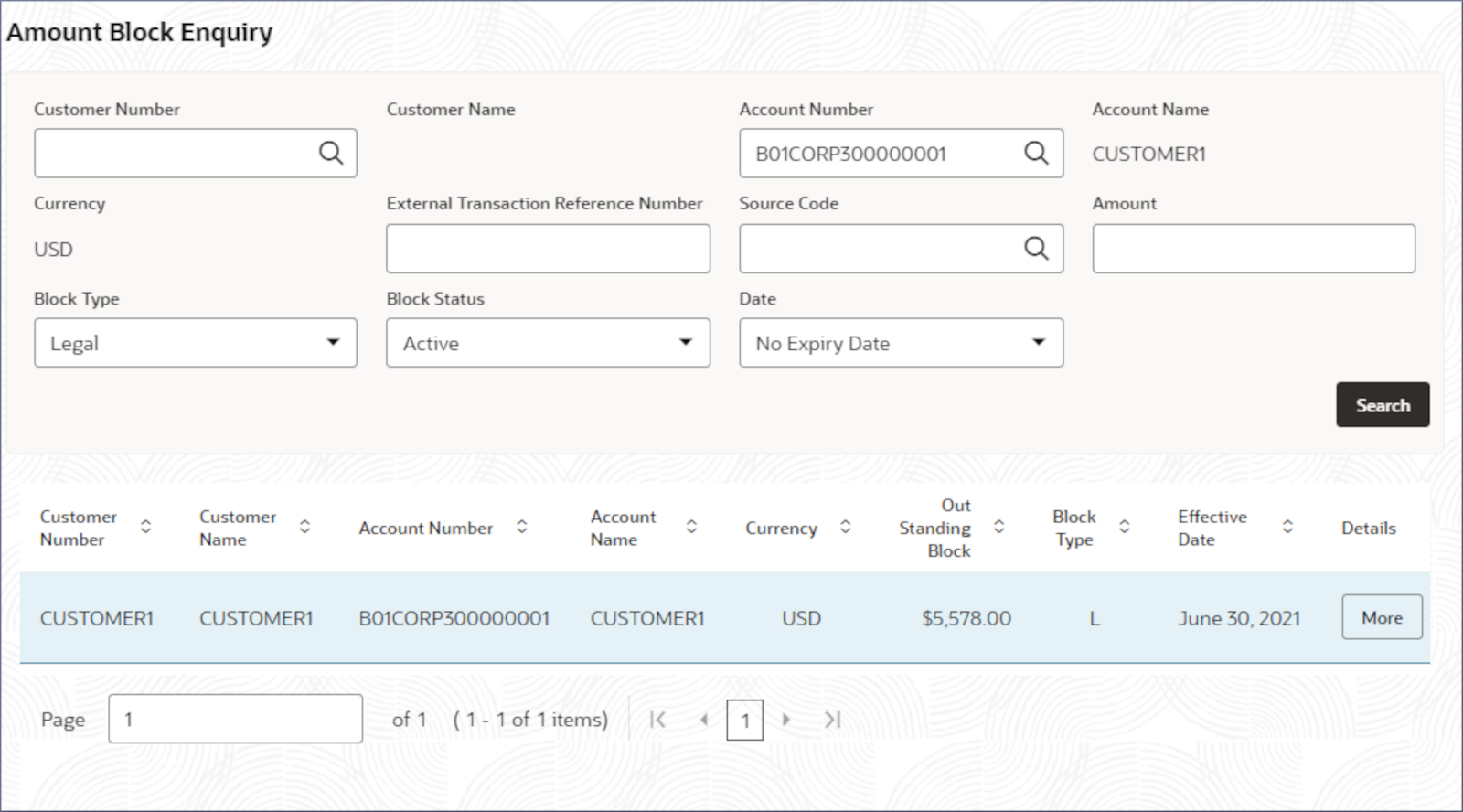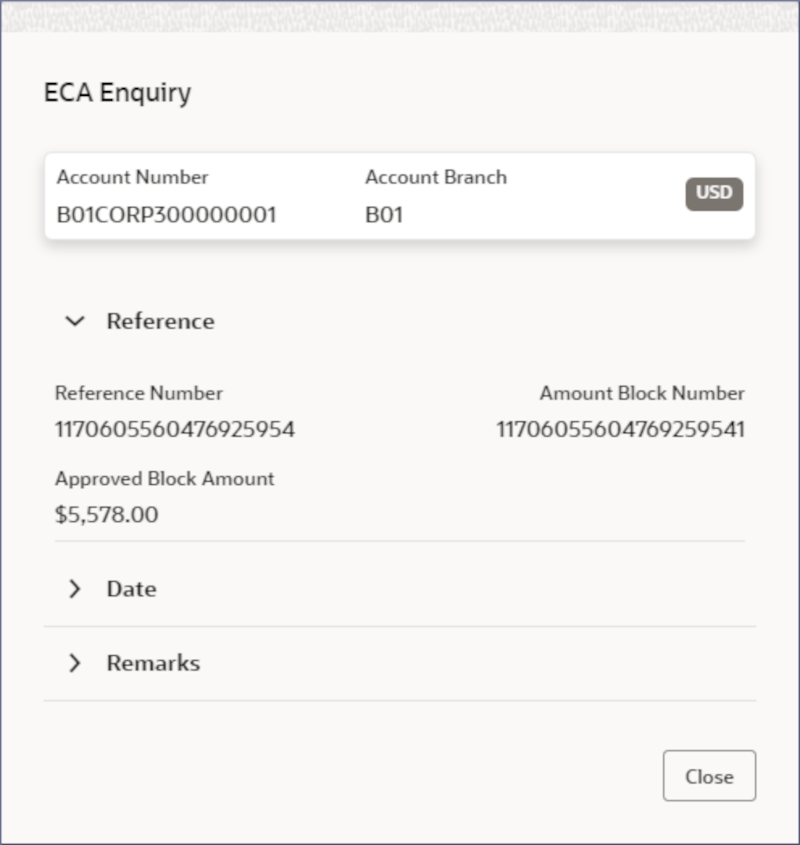3.3 Amount Block Enquiry
Enquire about the External Credit Approval (ECA) and legal blocks on an account by following the instructions provided in this topic.
- Click Corporate Account Enquiries, and under
Corporate Account Enquiries, click Amount
Block Enquiry.The Amount Block Enquiry screen displays.
- Specify the details on the Amount Block Enquiry page to
narrow your search results.
Table 3-13 Amount Block Enquiry- Field Description
Field Description Customer Number Specify the Customer Information File (CIF) number. Customer Name The customer name specified in the CIF displays. Account Number Specify the Account Number. Note:
When searching for the required account, provide the customer number to display all the accounts belonging to the customer. Otherwise, all the account numbers of all customers are listed.Account Name The account name is displayed. Currency Displays the operating currency of the account. For a multi-currency account, displays the list of sub-account currencies. External Transaction Reference Number Specify the external reference number as part of External Account (EA) or External Credit Approval (ECA) provided by the external system. Source Code Specify the source of the transaction from the list. Amount Specify the amount blocked. Block Type Specify the block type. The available values are - - ECA (Default)
- Legal
Block Status Specify the block status. The available values are - - Active (Default)
- Closed
Date Specify the date type. The available values are - - Effective Date (Default)
- Expiry Date
- No Expiry Date
From Effective Specify the date from which the amount block would be effective. To Effective Specify the date until when the amount block is effective. - Click Search.The list of ECA and legal blocks on the specified account display in rows in the table. See the image in Step 2.
Table 3-14 Table - Column Description
Column Name Description Customer Number CIF number of the customer. Customer Name Customer Name Account Number Account Number of the customer. Account Name Name of the account. Currency Account currency Outstanding Block Amount blocked on the account. Block Type The type of the amount block imposed. Effective Date Effective Dates the block is operational. Details Click More to view the details of a specific block. - Click More in the Details column.The ECA Enquiry dialog displays.
Table 3-15 Field Description
Field Name Description Reference Number Displays the transaction reference number. Amount Block Number Displays the number assigned to the block request. Approved Block Amount Displays the amount approved to be blocked. Effective Date Displays the date from which the block is active. Expiry Date Displays the date on which the block expires. Remarks Displays any remarks added with the block request. - Click Close.
Parent topic: Corporate Account Enquiries