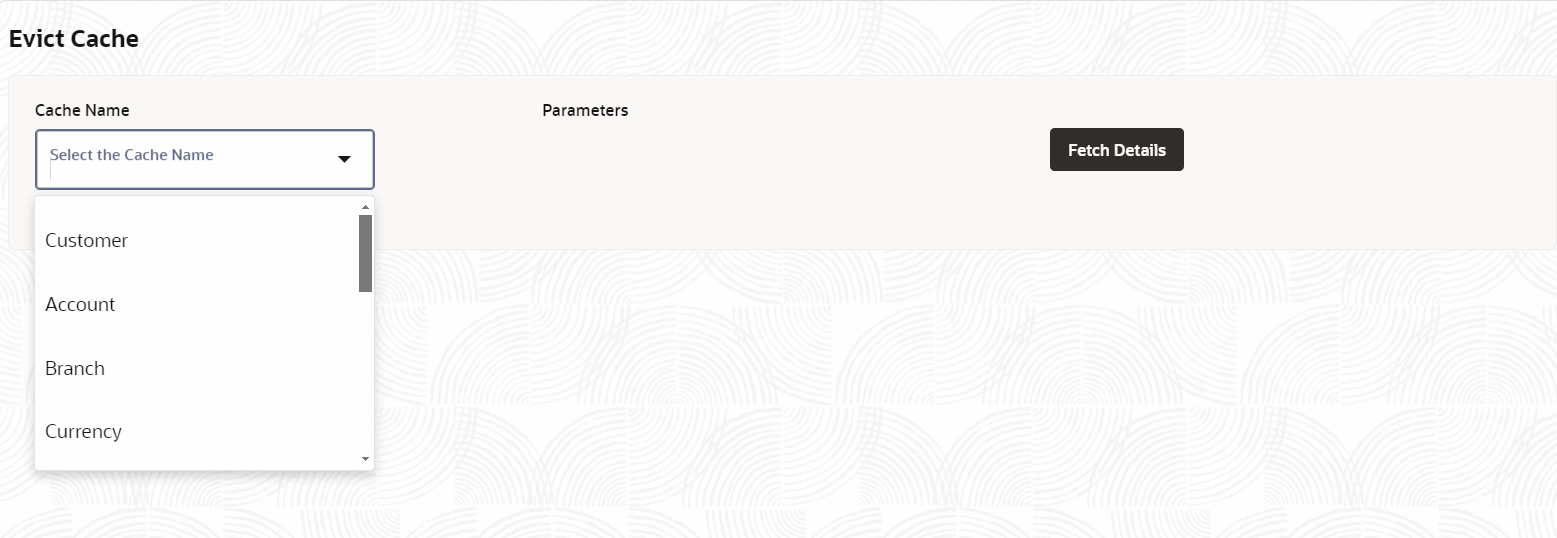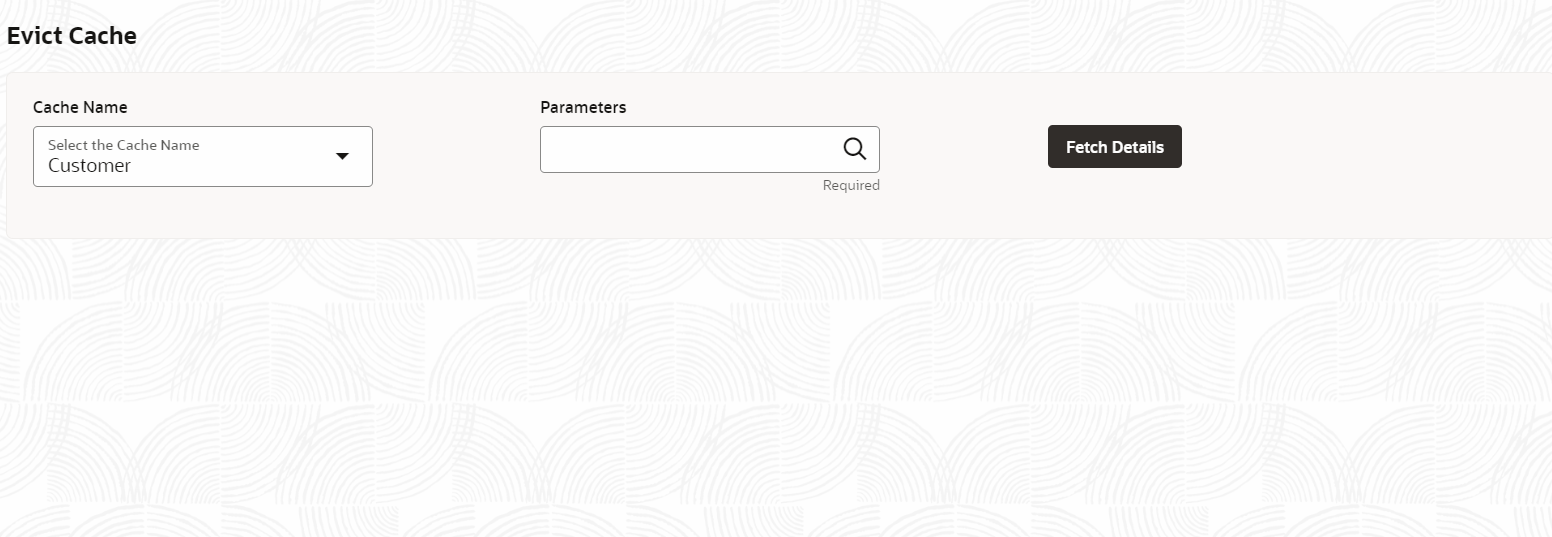- Account Configurations User Guide
- Operations
- Operations - Evict Cache
18.3 Operations - Evict Cache
This topic describes the systematic instructions to specify the Evict Cache details.
- Click Operations, and under Operations, click Evict Cache.The Evict Cache page displays.
- Select the Cache Name from the drop-down list and specify the appropriate parameters and actions as described in the following table.
Table 18-7 Cache - Description
Cache Name Description Customer Select Customer to specify a customer cache. Account Select Account to specify a account cache. Branch Select Branch to specify a branch cache. Currency Select Currency to specify a currency cache. Error Message Select Error Message to specify error messages to cache. Override Domains Select Override Domains to specify override domains to cache. Hold Code Select Hold Code to specify hold code to cache. Source Code Select Source Code to specify source code to cache. Transaction Code Select Transaction Code to specify transaction code to cache. Queue Select Queue to specify queue to cache. - When you select a Cache Name, the Parameters field gets enabled.
- Specify the properties described in the following table.
Table 18-8 Cache - Description
Cache Name Description Customer Select Customer to specify a customer cache. Parameters Specify the Parameter field to fetch the customer details. - You click Fetch Details after specifying the Parameters field, and you obtain the cached customer details.
- Click Evict.
Based on the specified parameters, the records which are fetched are getting evicted from the cache.
Parent topic: Operations