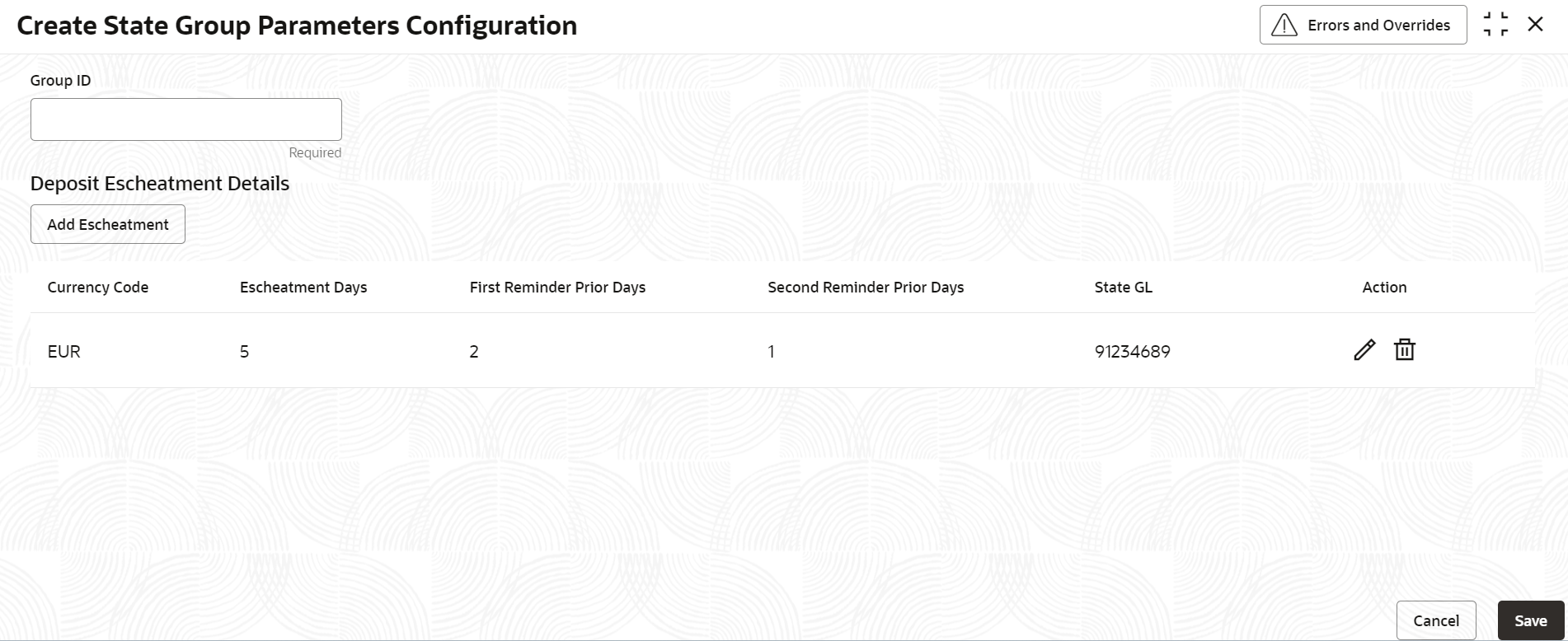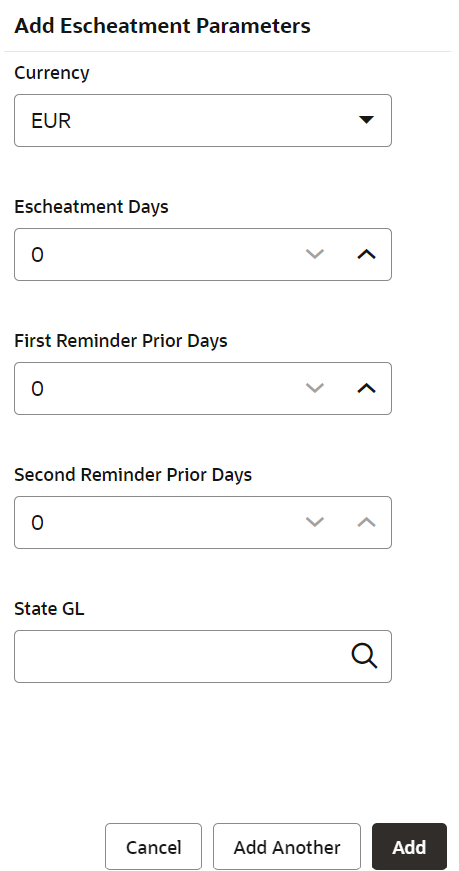- Retail Deposits User Guide (US Regionalization)
- Configurations
- State Group Parameters Configuration
- Create State Group Parameters Configuration
1.4.1 Create State Group Parameters Configuration
This topic describes the systematic instructions to create state group parameters configuration.
Note:
The fields marked as Required are mandatory.- On Home screen, under Menu, click Retail Deposits. Under Retail Deposits, click Configurations.
- Under Configurations, click State Group
Parameters Configuration, under State Group
Parameters Configuration, click Create State Group
Parameters Configuration.The Create State Group Parameters Configuration screen displays.
Figure 1-20 Create State Group Parameters Configuration
- Specify the fields on Create State Group Parameters
Configuration screen.Click the Add Escheatment button. The Add Escheatment Parameters screen displays.
For more information on fields, refer to the field description table below.
Table 1-19 Create State Group Parameters Configuration - Field Description
Field Description Group ID Specify the state group ID. This should be an unique alphanumeric code. Currency Select the currency from the drop-down list for which the grouping has to be done. Escheatment Days Specify the escheatment days for the state group ID and currency. The escheatment date is calulated for the deposit basis this configured escheatment days.
First Reminder Prior Days Specify the first reminder notice prior days based on which the first notification prior to escheatment marking will be sent to the customer. For Example: If first reminder prior days is 10 then the first notice will be sent 10 days before the deposit is marked as escheated.
Second Reminder Prior Days Specify the second reminder notice prior days based on which the second notification prior to escheatment marking will be sent to the customer. The second reminder prior days needs to be less than the first reminder prior days.
For Example: If first reminder prior days is 10 then the first notice will be sent 10 days before the deposit is marked as escheated and if second reminder prior days is 5 in this case, then the second reminder prior notice will be sent 5 days before the deposit is due to be marked as escheated.
State GL Specify the State GL to which the escheated funds has to be transferred, when the deposit is marked for escheatment processing and eventually closed after transferring the funds on the escheatment date. - Click the Add or Add Another button to include the escheatment parameters in the Create State Group Parameters Configuration screen.
- After specifying all the details, click Save to complete the steps. Or, click Cancel to exit without saving.
Parent topic: State Group Parameters Configuration