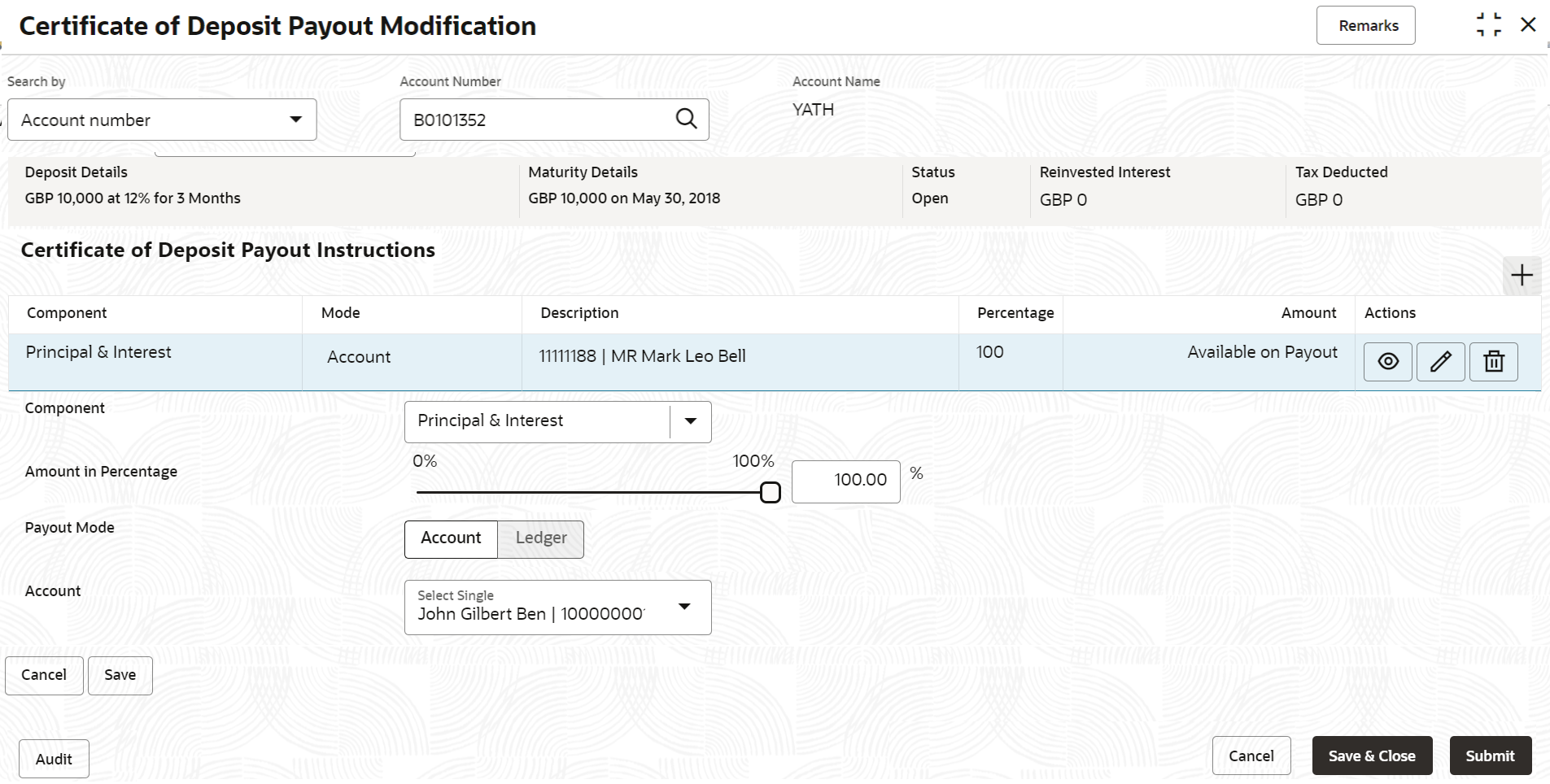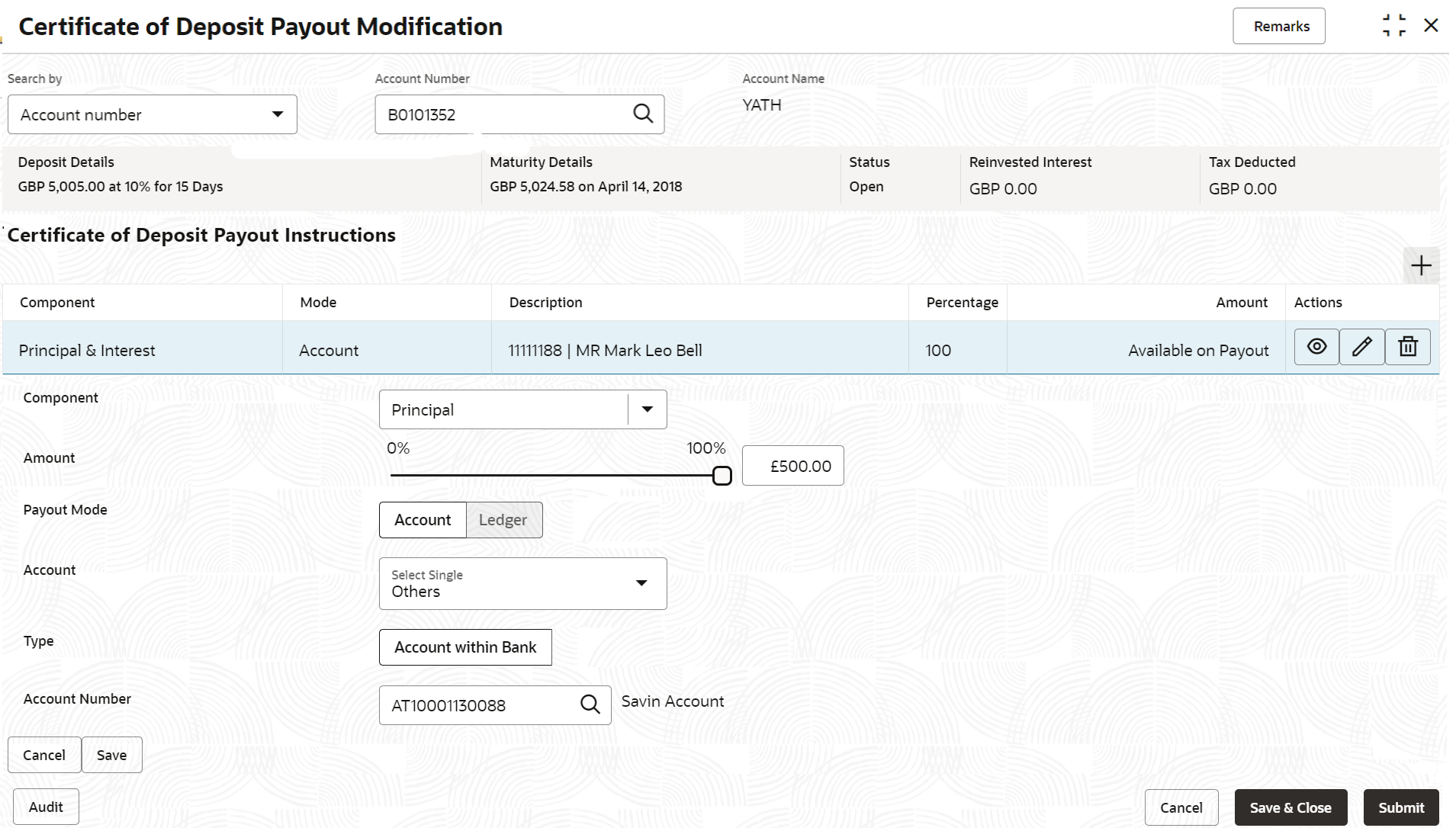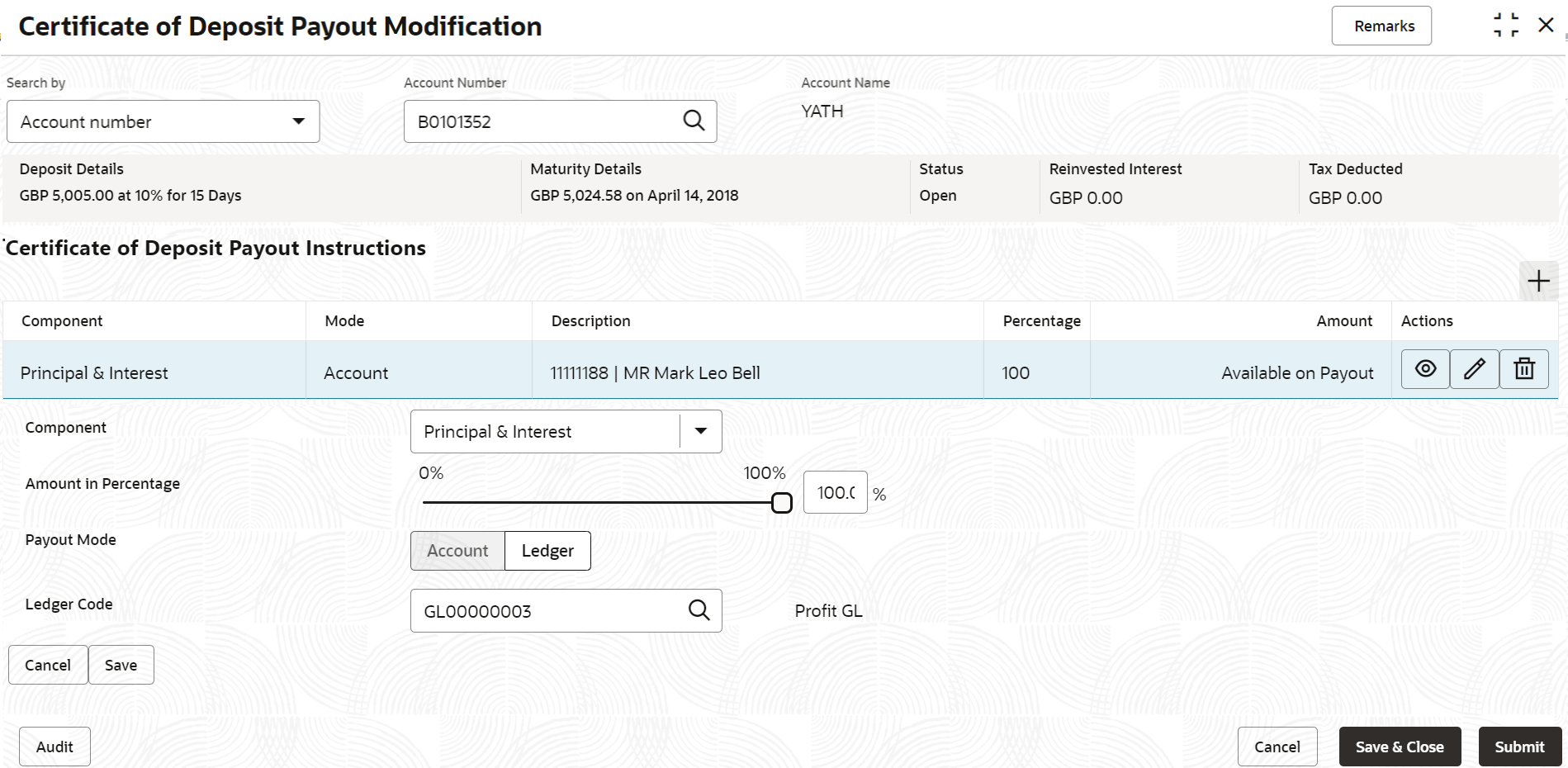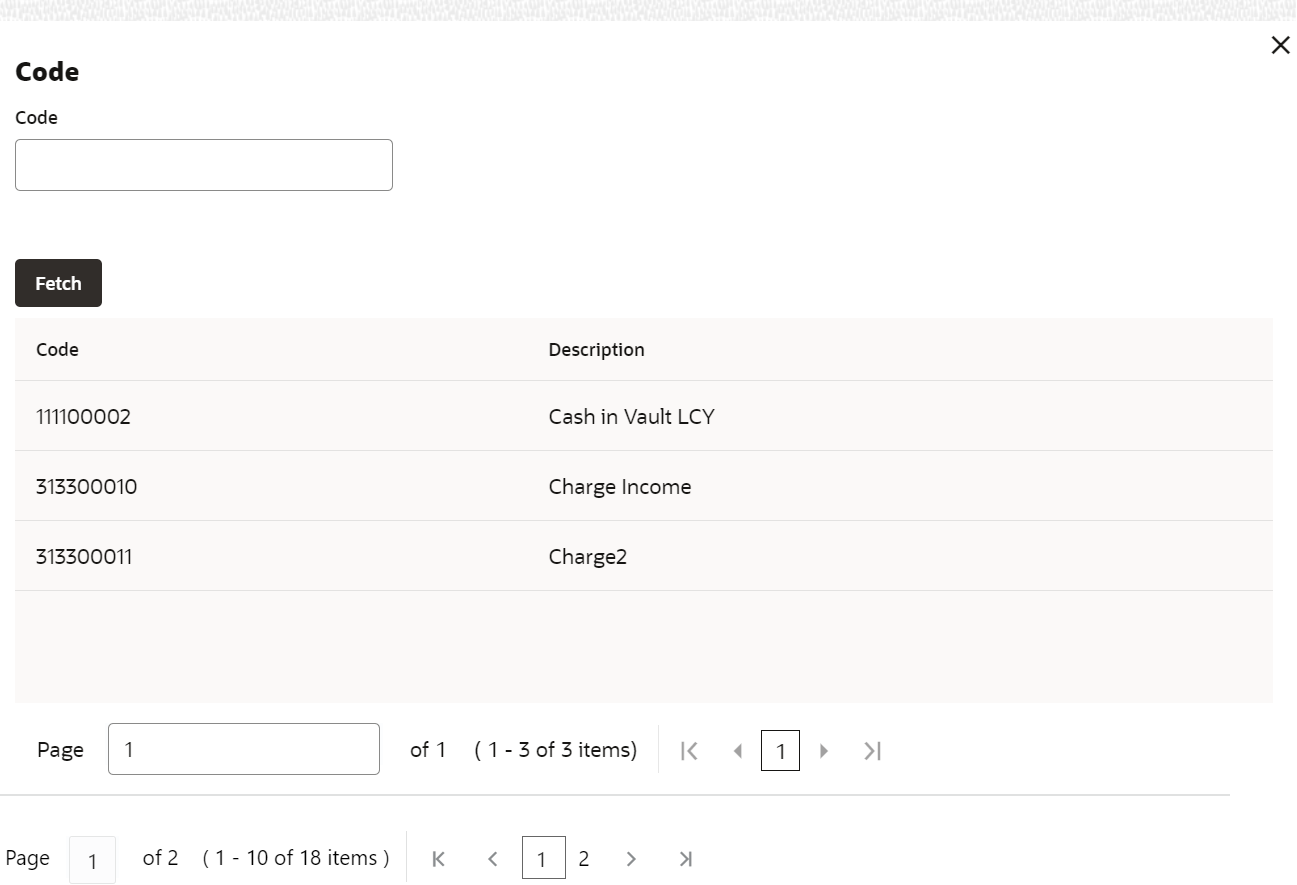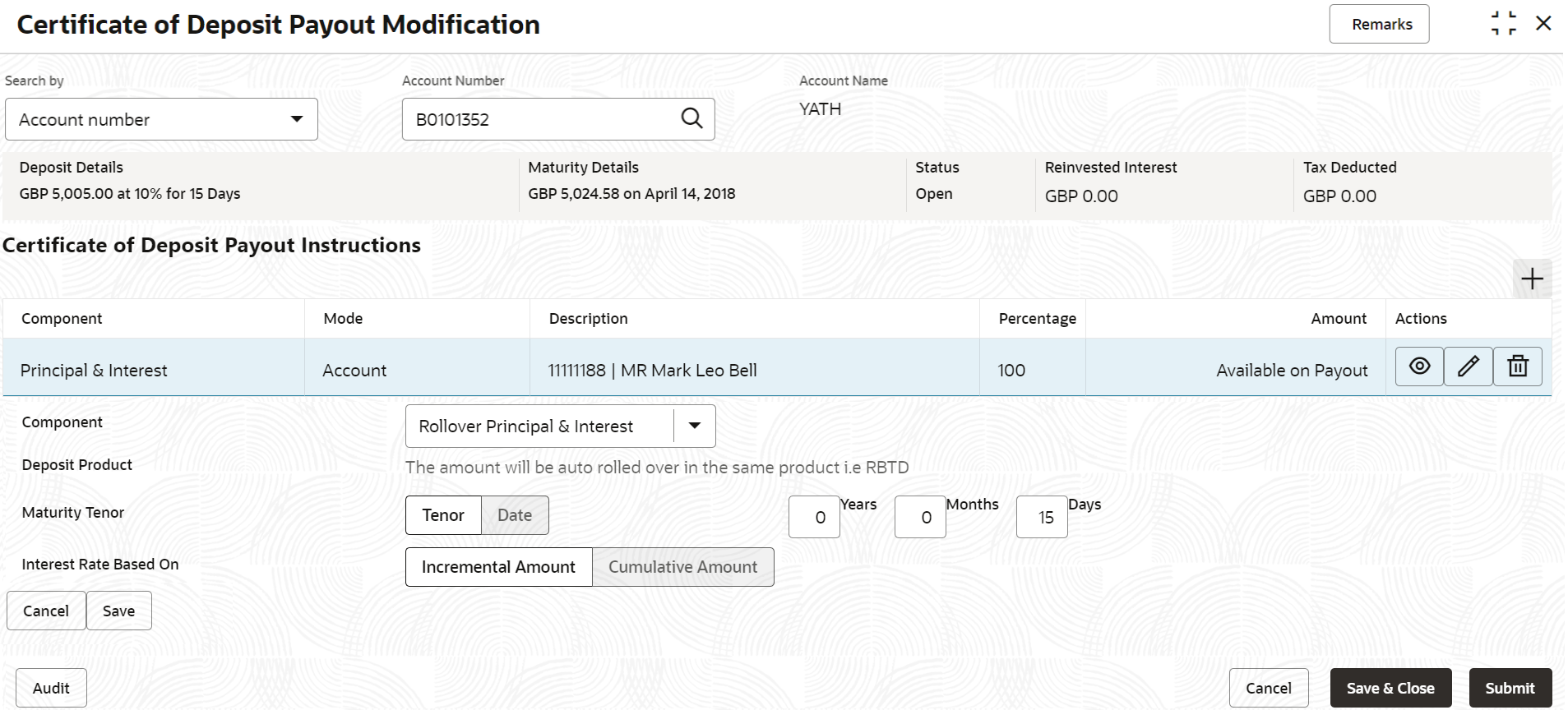- Retail Deposits User Guide (US Regionalization)
- Operations
- CD Maintenances
- Certificate of Deposit Payout Modification
- Modify CD Payout Modification
2.4.3.2 Modify CD Payout Modification
You can modify the CD payout details.
To modify CD payout simulation:
- Click the Edit icon from the
Actions field.The details of the payout are displayed.
- You can modify the details by performing any of the following actions:
- For Component selected as Principal, Interest, or Principal &
Interest
- Payout through Own Account
- Payout through Other Account and Type as Account within Bank
- Payout through Ledger
- For Component selected as Rollover Principal, Rollover Interest, or Rollover Principal & Interest
Below are the details of the actions:
- For Component selected as
Principal, Interest,
or Principal & Interest
- Payout as Own Account
- Modify the required details.
For more information on fields, refer to the field description table.
Table 2-27 Payout by own account – Field Description
Field Description Component Select the Principal, Interest, or Principal & Interest component for payout. Note:
For information on Rollover Principal, Rollover Interest, or Rollover Principal or Interest, refer For Component selected as Rollover Principal, Rollover Interest, or Rollover Principal & Interest.Amount in Percentage Specify the amount in percentage for payout. Note:
You can increase or decrease the amount by dragging the slider to right or left. If you have specified the amount, then accordingly the slider is adjusted automatically.Payout Mode Select the payout mode as Account. Note:
For information on payout mode as Ledger, refer Payout through Ledger.Account Select the own account for performing the payout. Note:
For information on other accounts, refer Payout through Other Account and Type as Account within Bank. - Click Save.
- Modify the required details.
- Payout through Other Account
and Type as Account within Bank
- Maintain the required details based on the
option selected.
Figure 2-38 Payout through Other Account and Type as Account within Bank
For more information on fields, refer to the field description table.
Table 2-28 Payout by other account within bank – Field Description
Field Description Component Select the Principal, Interest, or Principal & Interest component for payout. Note:
For information on Rollover Principal, Rollover Interest, or Rollover Principal or Interest, refer For Component selected as Rollover Principal, Rollover Interest, or Rollover Principal & Interest.Amount in Percentage Specify the amount in percentage for payout. Note:
You can increase or decrease the amount by dragging the slider to right or left. If you have specified the amount, then accordingly the slider is adjusted automatically.Payout Mode Select the payout mode as Account. Note:
For information on payout mode as Ledger, refer Payout through Ledger.Account Select the Other account for performing the payout. Note:
For information on own accounts, refer Payout through Own Account.Type Select the Account Within Bank type. Account Number Specify the account number which is within the same bank for performing the payout. - Click Save.
- Maintain the required details based on the
option selected.
- Payout through Ledger
- Maintain the required details based on the
option selected.
For more information on fields, refer to the field description table.
Table 2-29 Pay through Ledger – Field Description
Field Description Component Select the Principal, Interest, or Principal & Interest component for payout. Note:
For information on Rollover Principal, Rollover Interest, or Rollover Principal or Interest, refer For Component selected as Rollover Principal, Rollover Interest, or Rollover Principal & Interest.Amount in Percentage Specify the amount in percentage for payout. Note:
You can increase or decrease the amount by dragging the slider to right or left. If you have specified the amount, then accordingly the slider is adjusted automatically.Payout Mode Select the payout mode as Ledger. Note:
For information on payout mode as Account, refer Payout through Own Account.Ledger Code Select the ledger code for the payout. Note:
For information on fields displayed as you click the Search icon, refer Fetch Ledger Code.- To fetch the ledger
code:
- From the Ledger
Code field, click the
Search icon from the first
field.
The Code section is
displayed. - Specify the code in the Code field and click Fetch.
- Select the code displayed in the table.
- From the Ledger
Code field, click the
Search icon from the first
field.
- To fetch the ledger
code:
- Click Save.
- Maintain the required details based on the
option selected.
- Payout as Own Account
- For Component
selected as Rollover Principal,
Rollover Interest, or Rollover
Principal & Interest
- Maintain the required details for the option
selected.
Figure 2-41 Rollover Principal, Rollover Interest, or Rollover Principal and Interest
For more information on fields, refer to the field description table.
Table 2-30 Rollover Principal, Rollover Interest, or Rollover Principal & Interest - Field Description
Field Description Component
Select the Rollover Principal, Rollover Interest, or Rollover Principal or Interest component for payout. Note:
For information Principal, Interest, or Principal & Interest, refer For Component selected as Principal, Interest, or Principal & Interest.Deposit Product
Displays the text as The amount will be auto rolled over in the same product i.e. <productname>
Maturity Tenor
Select and specify the maturity tenor for the payout. - Tenure: If you select this option, then specify the tenure for maturity in year, months, and days in the fields displayed adjacent.
- Date: If you select this option, then specify or select the date.
Interest Rate Based On
Select the basis for the interest rate calculation. The options are: - Incremental Amount
- Cumulative Amount
- Maintain the required details for the option
selected.
- For Component selected as Principal, Interest, or Principal &
Interest
- Click Submit.The screen is successfully submitted for authorization.
Parent topic: Certificate of Deposit Payout Modification