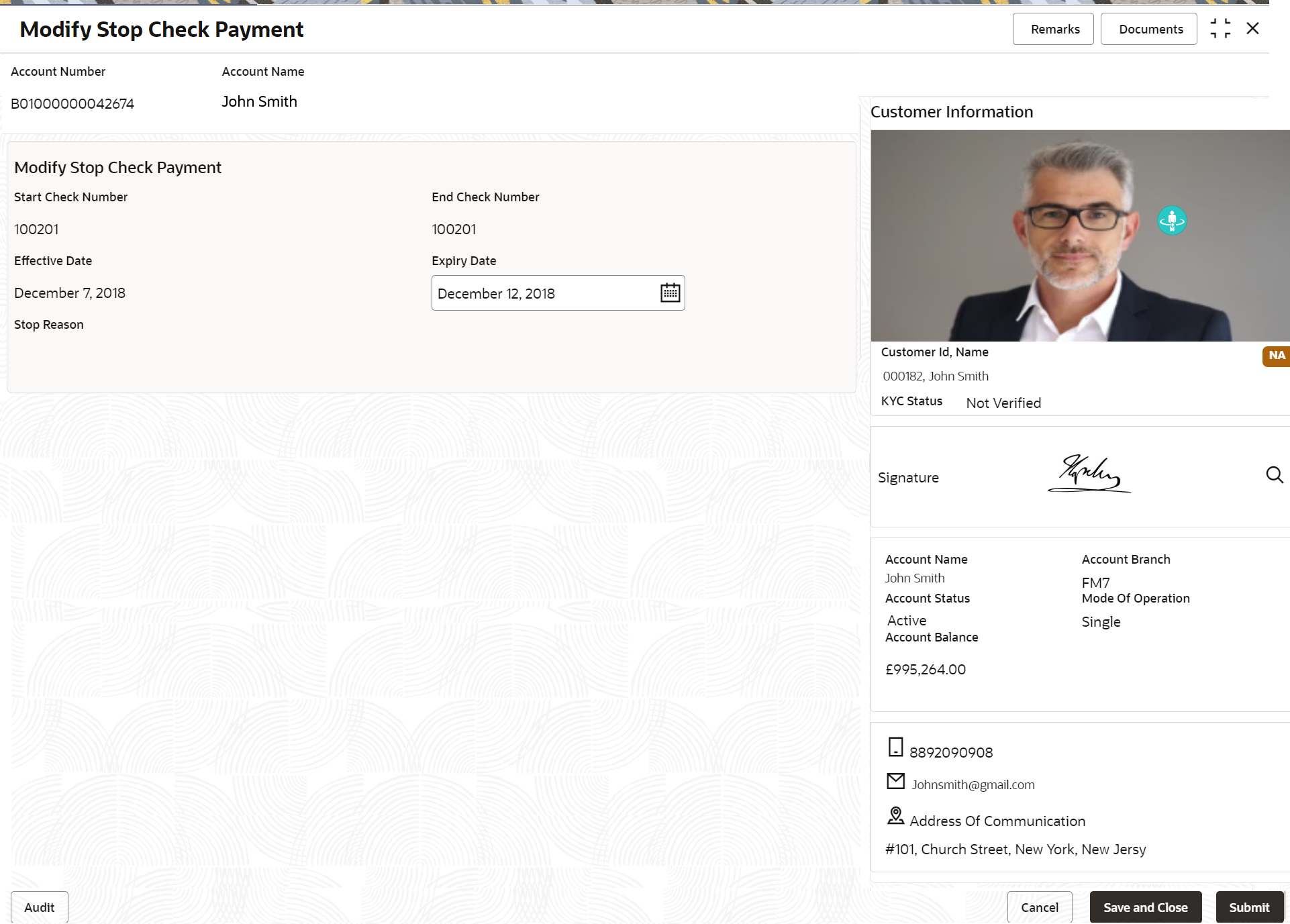- Retail Accounts User Guide (US Regionalization)
- Operations
- Check Book
- View and Modify Stop Check Payment
- Modify Stop Check Payment
2.11.5.2 Modify Stop Check Payment
You can modify the required information of the stop check payment in this screen.
To modify the stop check payment details:
- From the View and Modify Stop Check Payment screen,
click the Edit icon from the required widget, in the
Stopped Checks section.The Stop Check Payment screen is displayed.
- You can modify the details in the Modify Stop Check
Payment section. For more information on fields, refer to the field description
table.
Table 2-44 Modify Stop Check Payment - Field Description
Field Description Account Number Displays the account number for which the stop payment check details are being modified. Note:
- The account holder name is displayed adjacent to this field.
- The customer information is displayed on the right.
Modify Stop Check Payment This section displays the stop check payment details. Start Check Number Displays the start check number initiated for the stop check payment. Note:
This field is displayed if the stop cheuqe payment is of Amount, Single Check, and Range of Checks types.End Check Number Displays the end check number initiated for the stop check payment. Note:
This field is displayed if the stop cheuqe payment is of Amount, Single Check, and Range of Checks types.Effective Date Displays the effective date from when the stop check payment should be active. Note:
This field is displayed if the stop cheuqe payment is of Amount, Single Check, and Range of Checks types.Expiry Date Specify the end date till when the stop check payment will be active. Note:
This field is displayed if the stop cheuqe payment is of Amount, Single Check, and Range of Checks types.Stop Reason Displays the reason for stop check payment. Note:
This field is displayed if the stop cheuqe payment is of Amount, Single Check, and Range of Checks types. - Click Submit.The transaction is submitted for authorization. The View and Modify Stop Check Payment screen is displayed.
Parent topic: View and Modify Stop Check Payment