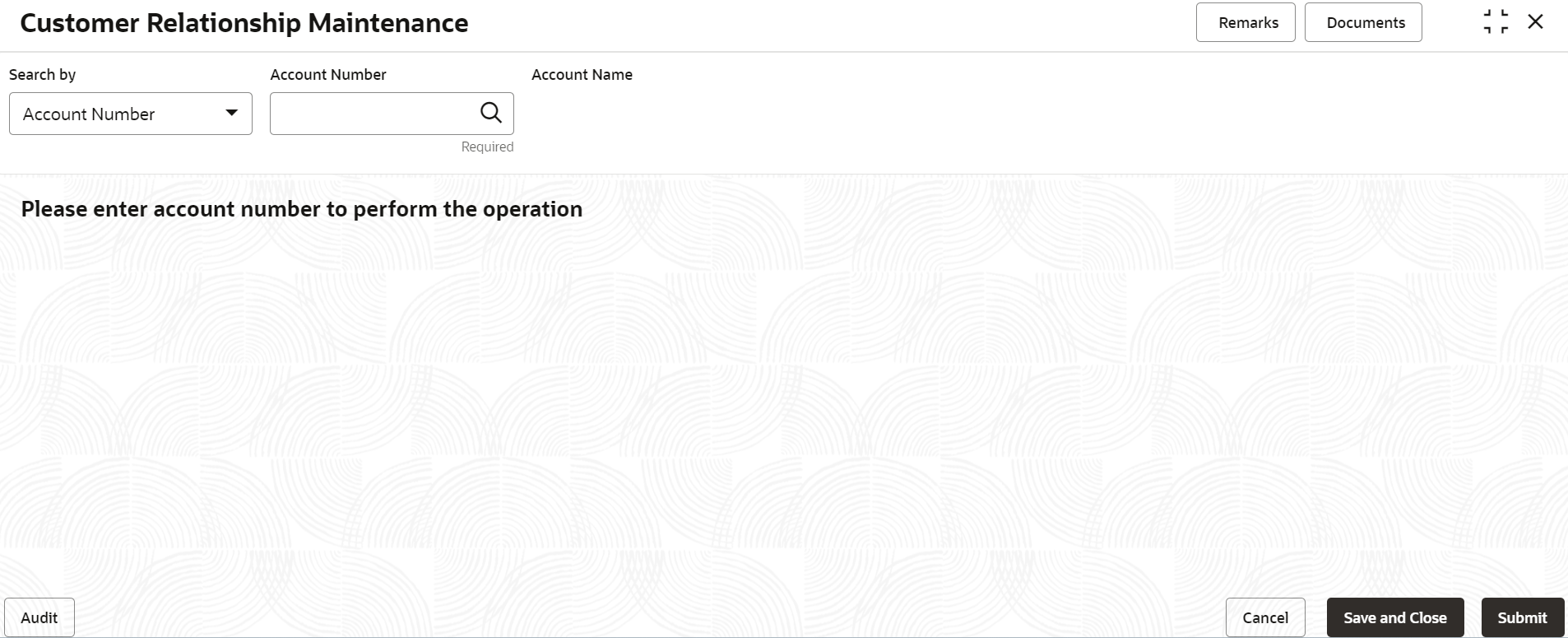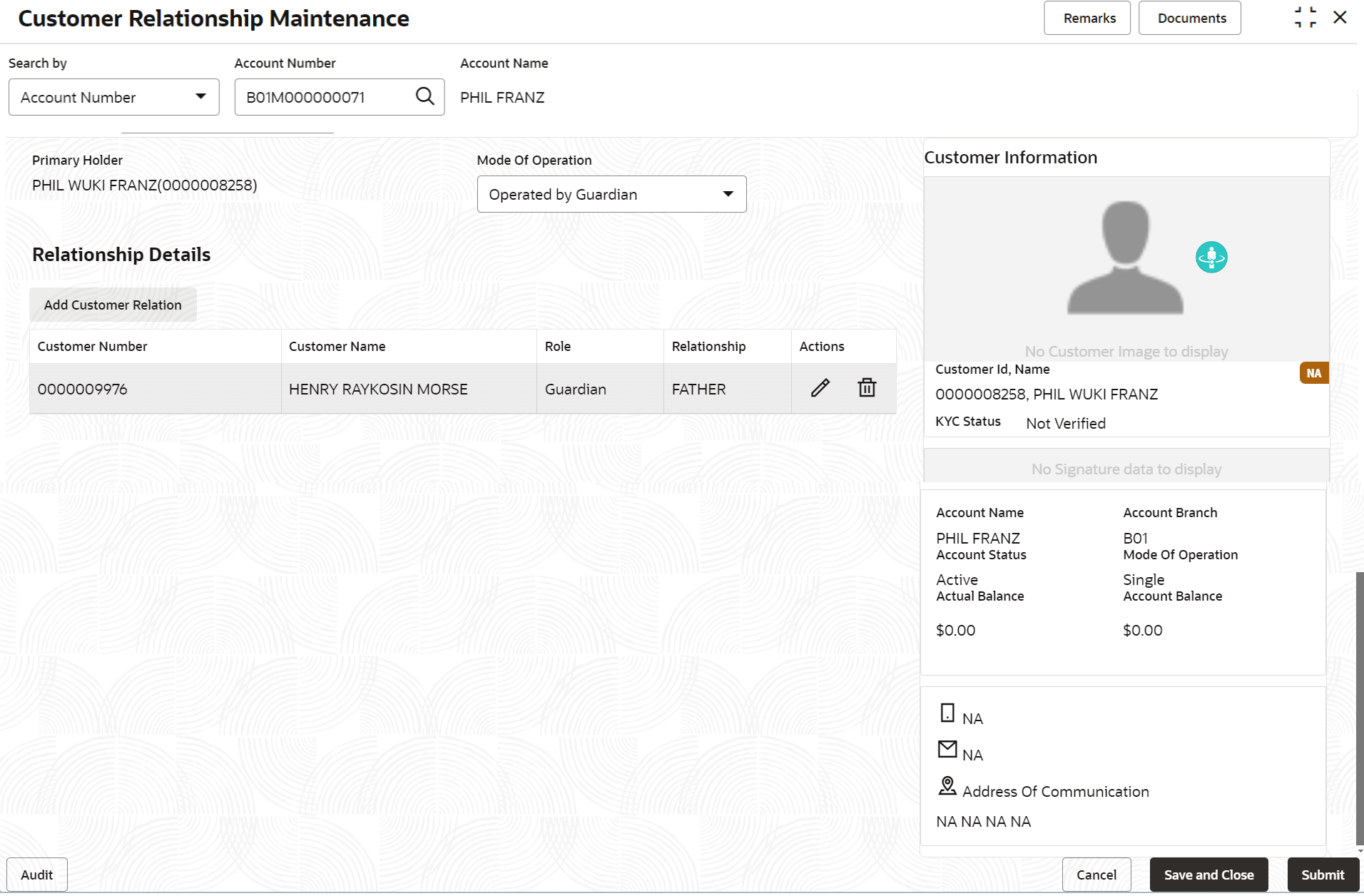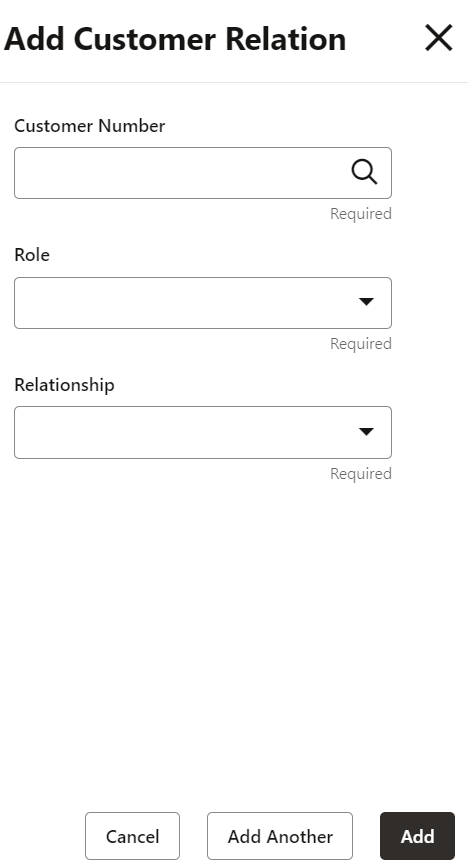- Retail Accounts User Guide (US Regionalization)
- Operations
- Maintenance
- Customer Relationship Maintenance
2.6.6 Customer Relationship Maintenance
The Customer Relationships can be maintained for accounts where the ownership remains with the Primary Customer of the account, but the account operations could be handled by relationships such as Guardians or Custodians.
Note:
The fields marked as Required are mandatory.- On Home screen, from Retail Account
Services, under Maintenance, click
Customer Relationship Maintenance, or specify the
Customer Relationship Maintenance in the Search icon
bar.The Customer Relationship Maintenance screen is displayed.
Figure 2-46 Customer Relationship Maintenance
Figure 2-47 Customer Relationship Maintenance Details
- On Customer Relationship Maintenance screen, specify the
fields.For more information on fields, refer to the field description table.
Table 2-24 Customer Relationship Maintenance - Field Description
Field Description Search By Users can search for an account number by using any of the available search criteria. The account number is set as the default search option. Users can specify the account number directly in the adjacent field or search for an account number by clicking the Search icon. Users can also search for the specific account number by providing customer ID, account number, or account name.
Other search options available in the Search by field are Customer ID, SSN, Mobile Number, and Email.
A specific customer ID can be searched by providing the customer name or customer ID.If SSN, mobile, or email IDs are chosen to find an account number, the respective IDs have to be input entirely in the adjacent field for the system to display the account number. For a given search criteria, multiple account numbers may be linked.
For example, two or more account numbers can be linked to a single mobile number. In such cases, the system displays all the account number matches and the user can select the relevant account number on which to perform a servicing operation.Note:
The label of the field adjacent to the Search by field changes dynamically. For example, if the Account number is chosen as the search criteria, the label of the adjacent field is displayed as the Account Number. If SSN is chosen as the search criteria, then the adjacent field would display the label as SSN.Primary Holder Once the account number is entered and tabbed out, the primary customer number and name is displayed. Mode of Operation Select the value from the drop-down. The value are as follows: - Operated by Guardian
- Operated by Custodian
Note:
- If an account has only joint holders, the mode of operation in joint holder maintenance will be applicable.
- If an account has only a customer relationship, the mode of operation in customer relationship will be applicable.
- If an account has existing joint holders and a customer relationship, then the mode of operation in joint holders is defaulted into the customer relationship maintenance screen and it is non-editable.
- If joint holders are deleted from the account, the account will become a Single account, the user need to change the Mode of Operation.
- Click Add Customer Relation button in the
Relationship Details section.The Add Customer Relation screen is displayed.
- On Add Customer Relation screen, specify the
fields.For more information on fields, refer to the field description table.
Table 2-25 Add Customer Relation - Field Description
Field Description Customer Number Enter the Customer Number or click the Search icon to view the Customer Number pop-up window. By default, this window lists all the Customer Numbers present in the system. You can search for a specific Customer Number by providing Customer ID, or Customer Name and click Fetch. Note:
The minor customer cannot be linked as a custodian or guardian.
where a Primary account holder is a major, only Guardian is allowed to be added. Custodian and Guardian can be added either to a major or a minor account holder.
The Customer Name is displayed below to this field once the customer number is selected.
Role Select the value from the drop-down. The values are as follow: - Custodian
- Guardian
Note:
The value should be same for Role and Mode of Operation.Relationship Select the relationship type from the drop-down options. Action Select the Edit icon to edit the details in Add Customer Relation screen. Select the Delete icon to delete the added relationship details.
- Click Add button to add the relationship details in Customer Relationship Maintenance screen.
- Click Submit.The screen is successfully submitted for authorization.
Parent topic: Maintenance