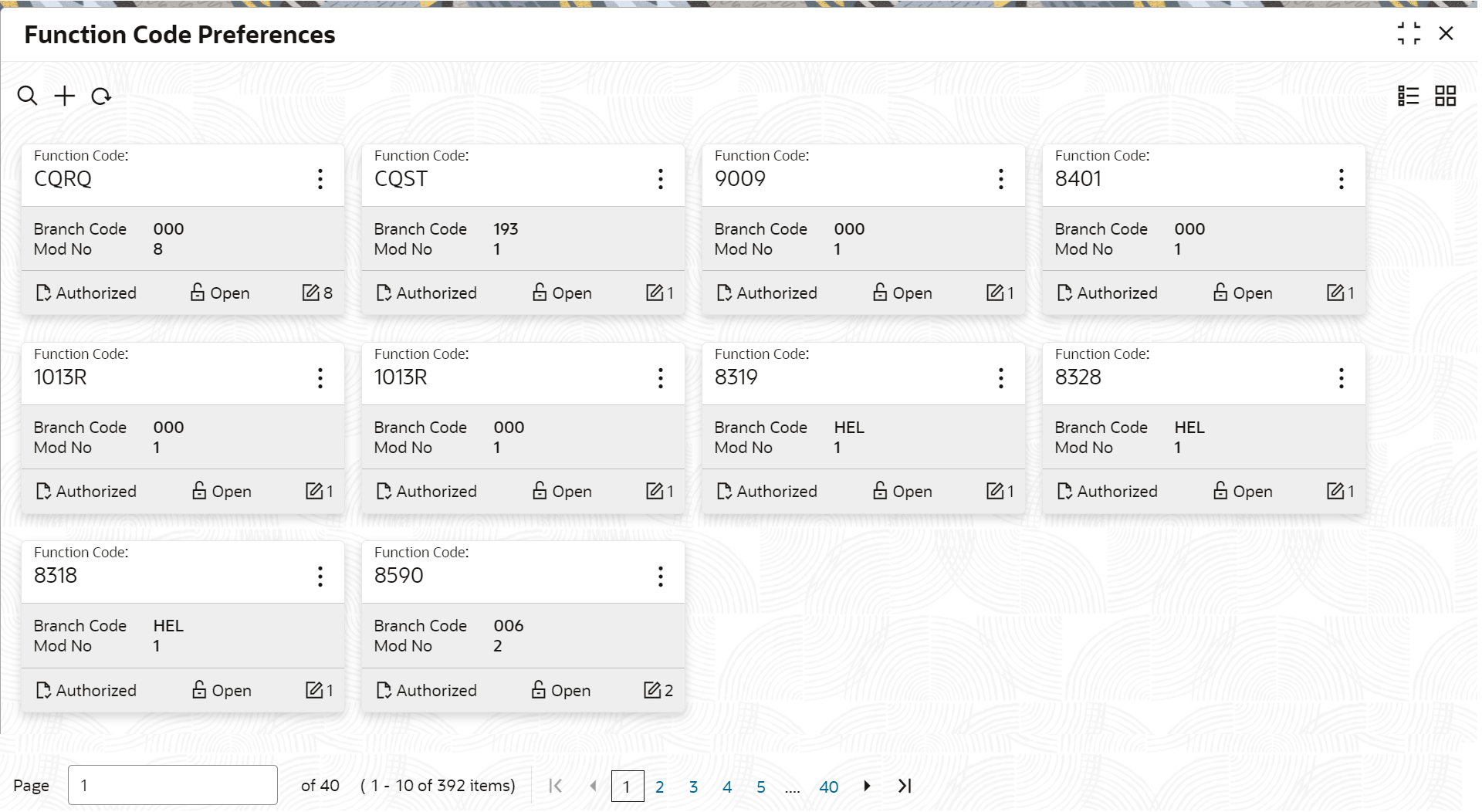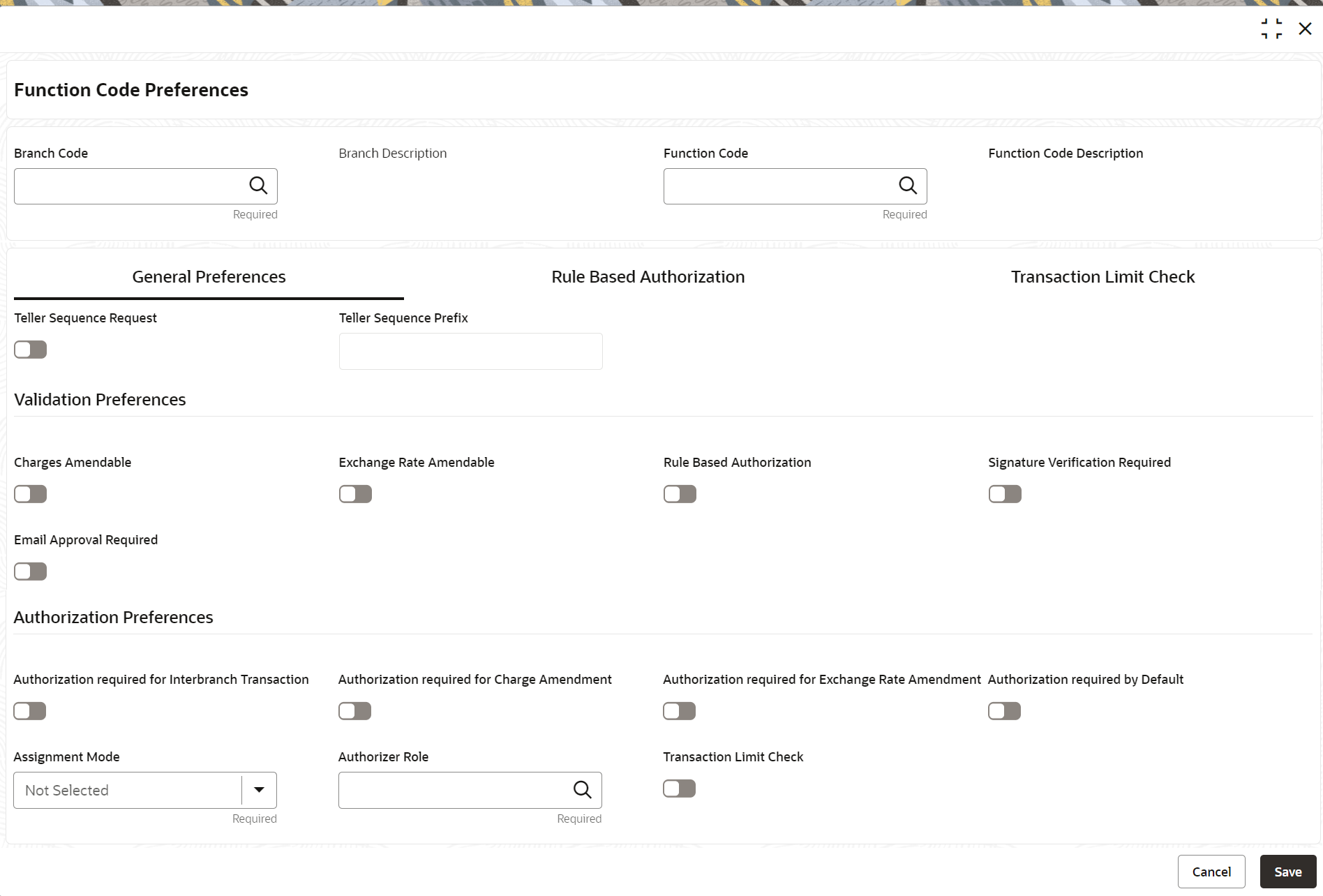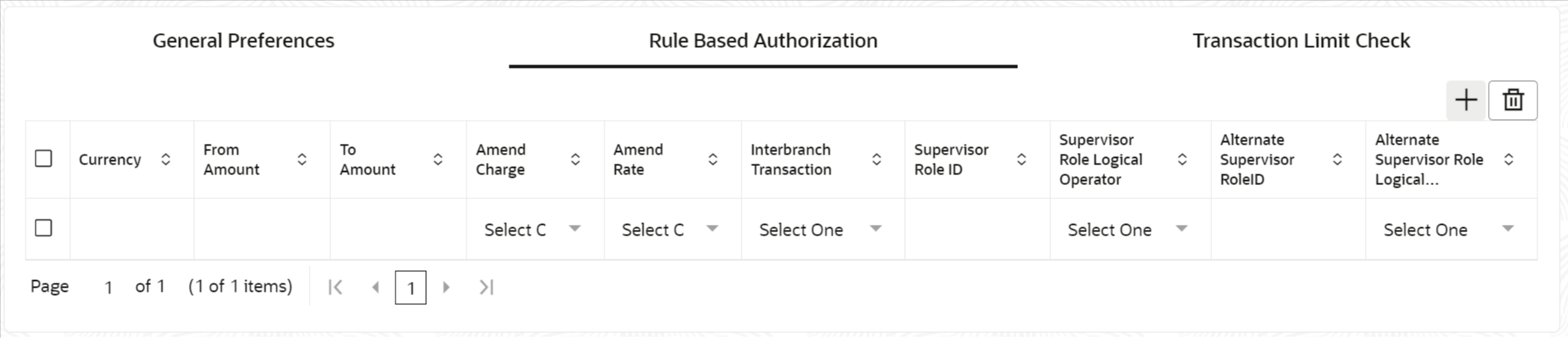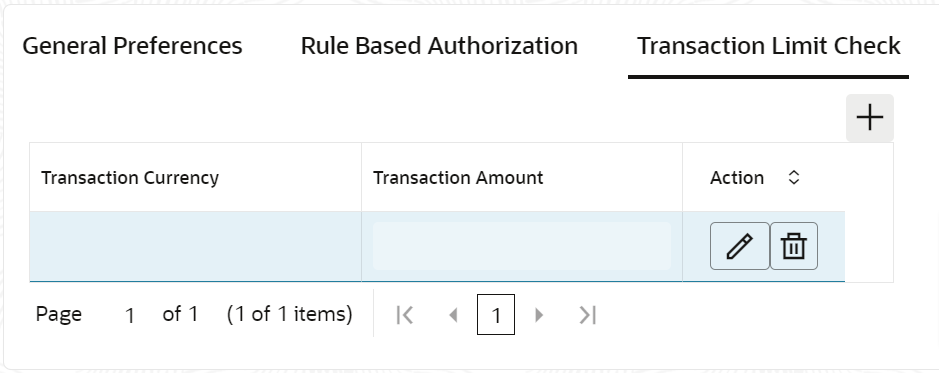7.12 Maintain Function Code Preferences
The Function Code Preferences screen is used to define the workflow preferences (validation preferences and authorization preferences) for a function code.
For the list of function codes and the respective screen names, refer to List of Function Codes. The rule-based authorization option in this screen is used to configure multi-level authorization with AND or OR condition. The multi-level authorization feature is described with the following example.
The sample user roles are considered as follows:
-
JUNIOR TELLER (Supervisor enabled)
-
SENIOR TELLER1
-
SENIOR TELLER2
-
OFFICER LEVEL1
-
OFFICER LEVEL2
-
BRANCH MANAGER
The sample values for limits and roles maintained are as below:
Table 7-13 Sample Values for Multi-level Authorization
| Transaction Limit | Primary Authorization | Alternate Authorization |
|---|---|---|
|
50,000 to 9,99,999 |
SENIOR TELLER2, OFFICER LEVEL1, and OFFICER LEVEL2 |
OFFICER LEVEL2 and BRANCH MANAGER |
|
10,00,000 to 99,99,99,99,999 |
SENIOR TELLER1 and OFFICER LEVEL1 |
OFFICER LEVEL2 or BRANCH MANAGER |
The approval needs to be provided by the roles configured with AND or OR condition defined either in the primary authorization path or in the alternate authorization path. Based on the sample values provided, the following are some possible scenarios for multi-level authorization:
Table 7-14 Examples for Multi-Level Authorization
| Condition | Authorization Process |
|---|---|
|
Teller with JUNIOR TELLER role inputs a cash deposit transaction of amount 10,000 |
The transaction gets completed automatically without authorization. |
|
Teller with JUNIOR TELLER role input a cash deposit of 60,000 |
The transaction gets assigned to all the roles mentioned in Primary and Alternate Authorization paths. For example, when a user with the OFFICER LEVEL2 role picks the transaction and authorizes it, the transaction gets assigned to the other three roles in the Primary and Alternate paths. Further, based on the user who picks for approval, the corresponding path will be chosen by the system. If a user with BRANCH MANAGER Role picks the transaction for approval, the system identifies the Alternate Path for approval and ends the authorization process. If a user with SENIOR TELLER2 role picks the transaction and authorizes, then the corresponding Primary Path will be chosen by the system for OFFICER LEVEL1 to authorize the transaction. |
|
Teller inputs an account transfer of 20,00,000 |
The transaction gets assigned to all the roles mentioned in Primary and Alternate Authorization paths. When a user with BRANCH MANAGER role or OFFICER LEVEL2 role picks the transaction and authorizes it, the system identifies the path as Alternate and ends the authorization process. Else if a user with OFFICER LEVEL1 picks the transaction and authorizes it, the system identifies the path as Primary for SENIOR TELLER1 to authorize the transaction. |
To maintain function code preferences:
Parent topic: Branch Maintenance