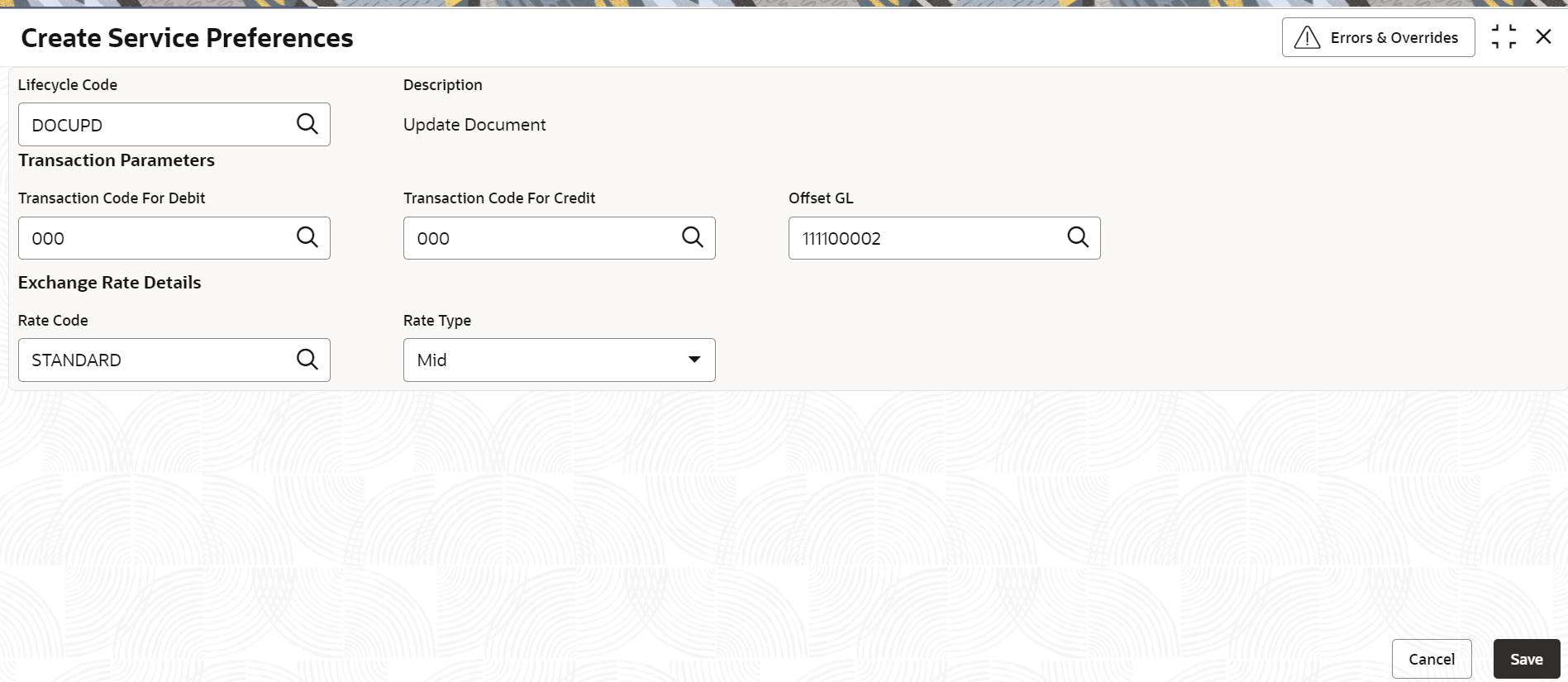2.3.1 Create Service Preferences
You can create service preferences for Transaction Code for Debit, Transaction Code for Credit, Exchange Rate Code, and Exchange Rate Type servicing screens using the Create Service Preferences screen.
To create service preferences:
Parent topic: Servicing Configuration