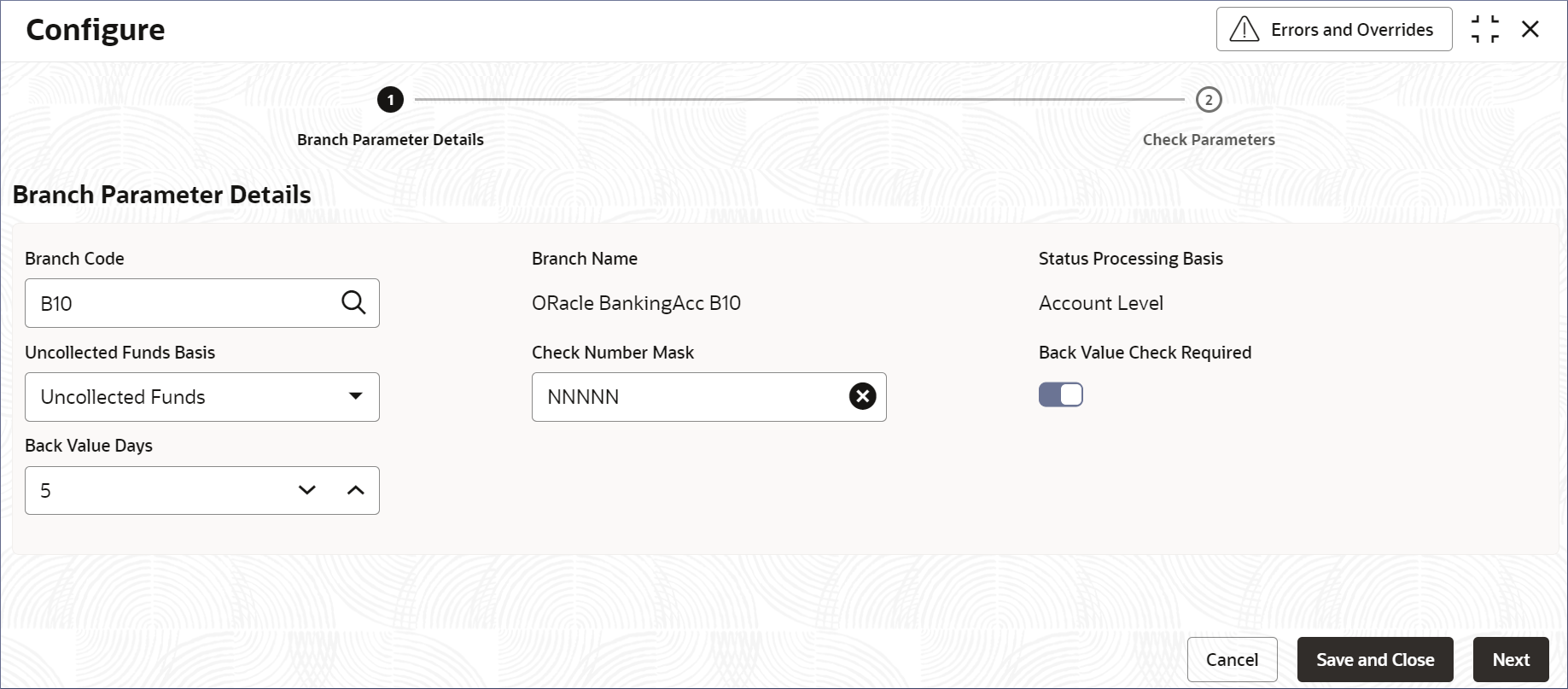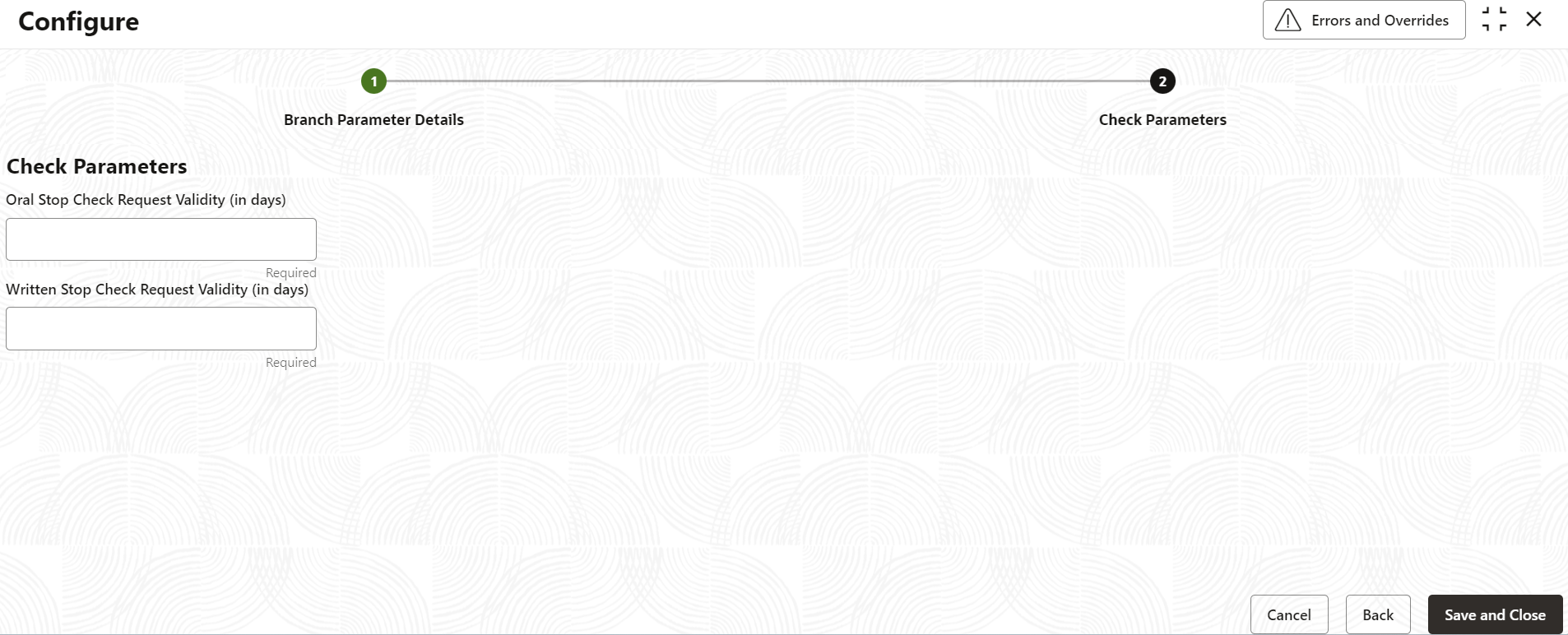- Account Configurations User Guide
- Branch Parameters
- Configure Branch Parameters
2.1 Configure Branch Parameters
Configuring branch parameters is the process by which administrators configure uncollected funds basis, Cheque number mask and back value cheque details for a branch. This topic describes the systematic instructions to configure branch parameters.
- Click Account Configurations, and under Account Configurations, click Branch Parameters.
- Under Branch Parameters, click Configure.The Configure page displays the Branch Parameter Details screen.
Figure 2-1 Configure Branch Parameter Details
- On Branch Parameter Details screen, specify the fields.
Table 2-1 Branch Parameter Details - Field Description
Field Description Branch Code Specify the branch code from the list of branch code values. For more details on how to configure the Branch Code, see External Branch Parameters in the Oracle Banking Common Code User Guide. Branch Name Displays a description of the selected Branch Code. This field is auto-populated. Status Processing Basis Status Processing is done at the Account level → 'A'. This is the default value and cannot be changed. Each account status is assigned according to the status processing parameters operative on the account. Uncollected Funds Basis Specify how the system enforces the allowable amount to withdraw from the uncollected funds of an account in a business day. For each customer account, designate a withdrawal limit (uncollected funds limit) on the amount of uncollected funds. You can also indicate whether the system should consider the total uncollected funds available in the account on a given business day, subject to the uncollected funds limit.
The following details are displayed in the drop-down list:
Uncollected Funds → 'U' (Default) - If selected, an amount equal to or lesser than the uncollected funds limit defined for the account can be withdrawn on any business day. Currently, this is the only option available and is selected by default.Check Number Mask Specify the mask of the check number. Multiple values can be selected from a list, and the parameter for mask values can be altered accordingly. This field is mandatory. Note:
If the check mask is not maintained at the Branch level, the system checks for the mask at the Bank level.Back Value Check Required Enable this option to perform a check for back-valued transactions. This option is disabled by default. Back Value Days Specify the number of days up to which back-valued transactions are allowed. The value must be from 1 to 999. This field displays when Back Value Check Required option is enabled. - Click Next.The Check Parameters screen displays.
Note:
This section is applicable only for US geography. - Specify the fields on the Check Parameters screen.
Table 2-2 Check Parameters - Field Description
Field Description Oral Stop Check Request Validity (in days) This field defines the period (in days) post which the stop payment instruction on a check (or range of checks) will be automatically revoked and the check can be presented again. The value in this field is considered when the customer calls the bank and gives an oral confirmation of the stop check request by providing the check(s) and payee details. Written Stop Check Request Validity (in days) This field defines the period (in days) post which the stop payment instruction on a check (or range of checks) will be automatically revoked and the check can be presented again. The value in this field is considered when the customer provides a written request through the branch channel/Email or online channel for stopping a check/range of checks. - Click Back to navigate to previous tabs or click
Save and Close to complete the steps. Click
Cancel to exit without saving.The Branch Parameters are created.
Note:
At this point, the status of the Branch Parameters are Unauthorized. A user with a supervisor role has to approve the Branch Parameters. After approval, the status changes to Authorized, and the Branch Parameters are available for use by another process. - Approve the Branch Parameters.To approve or reject Branch Parameters, see View Branch Parameters.
Note:
As a maker of this configuration, you cannot approve it. It has to be approved by another user with a Supervisor role.
Parent topic: Branch Parameters