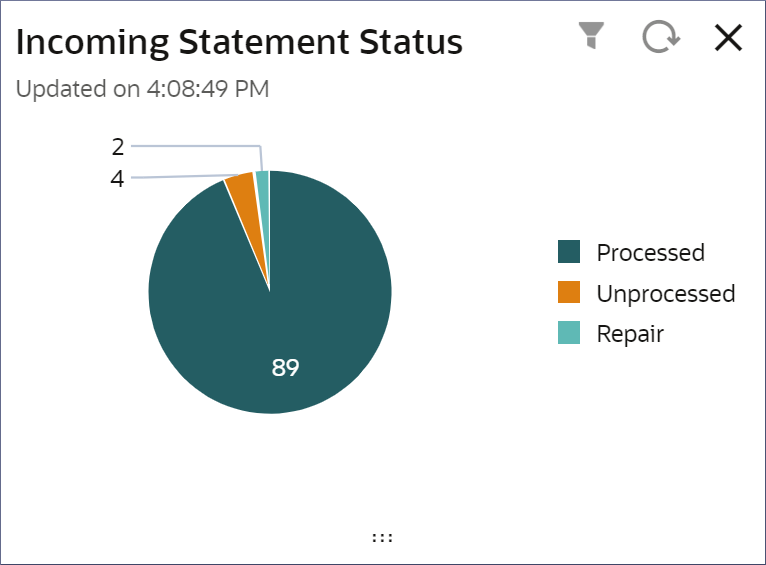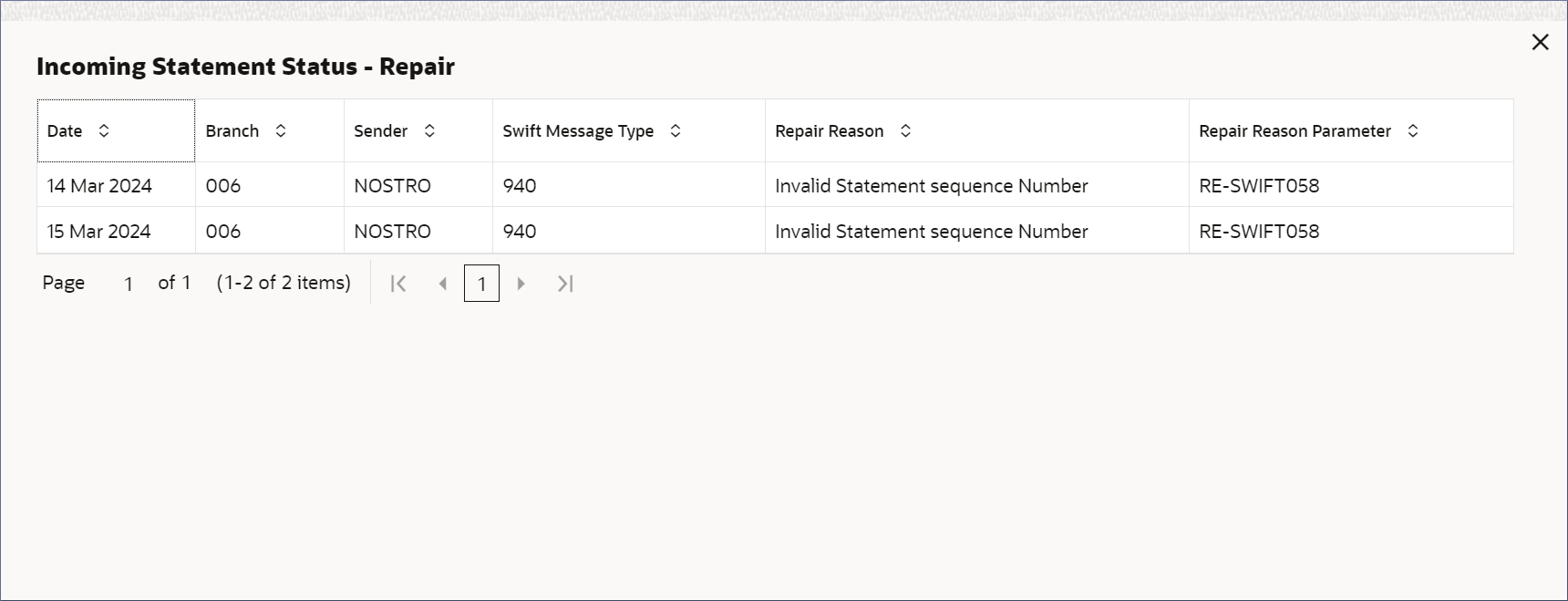7.1 Incoming Statement Status
Nostro account receives incoming statements from correspondent banks or financial institutions, which are displayed in the Incoming Statement Status widget for visual overview of their current status. The widget displays key metrics, indicators, and summaries to monitor the progress and status of incoming statement processing.
- Statement Processing Status
- Metrics
- Drill-down
- Customize the view
Note:
To know more about creating and viewing incoming messages, see Incoming Messages.Statement Processing Status
You can monitor real-time performance, identify issues, and take appropriate actions to ensure accurate and timely processing of incoming statements.
Metrics
A Pie chart displays the number of incoming statements that are processed, unprocessed, and failed to process (Repair). When you hover over a colored coded sector, a pop-up displays the number of statements in the series.
Drill-down
Figure 7-2 Incoming Statement Status - Repair
Table 7-1 Column Description table: Incoming Statement Status tables in the Processed, Unprocessed, and Repair drill-down dialogs
| Column Name | Description |
|---|---|
| Date | Displays the date of the incoming statement. |
| Branch | Displays the branch that received the incoming message. |
| Sender | Displays the name of the financial institution or the correspondent bank that sent the statement. |
| Swift Message Type | Displays the SWIFT message type used to send the statement. |
| Repair Reason | Displays the reason the incoming message could not be processed. |
| Repair Reason Parameter | Displays the parameter value assigned to the incoming statement in the repair queue. The parameter is assigned based on the repair reason. |
Note:
The Repair Reason and Repair Reason Parameter columns are present only in the Repair drill-down dialog.Customize the view
You can create custom views filtered by entity, currency, or reconciliation product. To create custom views for the Incoming Statement widget, see Create and Load a Custom View.
Parent topic: Nostro Dashboard Widgets