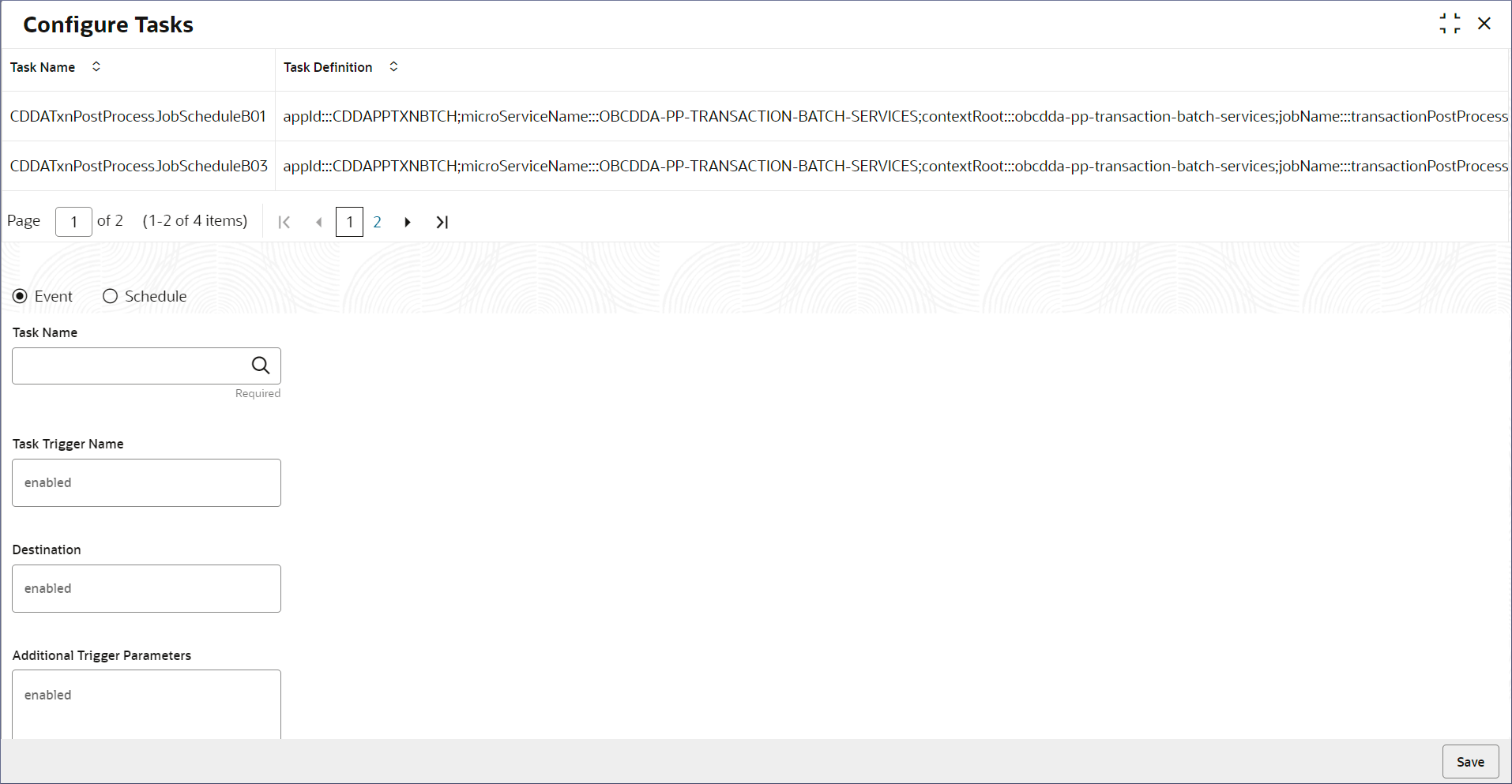6.3 Configure Tasks
Configure Tasks by following the instructions in this topic. Tasks are configured in the following ways:to be triggered at a specific time on a day of the month or a week. Tasks can also be triggered when a specific event occurs.
Table 6-5 Examples of CRON Expressions
| CRON Expression | Description |
|---|---|
| 0 0 12 * * ? | Trigger at 12:00 (PM) everyday |
| 0 * 14 * * ? | Fire every minute starting at 2:00 PM and ending at 2:59 PM, every day |
| 0 10,44 14 ? 3 WED | Triggers at 2:10 PM and 2:44 PM every Wed of March |
| 0 15 10 ? * MON-FRI | Triggers at 10:15 AM every day from Monday to Friday |
| 0 15 10 ? * 6L 2020-2025 | Triggers at 10:15 AM on the last Friday of every month from 2020 to 2025 |
| 0 15 10 ? * 6#3 | Triggers at 10:15 AM on the third Friday of every month |
| 0 0 0 1 1 * | Triggers at the start of a new year |
Parent topic: Task Management