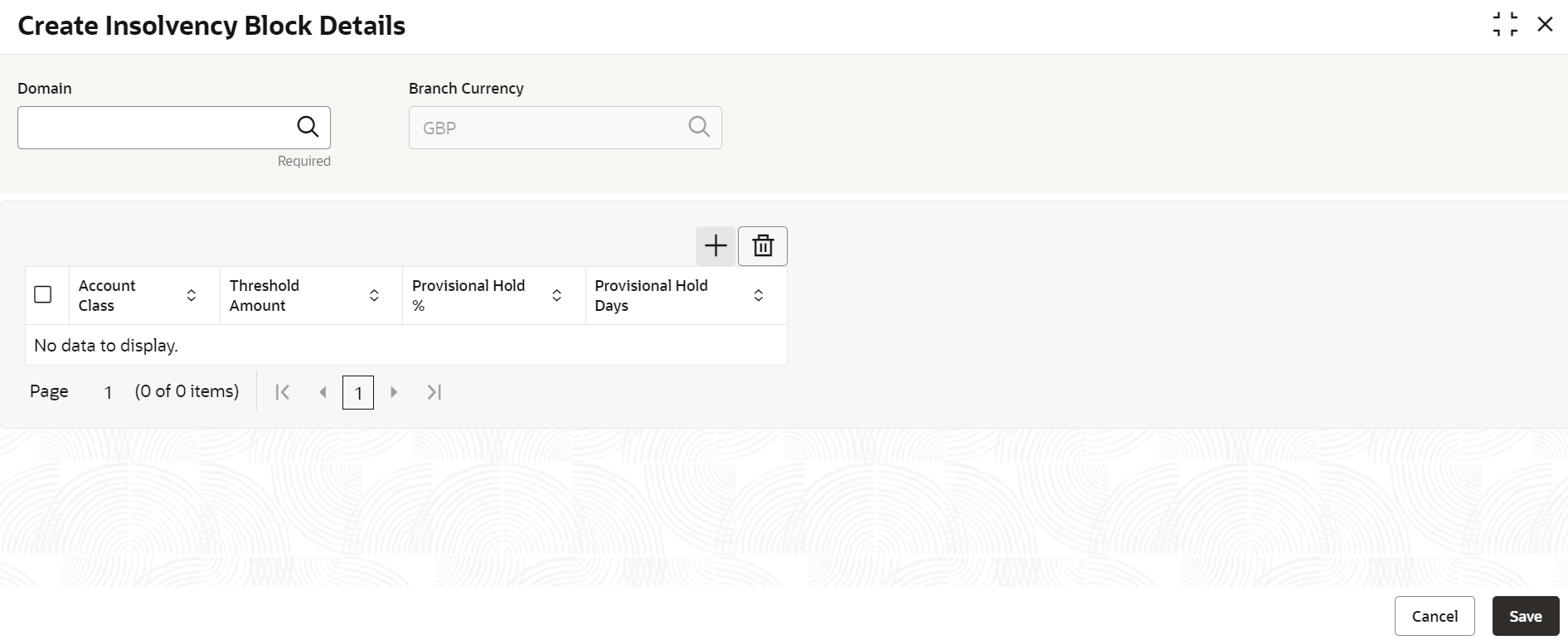- Account Configurations User Guide
- Insolvency Block Details Maintenance
- Create Insolvency Block Details
5.1 Create Insolvency Block Details
This topic describes the systematic instructions to create create insolvency block details.
- Click Account Configurations, and under Account Configurations, click Insolvency Block Details Maintenance.
- Under Insolvency Block Details Maintenance, click
Create Insolvency Block Details.The Create Insolvency Block Details page displays.
Figure 5-1 Create Insolvency Block Details
- On Create Insolvency Block Details page, specify the
fields.
Table 5-1 Create Insolvency Block Details - Field Description
Field Description Domain The domain for which the maintenance is to be done that is Retail Accounts or Retail Deposits. Based on the value entered here, the account class list in the grid will be filtered or Click Search icon and select the value from the list displayed. Branch Currency Click Search icon and select the value from the list displayed or specify the local Currency for which the hold parameters are to be maintained. Account Class Click Search icon and the list of value displays all the account classes belonging to the specified domain. Threshold Amount Enter the balance threshold amount up to which no hold will be placed on an account. Provisional Hold % Enter the percentage of account balance exceeding the threshold for blocking. This field has minimum value as 1 and maximum as 100. Maximum decimals allowed is 3.
Provisional Hold Days Enter the number of days, which will determine the End Date for the Federal Deposit Insurance Corporation (FDIC) hold. - Specify all the details and click Save to complete the
steps or click Cancel to exit without saving.The Insolvency Block Details are created.
Note:
At this point, the status of the Insolvency Block Details are Unauthorized. A user with a supervisor role has to approve the Insolvency Block Details. After approval, the status changes to Authorized, and the Insolvency Block Details is available for use by another process. - Approve the Insolvency Block Details.To approve or reject State Code Mapping, see View Insolvency Block Details.
Note:
As a maker of this configuration, you cannot approve it. It has to be approved by another user with a Supervisor role.
Parent topic: Insolvency Block Details Maintenance