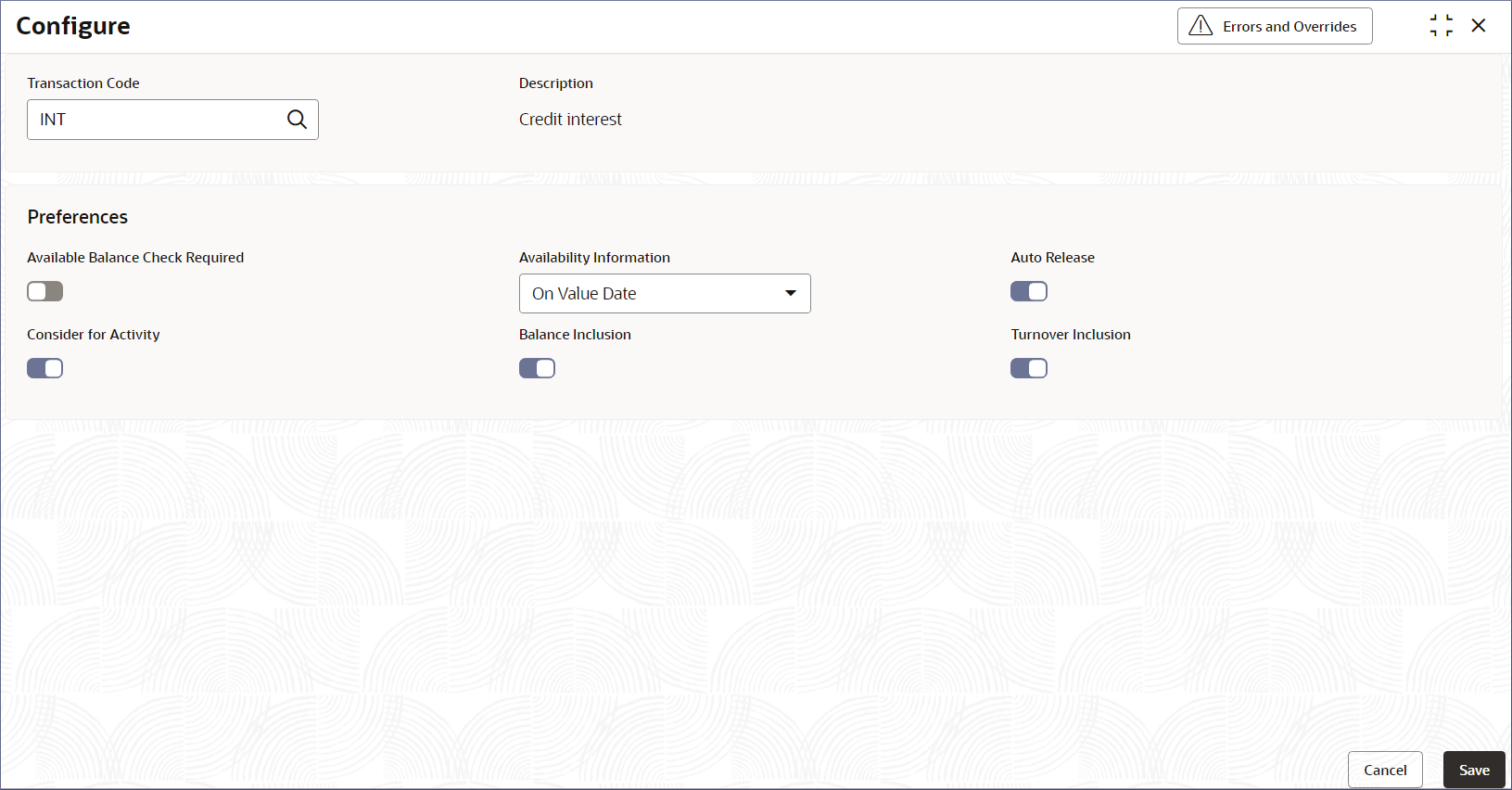- Account Configurations User Guide
- Transaction Code Parameters
- Configure Transaction Code Parameters
7.1 Configure Transaction Code Parameters
Configuring a transaction code's parameters is a process in which administrators provide additional details to handle the transactions identified by a specific transaction code. This topic describes the systematic instructions to configure transaction code parameters.
- Click Account Configurations, and under Account Configurations, click Transaction Code Parameters.
- Under Transaction Code Parameters, click
Configure.The Configure page displays.
Figure 7-1 Configure Transaction Code Parameters
- Specify the fields on the Configure page.
Table 7-1 Configure Transaction Code - Field Description
Field Description Transaction Code Specify the transaction code for which maintenance needs to be done from the list of transaction codes. Transaction codes are defined in the common core. This field is mandatory. For more information, see Transaction Codes in the Oracle Banking Common Core User Guide. Description Displays a description of the selected Transaction Code. This field is auto-populated. Available Balance Check Required Enable this option to verify account balance before performing a transaction. This option is disabled by default. Availability Information Specify the availability of the transaction from the drop-down list. The values are: - Immediate (Default) - This indicates the future value dated credit transaction will be available immediately for usage.
- On Value Date - This indicates the future value dated credit transaction will be available on the value date for usage.
- After 'N' Days - This indicates the future value dated credit transactions will be available after 'N' days from the value date.
Consider For Activity Enable this option to consider the financial activity of the transaction to determine the inactive and dormancy days of internal accounts associated with the transaction. Days Specify the number of working days from the value date when the transaction is available. Note:
This field is enabled only if the Availability Information is selected as After 'N' Days.Auto Release Enable this option to automatically release the uncollected amount for a transaction posted using this transaction code. If this option is disabled, the uncollected amount has to be manually released to complete the transaction. Note:
This field displays only when the Availability Information is set to On Value Date or After 'N' Days.Balance Inclusion Enable this option to consider the transaction in interest computations (IC). This option is disabled by default. Turnover Inclusion Enable this option to consider the transaction during a turnover for interest computation. This option is disabled by default. - Specify all the details and click Save to complete the
steps or click Cancel to exit without saving.The Transaction Code Parameters are created.
Note:
At this point, the status of the Transaction Code Parameters are Unauthorized. A user with a supervisor role has to approve the Transaction Code Parameters. After approval, the status changes to Authorized, and the Transaction Code Parameters are available for use by another process. - Approve the Transaction Code Parameters.To approve or reject Transaction Code Parameters, see View Transaction Code Parameters.
Note:
As a maker of this configuration, you cannot approve it. It has to be approved by another user with a Supervisor role.
Parent topic: Transaction Code Parameters