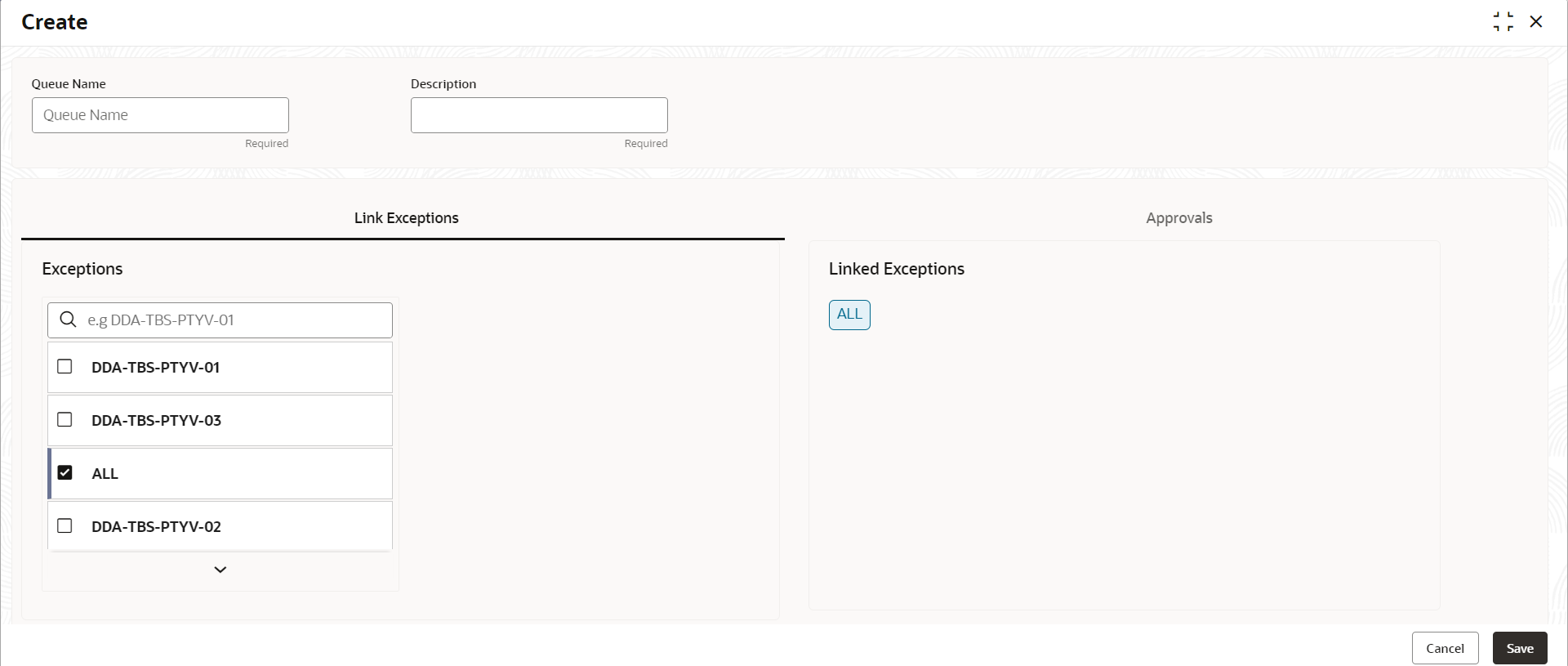- Account Configurations User Guide
- Queue Maintenance
- Create Queue Maintenance
10.1 Create Queue Maintenance
Configuring Queue Maintenance is the process by which administrators create queues and link them with exceptions and associate approvers to this queue. All transactions exhibiting these exceptions are moved to this queue and are referred to the associated approvers. This topic describes the systematic instructions to create queue maintenance (referral queue).
- Click Account Configurations, and under Account Configurations, click Queue Maintenance.
- Under Queue Maintenance, click Create.The Create page displays.
- Specify the fields on the Create page.
Table 10-1 Create Queue Maintenance - Field Description
Field Description Queue Name Specify a name for the queue. This field is mandatory. For example, BalanceExceptionQueue and AccountValidationQueue. Description Provide additional details about the queue. This field is mandatory. Link Exceptions Click the Link Exceptions tab and select the exception codes from the list of values. The selected exceptions are linked to the queue. You can search for the required exceptions. Note:
For more information about exception codes, see View Overrides Configuration.Approvals Click the Approvals tab to display all the linked exceptions and allows you to set single or multiple levels of approvals for items in this queue. Approval Type Select the required approval type. You can select from the following options: - Single (Default) - Approval is required by a single user. Only a single approver is presented. This is the default type.
- Multiple - Approval is required by multiple users at different levels. A minimum of two levels of approval is required.
Approval Process Specify the approval process by selecting from the following options: - Parallel(Default) - All the approvals happen at the same time. This is the default process. This is the default process.
- Sequential - Approvals are in stages starting from Level 1 to the highest level.
Note:
This field displays when the Approval Type is Multiple.Approvers Specify the roles of the approvers at each level of the approval process. Select the approvers roles from the list of values. For a single approval type only one level is presented as the default. Note:
To know more about users and roles, see the Security Management System User Guide. - Specify all the details and click Save to complete the
steps or click Cancel to exit without saving.The Queue is created.
Note:
At this point, the status of the Queue is Unauthorized. A user with a supervisor role has to approve the Queue. After approval, the status changes to Authorized, and the Queue is available for use by another process. - Approve the Queue.To approve or reject Queue, see View Queue Maintenance.
Note:
As a maker of this configuration, you cannot approve it. It has to be approved by another user with a Supervisor role.
Parent topic: Queue Maintenance