UI Overview
Learn about the Oracle Communications Unified Assurance user interface and its different sections.
Login Screen
Use the main login screen to:
- Log in to the Unified Assurance UI with your username and password.
- Toggle the dark or light theme.
Navigation Menu
The following figure shows the basic navigation menu.
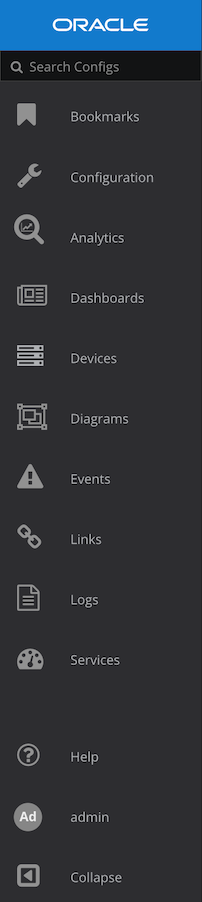
Description of illustration navigation_menu.png
As you navigate the UI, contextual submenus are displayed based on your user role. The following figure shows the options in the Configuration menu and the subsequent Metrics menu.
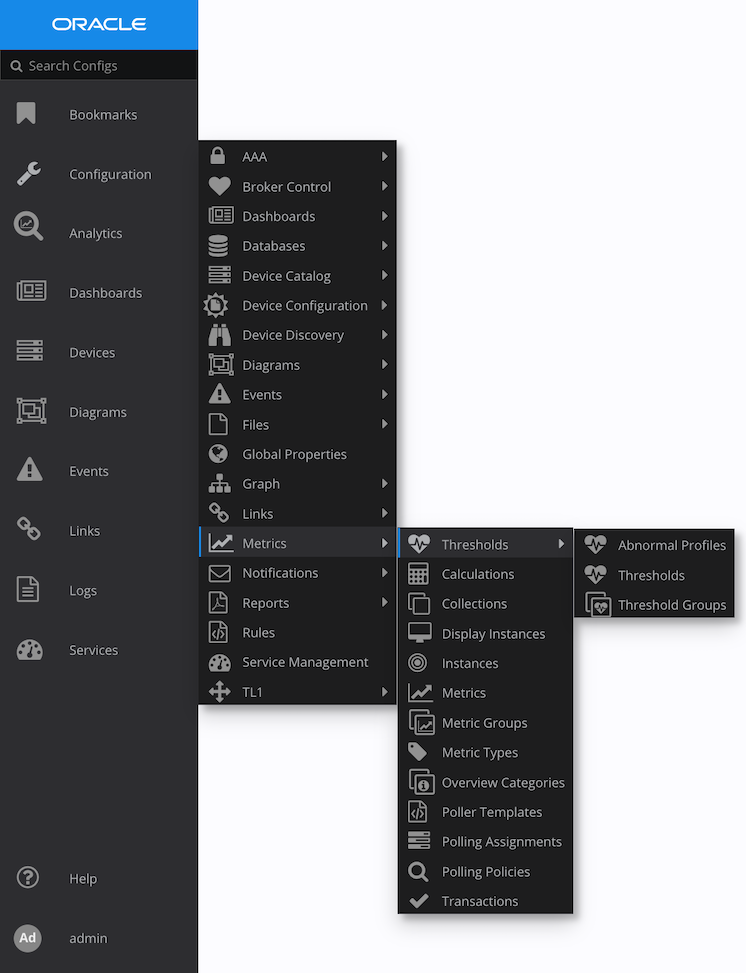
Description of illustration menu-expanded.png
You can collapse or expand the navigation menu by clicking the arrow at the bottom of menu. The following figure shows the collapsed menu.

Description of illustration menu-collapsed.png
You can also use the following menu items:
-
Logo: Refresh your session by clicking on the logo at the top of the menu.
-
Search Configs: Search the Configuration menu options by entering text in the search box. This item only appears when the navigation menu is expanded.
-
Bookmarks: Bookmark the current page, manage bookmarks, and see pages you have bookmarked.
-
Help: Access the product documentation.
-
User name: Access your user profile by clicking your user name. Log out by hovering your user name and selecting Log Out.