Standard Tree Configuration Interface
Learn about the Standard Tree Configuration Interface and its sections. This is a basic layout used throughout Oracle Communications Unified Assurance.
Overview
-
Button Bar: Contains the Add, Clone and Delete buttons that interact with the interface. The Clone and Delete buttons are available when you select an item in the tree
-
Column Headers: Select a column header to set the sort order for the results. You can only sort by a single column at a time.
-
Expand or Collapse Group: Click the arrow icon to show or hide the child items of the parent.
-
Refresh Results: Click to refresh the data displayed in the interface.
The following image shows you a standard tree configuration interface for dashboard groups.
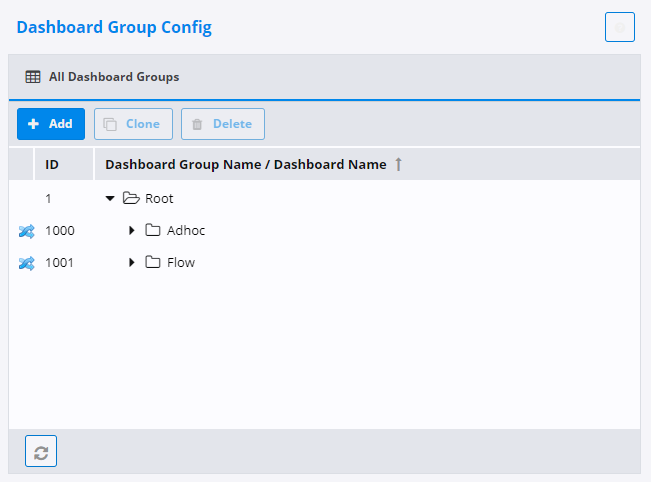
Description of illustration standard-tree-configuration-interface.png