Trunks/Prefixes
The Trunks/Prefixes page presents an overview of the status of all configured trunks and prefixes on the monitored platform. The Active sessions chart displays the number of inbound (ingress) and outbound (egress) sessions for each trunk or prefix.
The chart name for prefixes includes a tag, and the chart name for trunks includes a device. This provides clear identification and organization for trunks and prefixes.
Figure 4-77 Trunks/Prefixes Page
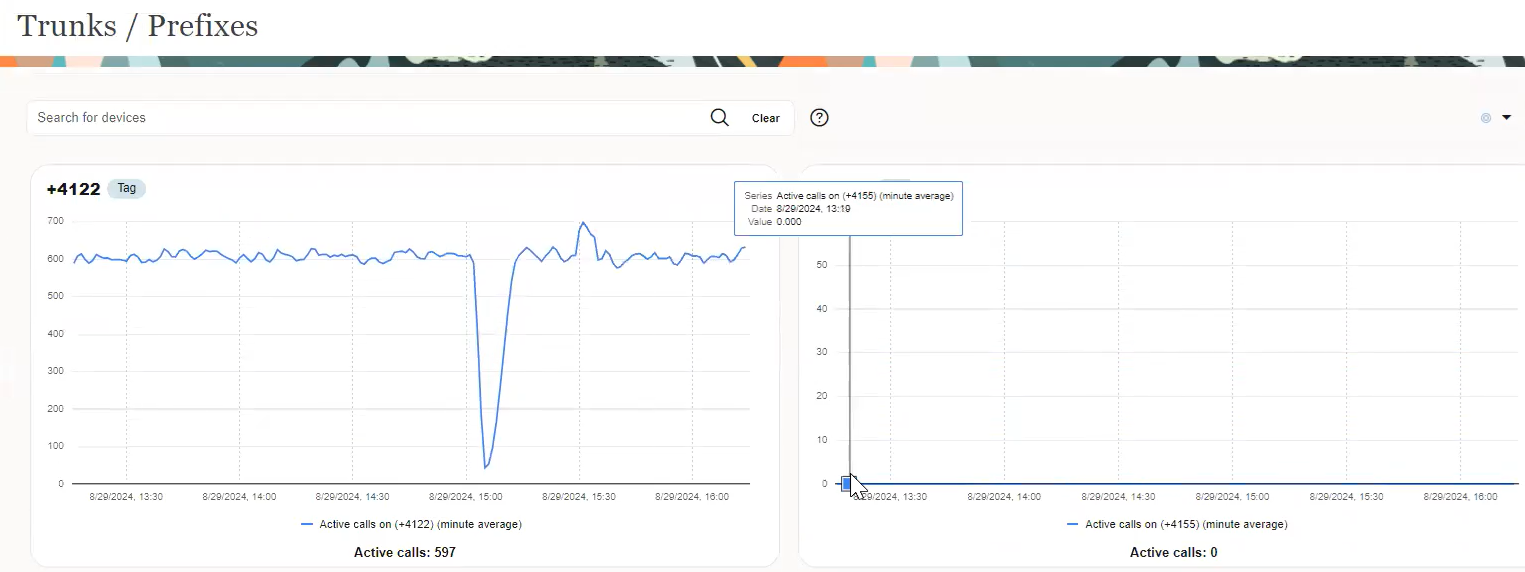
The metric displayed in the chart can be configured in the Device page. To change the metric to display for a trunk, select the metric from the Metrics Library and click Save selection.
Figure 4-78 Configuring the Metric to Display for a Trunk
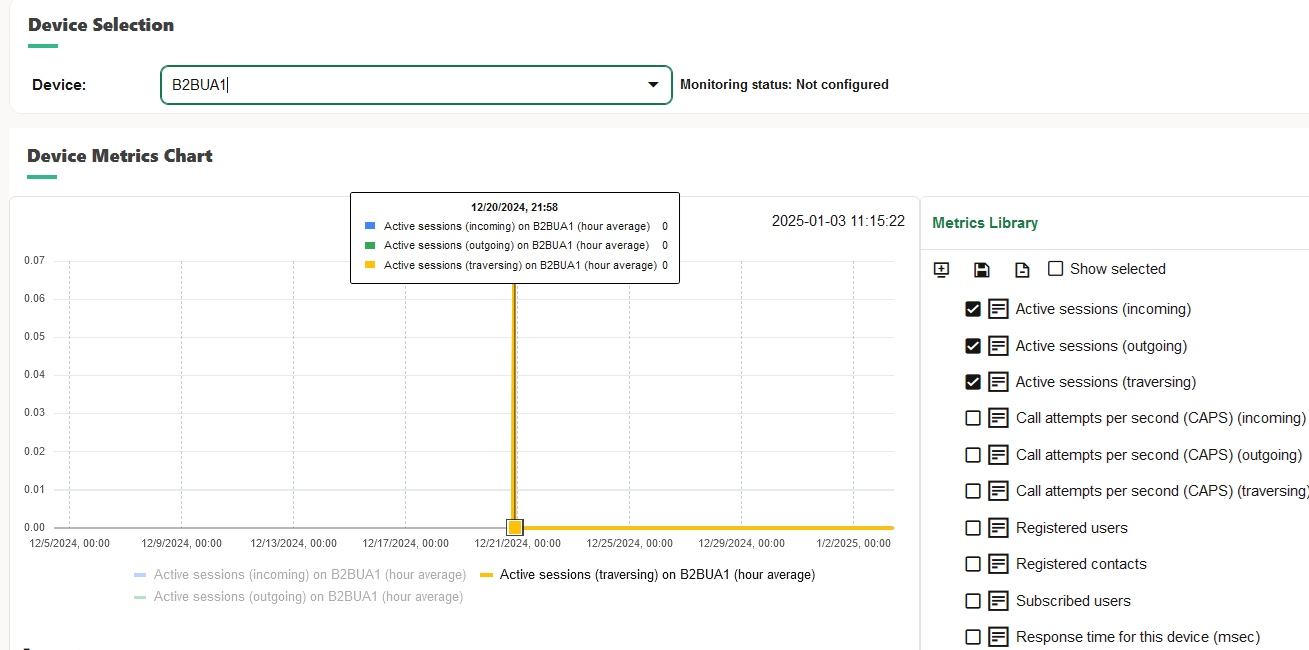
After the change, the Call attempts chart is displayed for the SuperTrunk .
When you click on a trunk, you are taken to the Devices page for this trunk. Clicking on a prefix has no effect. The Trunks/Prefixes page also features a Refresh button, which can be used to control the update interval for the textual information contained on the page.