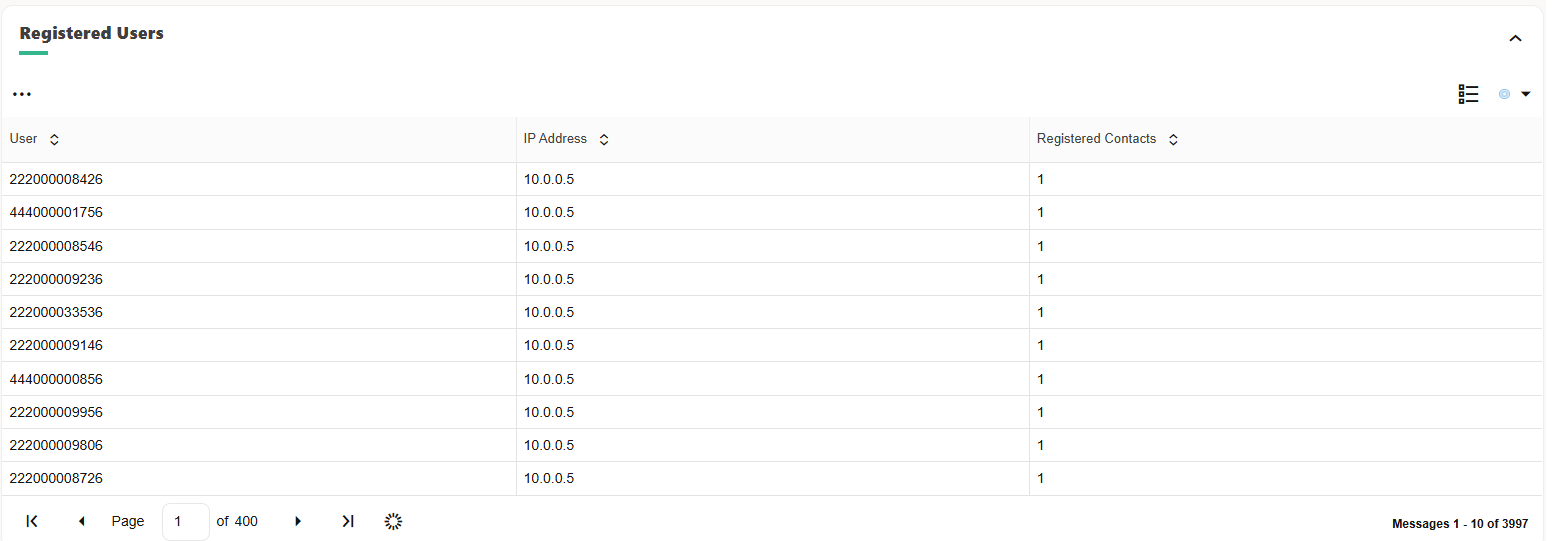Registered Users Panel
In the IP Tracking page, select the Registered Users toggle
check box to display or hide the Registered Users panel. This panel displays the users that are currently
registered with the searched IP address(es). The results include the user, the IP
address, and the number of registered contacts of the user are included in the results.
Note:
By default, the Registered Users and Calls check boxes are enabled.You can jump to the User Tracking page using the right-click menu.
Figure 5-9 Registered User's Panel