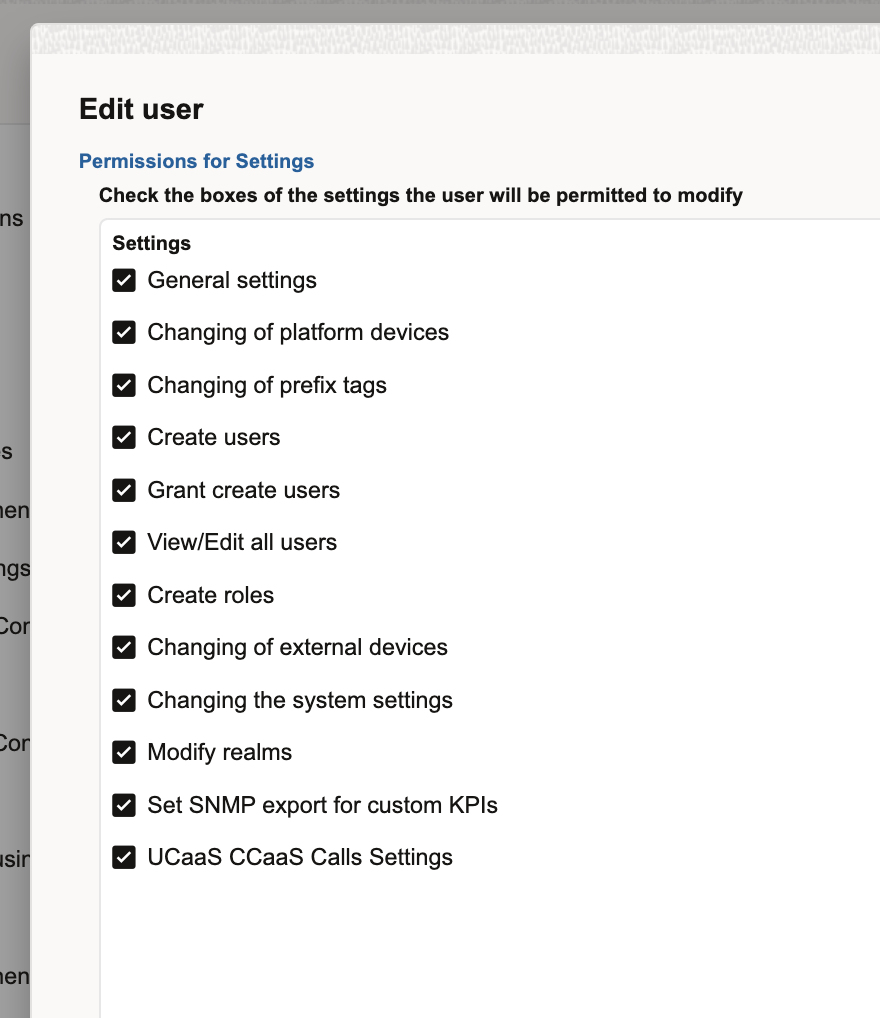UCaaS CCaaSS - User Management
To manage the UCaaS CCaaS settings a new permission UCaaS CCaaS Calls Settings has been introduced to user management as a part of this feature.
You can find the new permission under admin >
Settings> User Management >
Permission for the Settings page. The
admin user can enable or disable this permission for a user. By default, this permission
is disabled.
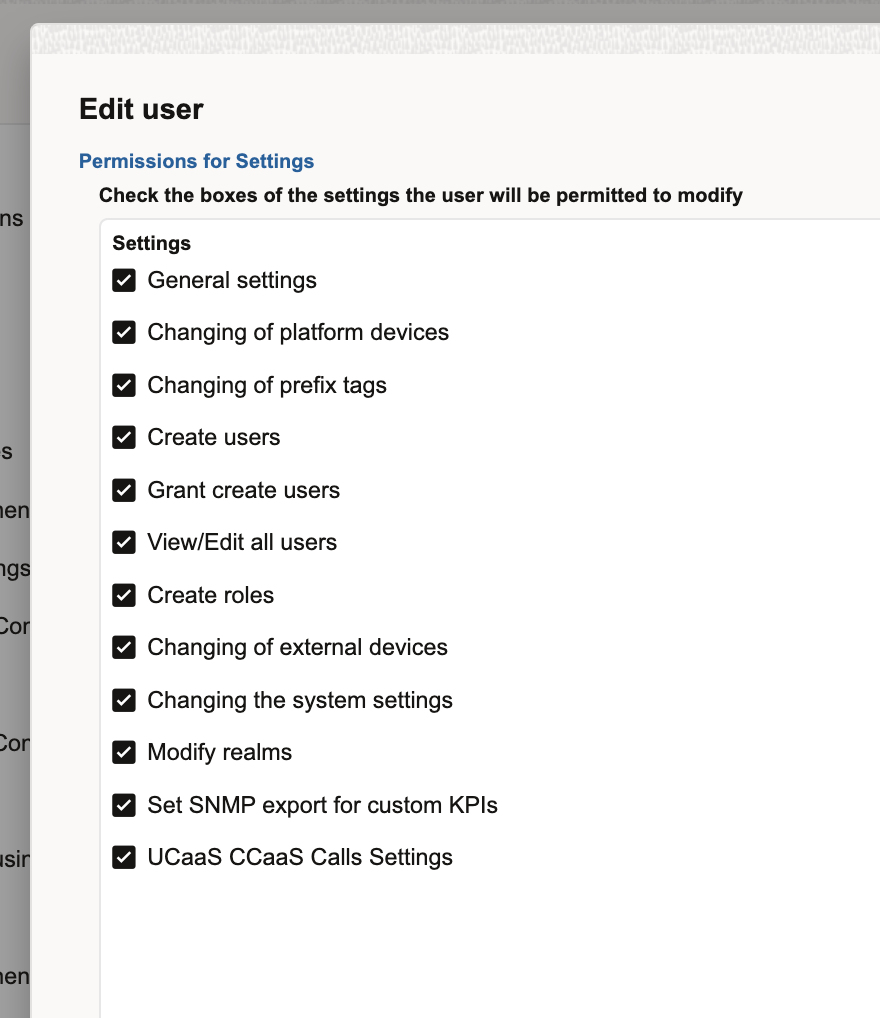
- If UCaaS CCaaS Calls Settings is true, then the users can view and modify the UCaaS CCaaS section in the Settings Page (user->Settings).
- If UCaaS CCaaS Calls Settings is false, then the users cannot view and modify the UCaaS CCaaS section in the Settings Page (user->Settings).
Note:
These permissions are available in user roles also.Figure 7-19 'UCaaS CCaaS Calls Settings' permission