UCaaS CCaaS Monitoring - Additions in the Calls Page
UCaaS CCaaS Monitoring - Additions in the Calls Page will be available only if you have enabled the UCaaS CCaaS extension from the Platform Setup Application page.
Recent Calls Table
The UCaaS CCaaS Monitoring Feature introduces three columns to the Recent Calls
table in Calls Page:
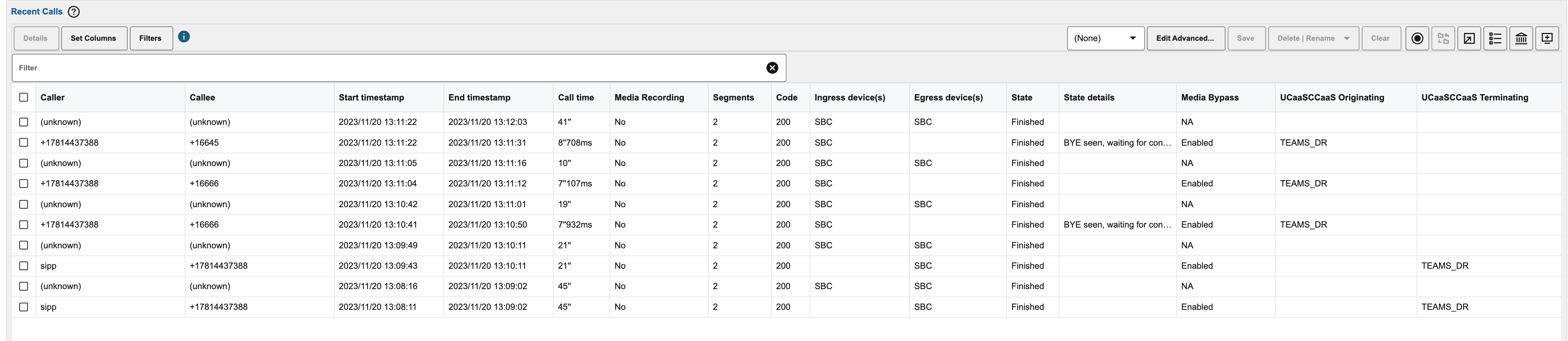
- Media Bypass: Indicates if the call has Media bypass “Enabled” or “Disabled” for MS Teams Direct Routing calls. For non- UCaas CCaaS calls, this column displays value as "NA".
- UCaaSCCaaS Originating: This field is populated as "TEAMS_DR" when the call is identified as originated from MS Teams and terminating at PSTN (Teams to PSTN Calls)
- UCaaSCCaaS Terminating: This field is populated as "TEAMS_DR" when the call is identified as originated from PSTN and terminating at MS Teams (PSTN to Teams Calls)
Figure 7-8 UCaaS CCaaS Monitoring - Recent Calls
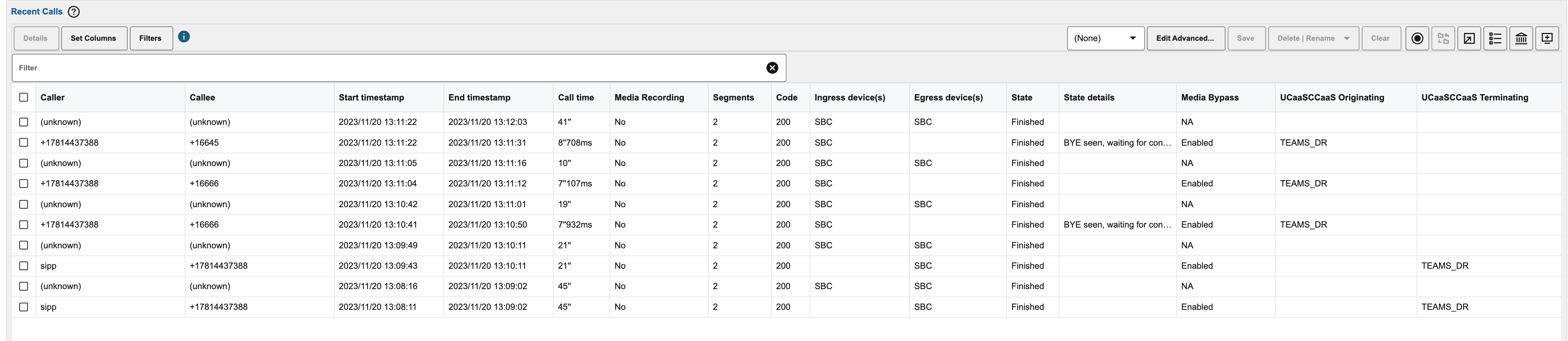
To view the columns on the Dashboard calls panel, add these columns manually using the Set Columns feature.