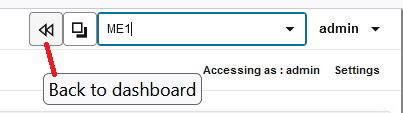About Mediation Engine Selection and View
Mediation Engine Selection refers to the controls in the header bar of the Mediation Engine Connector user interface. These controls allow you to select a mediation engine to display in the mediation engine view.
Figure 1-4 Mediation Engine View
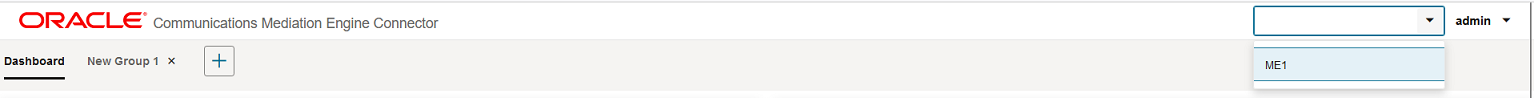
Select the mediation engine you want to view from the drop-down list and the Mediation Engine view for this mediation engine is displayed. The Mediation Engine view is displayed in an iframe inside the Mediation Engine Connector user interface. You are automatically logged in with the user name that you are already log into the Mediation Engine Connector user interface.
Figure 1-5 Open Mediation Engine View in a New Window
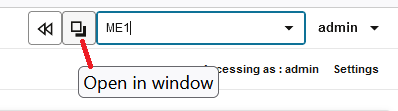
Figure 1-6 Mediation Engine view page
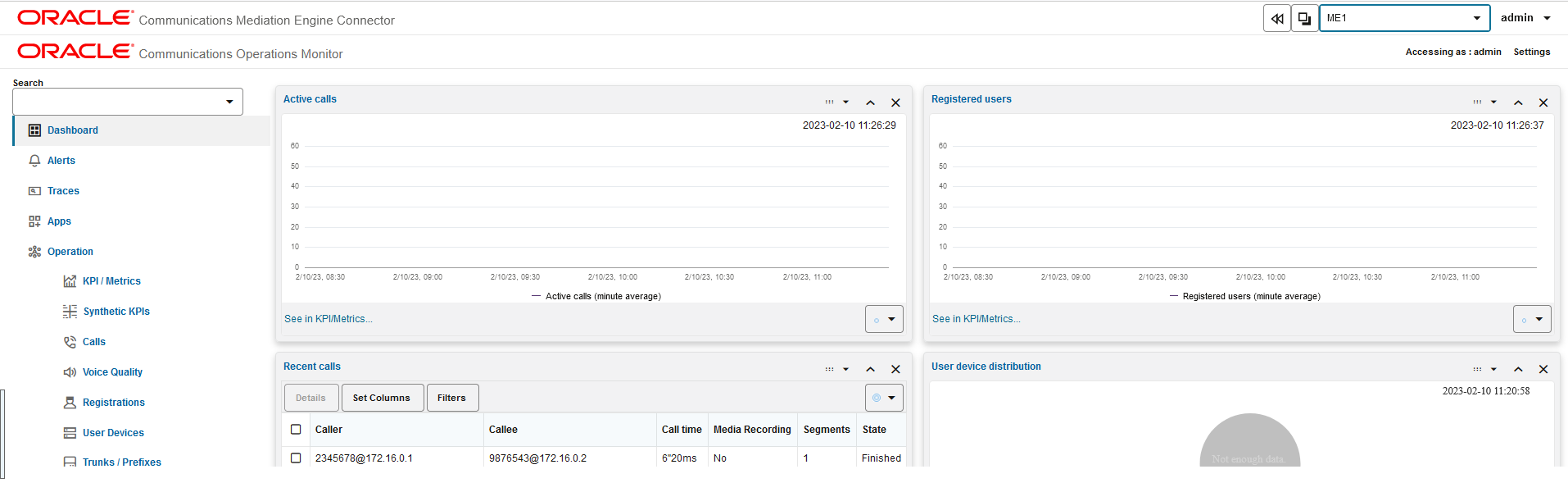
Figure 1-7 Back to Dashboard