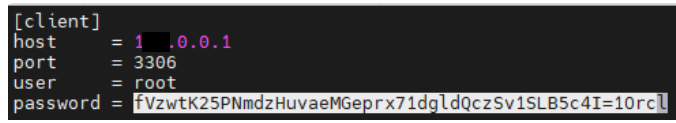Restoring MySQL
This section provides instructions on the procedure required for restoring the backup of Session Monitor's MySQL Data.
MySQL backup will be present in your new Session Monitor Server in
the Backup Path provided in the MySQL Backup procedure.
- This step is required only if the node type is Mediation Engine
- Install the mysql-shell utility on the newly installed Install the mysql-shell
utility on the newly installed Session Monitor server.