User Actions
The graphic shows the actions that can be performed on the tracked user.
Figure 5-3 Right-Click On the Registration Event
Right clicking on a register event from the second table of the Registrations panel shows the following actions you can perform on the tracked user:
- Track User username
Displays the User Tracking page for the specific user where you can see information for this user on Registrations, Subscriptions, and Calls.
-
Create trace with this user
Redirects you to the Traces page and starts a trace that is filtered for the tracked user. For more information, see " Traces ".
-
WHOIS information
Gives the result of a WHOIS query for the IP address of the user.
Figure 5-4 WHOIS Results for an IP
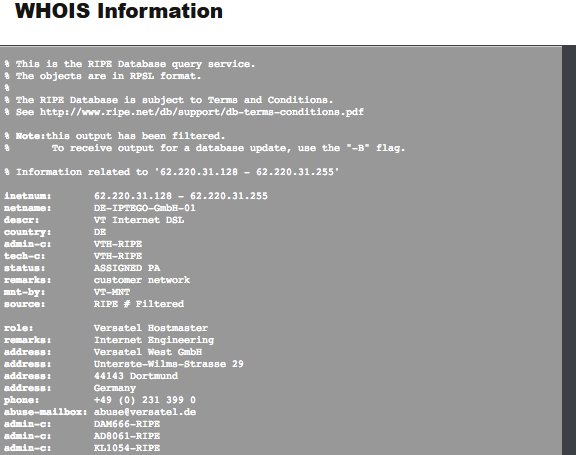
-
PING host
Checks the quality of the link between the provider and subscriber's host by pinging the host periodically.
Figure 5-5 Link Quality with the host
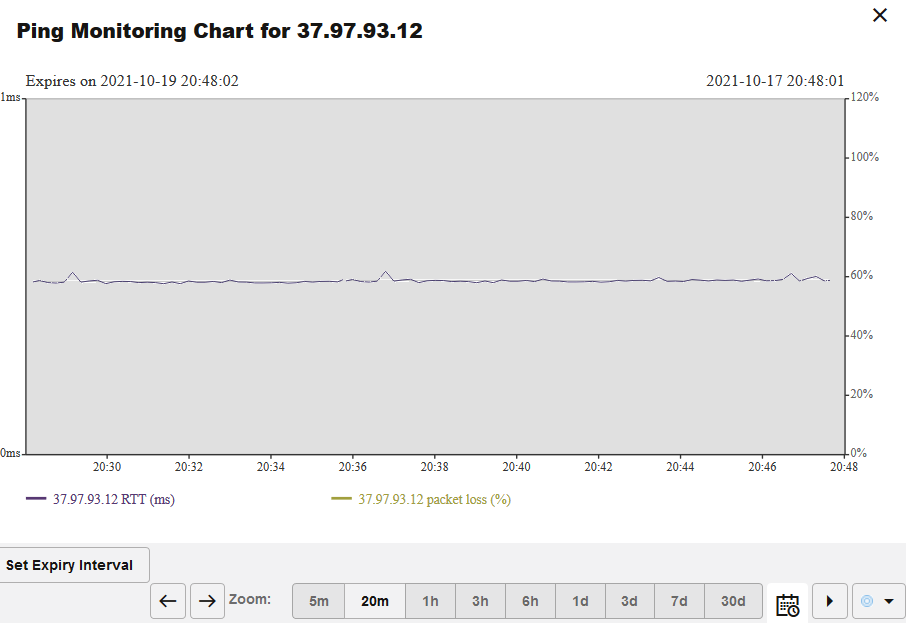
-
Track IP
Redirects you to the IP tracking page to get the details about the specific IP. For more information, see " IP Tracking ".
Right-click on a registered contact gives you a similar menu as the previous one.