IP Search Panel
The IP Search panel contains
the text input field where you can enter the IP address you want to track. This field
accepts network ranges. If a range is entered, Operations Monitor displays the available
information for the IP addresses from the range. For example, entering 62.220.31.0/24
displays all the users that are registered from an IP address within that network
range.
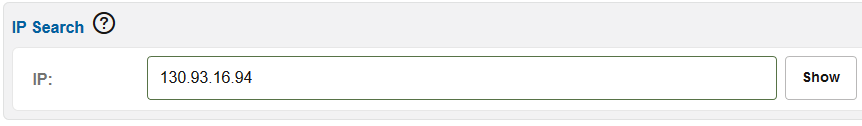
Figure 5-7 IP Search Panel