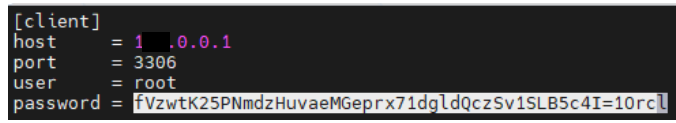Restoring MySQL
This section provides instructions on the procedure required for restoring the backup of Session Monitor's MySQL Data. .
MySQL backup will be present in your new OCSM Server in
the Backup Path provided in the MySQL Backup (From Version 4.4 & 5.0) or MySQL Backup (From Version 5.1)procedure.
- This step is required only if the node type is Mediation Engine
- Install the mysql-shell utility on the newly installed OCSM Server.