Configuring Import/Export
The Import/Export allows you to import/export data in CSV format for a particular list type (Blocklist/Ratelimit/Redirect).
Note:
You can only import/export files in .csv format. Maximum file size allowed is 10 MBytes.Figure 4-12 Import Export Page
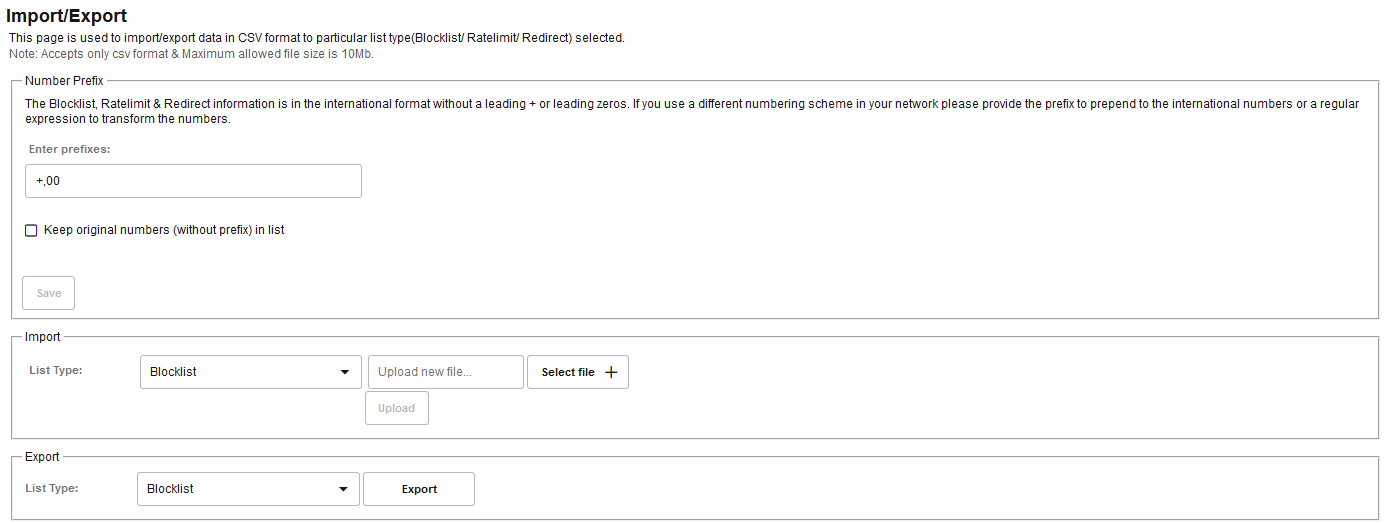
From this screen, you can:
-
Number Prefix: You can enter prefixes of the phone numbers to save the data for exporting and importing. The Blocklist information is in the international format without a leading + or leading zeros.
If you use a different numbering scheme in your network, provide the prefix to prepend to the international numbers or a regular expression to transform the numbers.
-
Import: Import either Blocklist, Ratelimit, or Redirect lists. You can select the required option from the drop-down list and Select file from your system and click Upload for importing the file.
-
Export: Export either Blocklist, Ratelimit, or Redirect lists. You can select the required option from the drop-down list and click Export for exporting the file.
A Note on Expire Column in the .csv File
During an import of user entries for a specific list from a .csv file, the value in the Expire column of the .csv file determines the expiry criteria for a user entry imported. Here is an extract of a .csv file being imported:
Figure 4-13 Expire Column in the .csv File
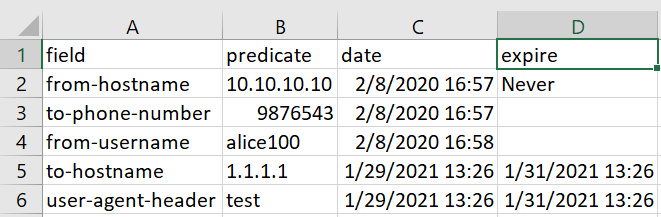
Table 4-2 Entry in the Expire Column in the .csv File
| Entry in the Expire Column in the .csv File | Interpretation for Expire Condition |
|---|---|
| Blank | The user entry in the .csv file takes in the Expiry timer value set in the Configuration page of the specific list. |
| Never | The user entry never expires. |
| Date in the format: 1/31/2021 13:26:26 | The user entry expires on the date set in the .csv file. |