Media Profiles Per Realm
For different codecs and media types, you can set up customized media profiles that serve the following purposes:
- Police media values
- Define media bandwidth policies
- Support H.323 slow-start to fast-start interworking
You can use media policies globally for the Oracle Communications Session Border Controller, or—starting with Release C6.1.0—you can configure them for application on a per-realm basis. For a realm, you can configure a list of media profiles you want applied. The Oracle Communications Session Border Controllermatches the value you set for the match-media-profiles parameter, and then applies those media profiles to the realm itself and to all of its child realms (but not to its parent realms).
Note:
This feature has no impact on the ways the Oracle Communications Session Border Controller uses media profiles non-realm applications such as: H.323 interfaces, SIP interfaces, IWF, session agents, codec policies, and policy attributes.Call Admission Control and Policing
The Oracle Communications Session Border Controller supports call admission control (CAC) based on realm, and it applies the limits on either ingress or egress bandwidth counters. If a calls exceeds bandwidth on either the ingress or egress side, the Oracle Communications Session Border Controller rejects the call. You can also use per-user CAC, which limits the maximum bandwidth from the east and west flows for both the TO and FROM users.
When you apply media profiles to a realm, the Oracle Communications Session Border Controller applies bandwidth policing from the flow’s ingress realm media profile. In the diagram below, the Oracle Communications Session Border Controller policies traffic for Realm A based Realm A’s policing values, and the same is true for Realm B.
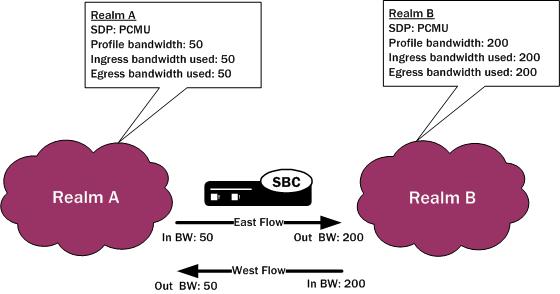
Media Profile Configuration
This section shows you how to configure multiple media profiles per realm, and it explains how to use wildcarding.
To reference a media profile in this list, you need to enter its name and subname values in the following format <name>::<subname>. Releases C6.1.0 and later accept the subname so you can configure multiple media profile for the same codec; the codec name customarily serves and the name value for a media profile configuration.
About Wildcarding
You can wildcard both portions (name and subname) of this value:
- When you wildcard the name portion of the value, you can provide a specific subname that the Oracle Communications Session Border Controller uses to find matching media profiles.
- When you wildcard the subname portion of the value, you can provide a specific name that the Oracle Communications Session Border Controller uses to find matching media profiles.
You can also enter the name value on its own, or wildcard the entire value. Leaving the subname value empty is also significant in that it allows the realm to use all media profile that have no specified subname. However, you cannot leave the name portion of the value unspecified (as all media profiles are required to have names).
Consider the examples in the following table:
| Syntax | Example Value | Description |
|---|---|---|
| <name> | PCMU | Matches any and all media profiles with the name value configured as PCMU. This entry has the same meaning as a value with this syntax: <name>::*. |
| <name>:: | PCMU:: | Matches a media profile with the name with the name value configured as PCMU with an empty subname parameter. |
| <name>::<subname> | PCMU::64k | Matches a media profiles with the name with the name value configured as PCMU with the subname parameter set to 64k. |
| * | * | Matches anything, but does not have to be a defined media profile. |
| *::* | *::* | Matches any and all media profiles, but requires the presence of media profile configurations. |
| *::<subname> | *::64k | Matches all media profiles with this subname. You might have a group of media profiles with different names, but the same subname value. |
| *:: | *:: | Matches any media profiles with an empty subname parameter. |
| :: | :: | Invalid |
| ::* | ::* | Invalid |
The Oracle Communications Session Border Controller performs matching for wildcarded match-media-profiles values last. Specific entries are applies first and take precedence. When the Oracle Communications Session Border Controller must decide between media profiles matches, it selects the first match.
To use media profiles for a realm: