LIR LIA Lookup to Home Subscriber Server from I-BCF
The Oracle Communications Session Border Controller, acting as an I-BCF, can perform a Location Information Lookup (LIR) to a Home Subscriber Server (HSS) to find the S-CSCF where to forward a request message. LIR/LIA messages are part of the Diameter Cx interface, which is used to communicate with HSS.
In an IMS environment, a user registers with S-CSCF and that S-CSCF assigns itself with an HSS as the serving registrar for that user. When a call needs to be routed to the user, an I-BCF performs a location information lookup to the HSS to determine the S-CSCF for that user and route the request toward that S-CSCF.
Home Subscriber Server
The Oracle Communications Session Border Controlleris configured with an HSS configuration element called home subscriber server. When the Oracle Communications Session Border Controlleri receives an INVITE from a user, a local policy routing lookup is performed.
The home subscriber server configuration element is configured with a name, which is referenced in a local policy next-hop parameter. It also includes, a state, IP address, port, and realm.
P-Acme-Serving Parameter Creation
The Oracle Communications Session Border Controlleri can insert a P-Acme-Serving parameter into the Route header of a message. This parameter is inserted when the add-lookup-parameter parameter is enabled in the home subscriber server configuration element and the Oracle Communications Session Border Controlleri queried that HSS to find the message’s destination.
The P-Acme-Serving parameter can be helpful for informing other Oracle Communications Session Border Controllers that this system is acting as the UA’s I-BCF and that the HSS lookup has been done.
HSS Watchdog Keepalives
The home subscriber server configuration element contains a watchdog-ka-timer parameter that sets a time to send DWR messages to the HSS. This is similar to external policy server Diameter Heartbeat functionality. When 3/4 of this timer elapses, the Oracle Communications Session Border Controlleri begins disconnection processes. DWR message creation is suspended when any other activity with the HSS occurs within watchdog-ka-timer seconds. DWR creation resumes watchdog-ka-timer seconds if all other traffic stops.
Local Policy
The Oracle Communications Session Border Controlleri performs all expected processing on an incoming message and begins a local policy lookup. When it encounters a policy attribute with a next hop in the form of cx:element-name, it will perform an LIR/LIA transaction over the Cx Diameter interface to the home subscriber server referenced as element-name.
The Oracle Communications Session Border Controlleri forwards the initial INVITE to the address in the Server-Name AVP returned by the HSS in the LIA message.
LIR LIA Transaction
The LIR includes the Public-User-Identity AVP containing the request URI from the SIP request. The HSS responds with the assigned S-CSCF server (a Oracle Communications Session Border Controlleri) for this PUID. The answer is the form of a Location Info Answer (LIA) and is in the Server Name AVP. If the S-CSCF specified in this AVP is not the current Oracle Communications Session Border Controlleri, then the INVITE is forwarded to the address specified in the LIR.
If the S-CSCF returned in the LIR is this Oracle Communications Session Border Controlleri, then the AoR from the request URI is found in the registration cache and the message is forwarded to that endpoint. When the registration cache entry does not exist or is invalid, local policy processing continues with the next policy-attribute following "stop-recurse" rules. If there are no other routes, then a 404 is sent to the UA who sent the INVITE.
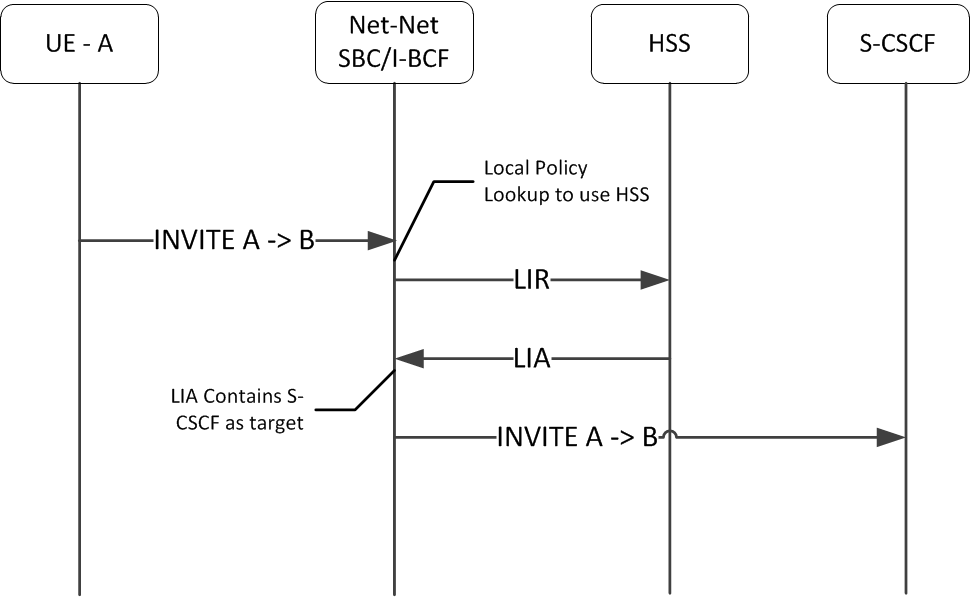
LIR Format
The LIR contains the following information:
Vendor-Id: 9148
Supported-Vendor-Id: 10415
Supported-Vendor-Id: 13019
Vendor-Specific-Application-Id (grouped):
Vendor-ID: 10415
Vendor-ID: 13019
Auth-Application-ID: 16777216
Origin-Host: IP Address:port of the system’s source interface.
Origin-Realm: Realm-name where the system talks to this HSS.
Destination-Host: IP address of the HSS.
Public-Identity: Request URI of SIP RequestLocal Policy Configuration
To direct a policy attribute to retrieve a next hop from an HSS via an LIR lookup:
Statistics
The show home-subscriber command displays detailed information about HSS transactions. For example:
ORACLE## show home-subscriber-server
17:54:58-186
HSS Status -- Period -- -------- Lifetime --------
Active High Total Total PerMax High
Client Trans 0 0 0 12 4 1
Server Trans 0 0 0 1 1 1
Sockets 1 1 0 1 1 1
Connections 1 1 0 1 1 1
---- Lifetime ----
Recent Total PerMax
LIR 0 0 0
Sent Req Accepted 0 11 3
Sent Req Rejected 0 0 0
Sent Req Expired 0 0 0
Sent Req Error 0 0 0
Internal Errors 0 0 0Note the following statistics provided for Recent and Lifetime periods:
- LIR—Number of LIR requests sent
- Sent Req Accepted—Number of requests for which we got success response (2xxx)
- Sent Req Rejected—Number of permanent failures (5xxx)
- Sent Req Expired—Number of requests for which there was no response
- Sent Req Error—Number of protocol errors/bad requests (1xxx, 3xxx, 4xxx)