Cable the Oracle Server X9-2
After mounting the Oracle Server X9-2 in an equipment rack and installing all components, use the following instructions to connect all appropriate data cables to the ports before powering the system up and beginning the configuration.
Oracle qualified the following configurations of the Oracle Server X9-2.
- Configuration A: A four-port 10GBASE-T Ethernet NIC
- Configuration B: A four-port 10-Gigabit QSFP+ NIC
The quad-port NICs use Intel XL710 series cards.
On board interfaces for all configurations include:
- One 100/1000 BASE-T RJ-45 Oracle Integrated Lights Out Manager (ILOM) service processor (SP) network management (NET MGT) port
- One 1 Gbps Host Management RJ-45 connector port, labeled NET 0
- One RJ-45 serial management (SER MGT) port
Figure 3-1 Oracle Server X9-2 Configuration A: four-port 10GBASE-T Ethernet NIC
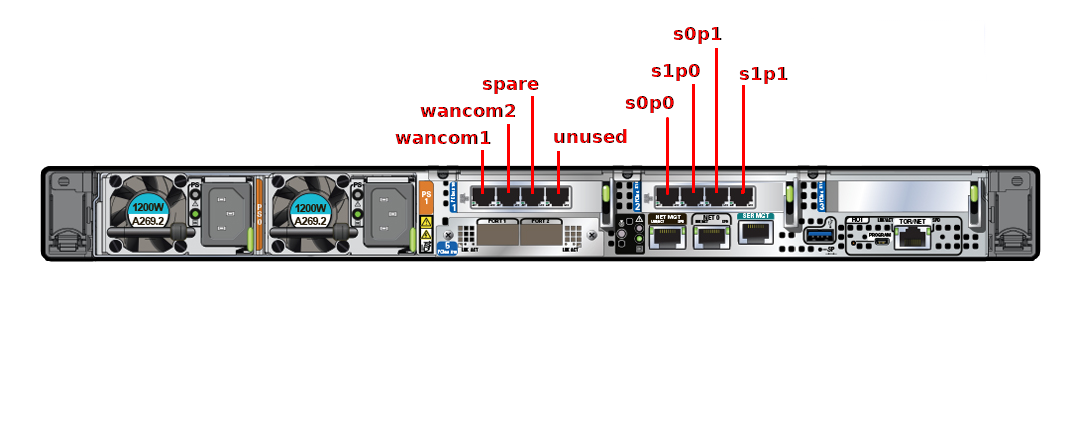
Figure 3-2 Oracle Server X9-2 Configuration B: four-port 10-Gigabit QSFP+ NIC
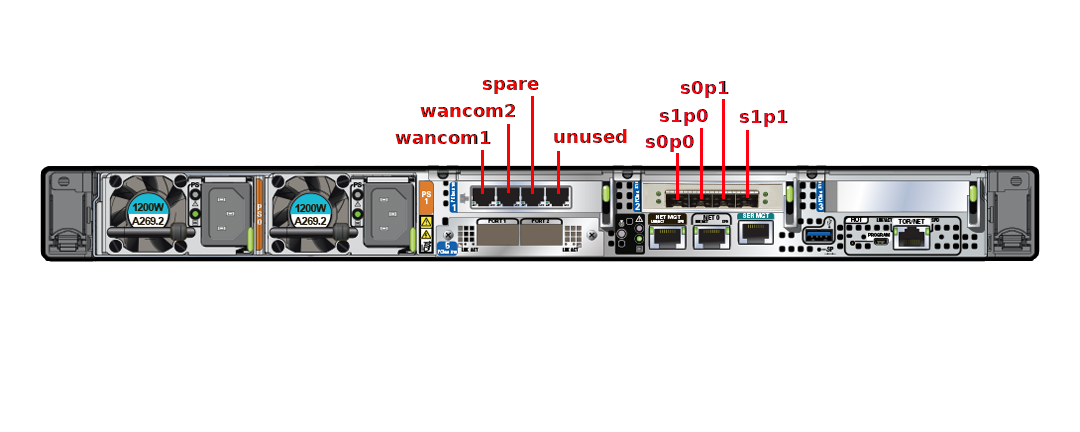
Oracle recommends using Category 6 (or better) for all Ethernet connections.
You do not need to use every port for proper operation.
After booting the Session Router, use the interface-mapping
command to map physical interfaces to configuration names.