CCS Configuration Behind NAT or a Firewall
Oracle recommends that you configure the Cloud Communication Service (CCS) to operate behind Network Address Translation (NAT) or a firewall.
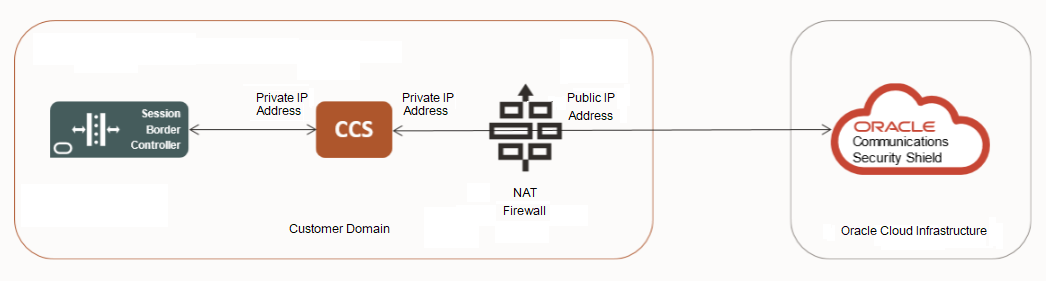
Oracle designed the Oracle Communications Security Shield Cloud Service (Security Shield) to contact the CCS using the value for the "Server-FQDN" configuration field in the CCS. The CCS supplies the "Server-FQDN" value when it registers with Security Shield. For example:
“Server-FQDN” : “ccs.useast.example.com”You can set the "Server-FQDN" value as an FQDN or a static IP address that maps to the public interface of the NAT or firewall. Security Shield always uses port 443 for these connections, which requires any device placed between the CCS and Security Shield to dedicate port 443 to the CCS for all possible IP addresses resolved for the FQDN.