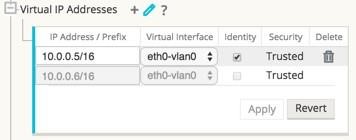Virtual IP Address Identity
To use a Virtual IP Address for Dynamic Routing, go to Sites, and then [Site Name], and then Virtual IP Addresses. Click the Identity checkbox for a Virtual IP Address to use it for IP services.
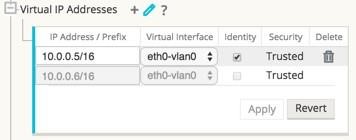
To use a Virtual IP Address for Dynamic Routing, go to Sites, and then [Site Name], and then Virtual IP Addresses. Click the Identity checkbox for a Virtual IP Address to use it for IP services.