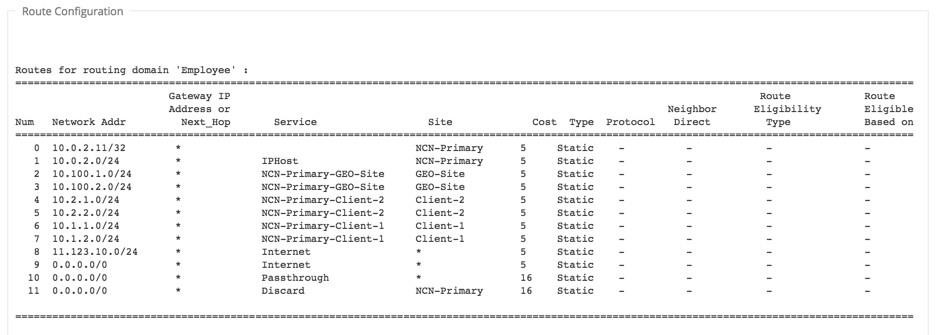Monitoring
From the Oracle Talari Appliance's home page, Routing Domain names are displayed in the System Status area of the screen.
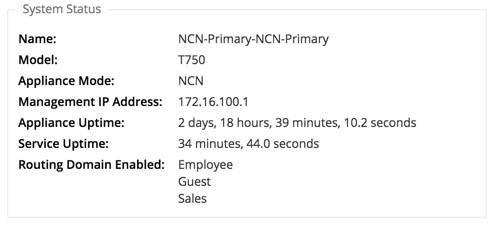
Under Monitor, and then Statistics, Routing Domain information is displayed, and results can be filtered by Routing Domain for the following criteria:
- Access Interfaces
- WAN Links
- MPLS Queues
- Intranet Services
- ARP
- LAN GRE
- Tunnels
- IPsec
- Routes
- Flows
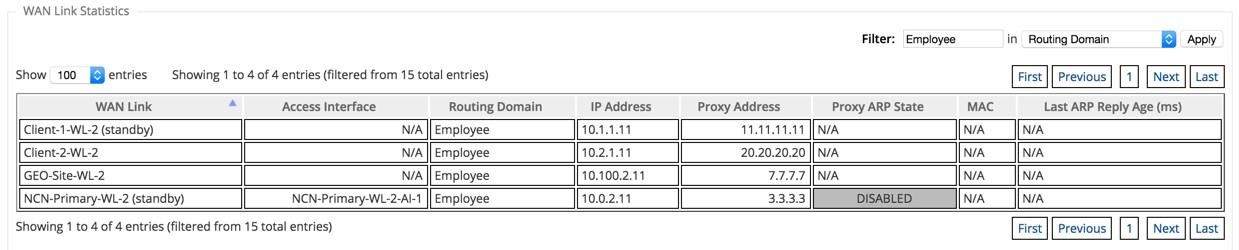
Under Manage Network, and then View Configuration, wherever configuration information for the following attributes is displayed, the Routing Domain is also displayed:
- Sites
- WAN Links
- Intranet Services
- LAN GRE
- Tunnels
- IPsec
- Routes
- Flows