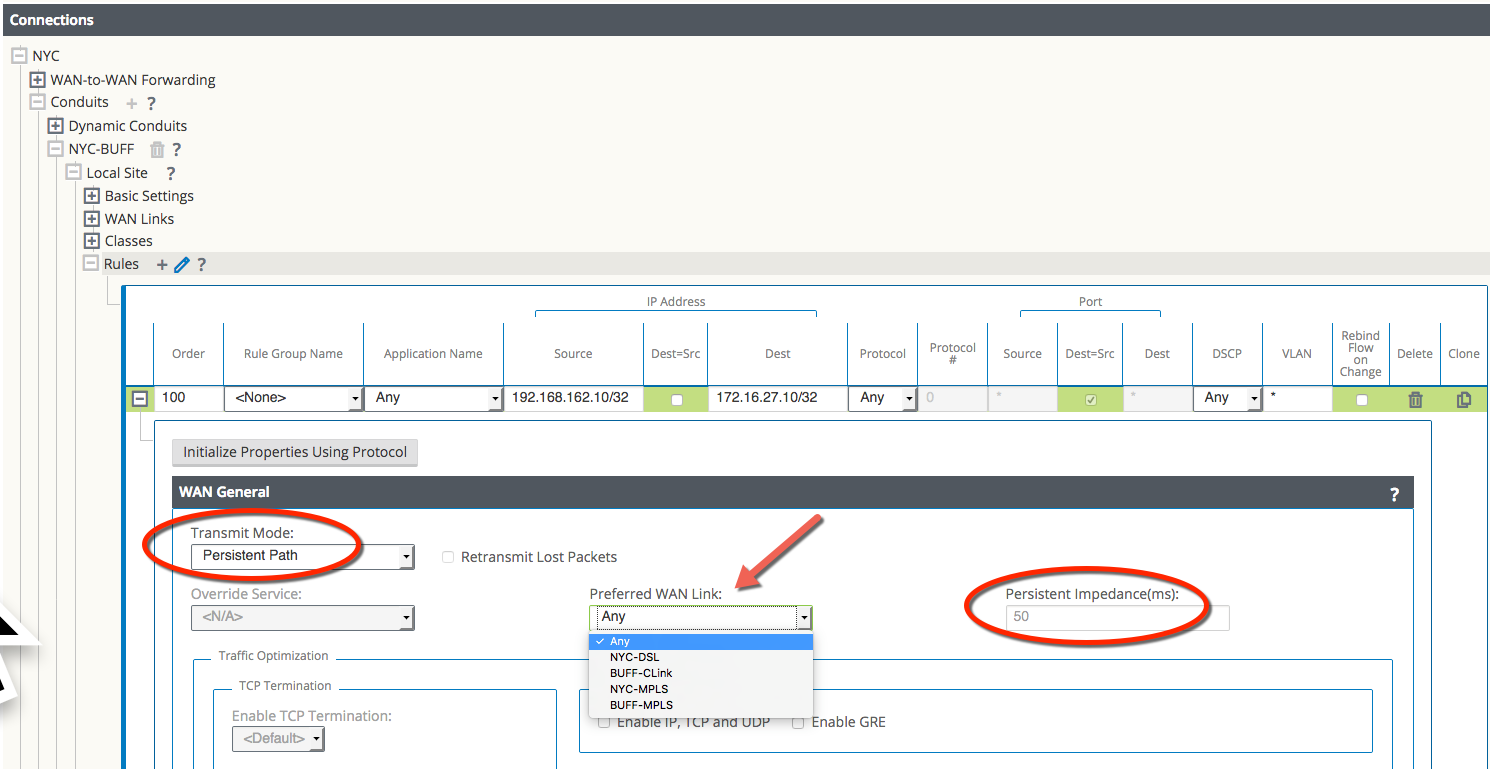Persistent Path Traffic Steering
6.1 GA introduces Persistent and Conduit Path Steering providing users the option to select a favored WAN Link when creating a Conduit Rule using Persistent Path as the Transmit Mode. As an example, a user may now use Path Steering to direct voice traffic down the MPLS WAN Link.
Note:
This option is only available for Conduit-specific Rules. It is not an available option for a Rule in Global Conduit Default Sets.To create a Rule using this feature from Aware, navigate to Manage > Configuration and Import the current configuration file from the Active NCN. Then go to Connections > [Site Name] > Conduits > [Conduit Name] > Local Site > Rules. Enter the desired Rule criteria then click the (+) icon to expand the Rule. Select Persistent Path as the Transmit Mode, then choose a Preferred WAN Link for this Rule.
The chosen Path will be the one used for new flows matching this Rule as long as the queue depth is not above the user configurable Persistent Impedance value, which is 50ms by default. When traffic is being queued for more than that amount of time using Paths on the selected WAN Link, then all flows will be moved to other available Paths.