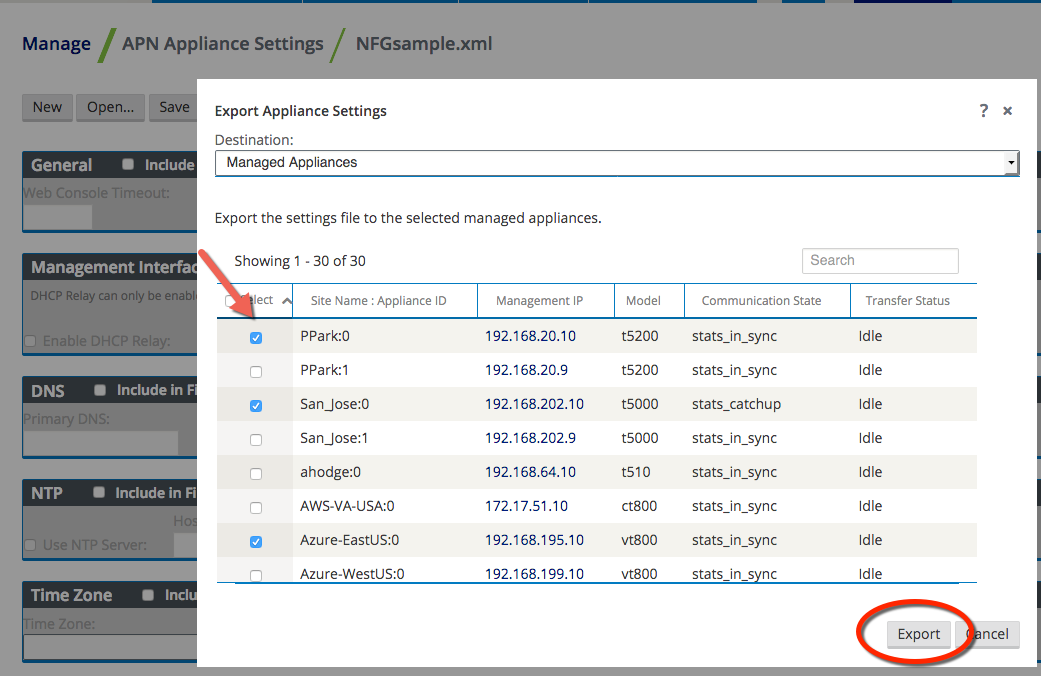NetFlow (Support for Version 9 and IPFIX)
While NetFlow v5 is the default setting, users now have the ability to export flow information using NetFlow v9 and IPFIX. To enable NetFlow and select the version using Aware, navigate to Manage > Appliance Settings and scroll down to the NetFlow section. Click the Include in File option and Enable NetFlow Collection, then select the preferred version from the NetFlow Version drop down.
To complete the configuration, you must enter in a NetFlow Host IP Address and Port number.
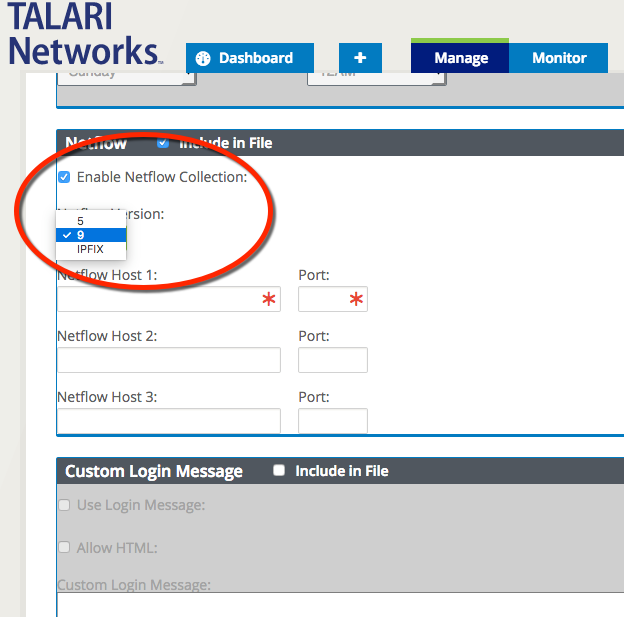
Click Save As and Export the file to the desired Edge Appliances.