Multiple Netflow Collectors
Aware 2.1 allows you to configure multiple Netflow Hosts and push these settings directly to Appliances. From the Manage, and then APN Appliance Settings screen, click the Include in File checkbox. Click the Enable Netflow Collection checkbox, and enter the IP Address and Port numbers for up to three Netflow Hosts.
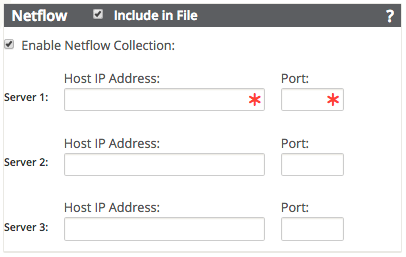
Figure 11: Multiple Netflow Hosts
When you are done, click Save to save the Alarm to the APN Appliance Settings file that is currently open, or click Save As to save it to a new Appliance Settings file. Click the Export… button to export the Appliance Settings file with the Netflow Host(s) you configured to appliances on your Oracle WAN or to download the file to your local machine.