BGP Troubleshooting Enhancements
The Appliance's web UI provides tools to gather information about the Dynamic Routing Protocols you have enabled. These tools can be found under Diagnose > Dynamic Routing Protocols.
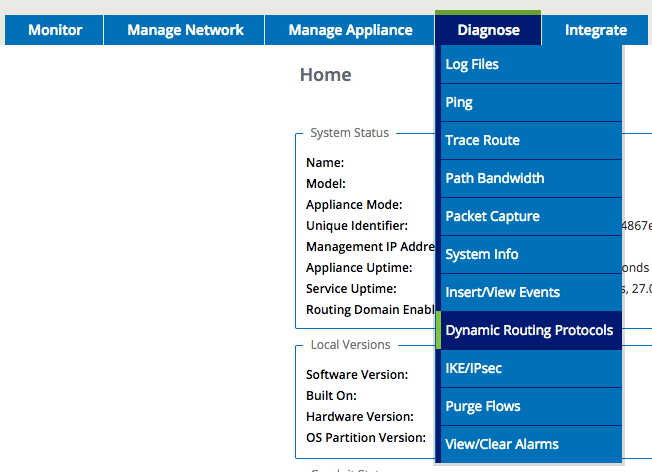
Below are descriptions of each option.
- BGP State - Shows an overview of the current state of each Dynamic Routing Protocol instance.
- Show Route Table- Provides an overview of each route prefix.
- Show Route Table (detailed) - Provides an overview of each route prefix and protocol-specific attributes such as Next Hop, Local Preference, AS Path, etc.
- Show Protocol - Outputs a list of routing protocols that are currently running and their states.
- BGP Show Route Table Protocol - Shows prefixes associated with each BGP instance/neighbor.
- BGP Show Route Table Protocol NWAddress/Mask Table - Shows prefixes associated with each BGP instance/neighbor and allows filtering for specific prefixes.
- Oracle Protocol Table - Shows only the Edge routing table.
- Show Route Count in Table - Gives a count of all entries in the routing table (BGP and Edge).
- BGP Show Route Export - Shows routes being advertised from the Appliance.
- BGP Show Route Export (detailed) - Shows routes being advertised from the Appliance, as well as routing protocol attributes.
- BGP Show Route Preexport - Shows all applicable routes for advertisement.
- BGP Show Route Preexport (detailed) - Shows all applicable routes for advertisement, as well as routing protocol attributes.
- Appliance ifconfig - Shows the output of the “ifconfig” command to provide the user detailed information about each active interface port.
- BGP Configure - Reloads the advanced routing configuration.
- BGP Restart - Restarts all routing protocols.
For additional information on this topic (including how to edit the Static Routes file) please refer to the CE Router Replacement Guide.