Enabling DNS Proxy
From Aware, navigate to Manage > Configuration and Import the current configuration file from the Active NCN. On the Advanced view tab, navigate to Sites > [Site Name] > DNS Proxy. Users can manually configure the Primary and Secondary DNS server IP addresses to be used, or select the Use DHCP Client DNS checkbox to dynamically learn the server IP addresses via the DHCP Client from an Interface Group.
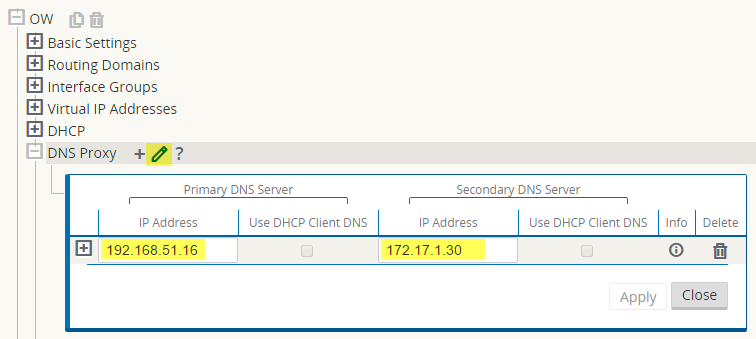
Click the (+) icon to expand and configure Override Proxies for DNS requests matching certain domain names.
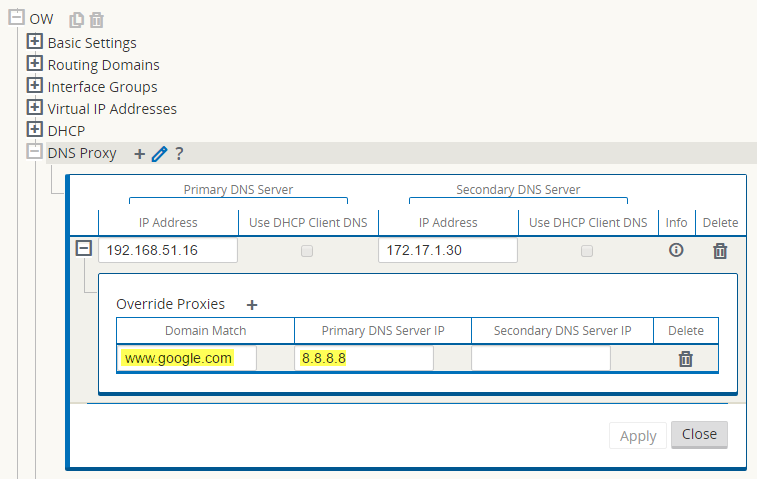
The user may now define the Application Match Criteria, such as Oracle.com for example.
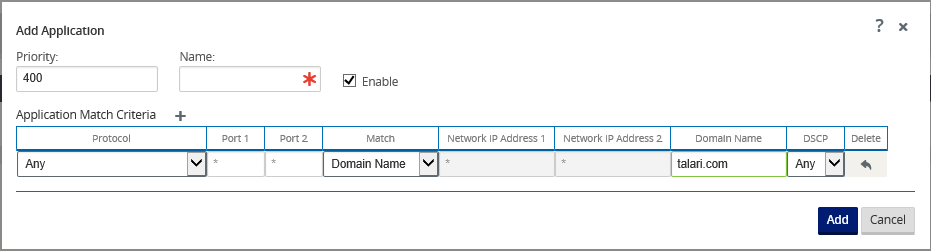
Once defined, the user can apply this to a Rule (shown below) or Firewall Policy.
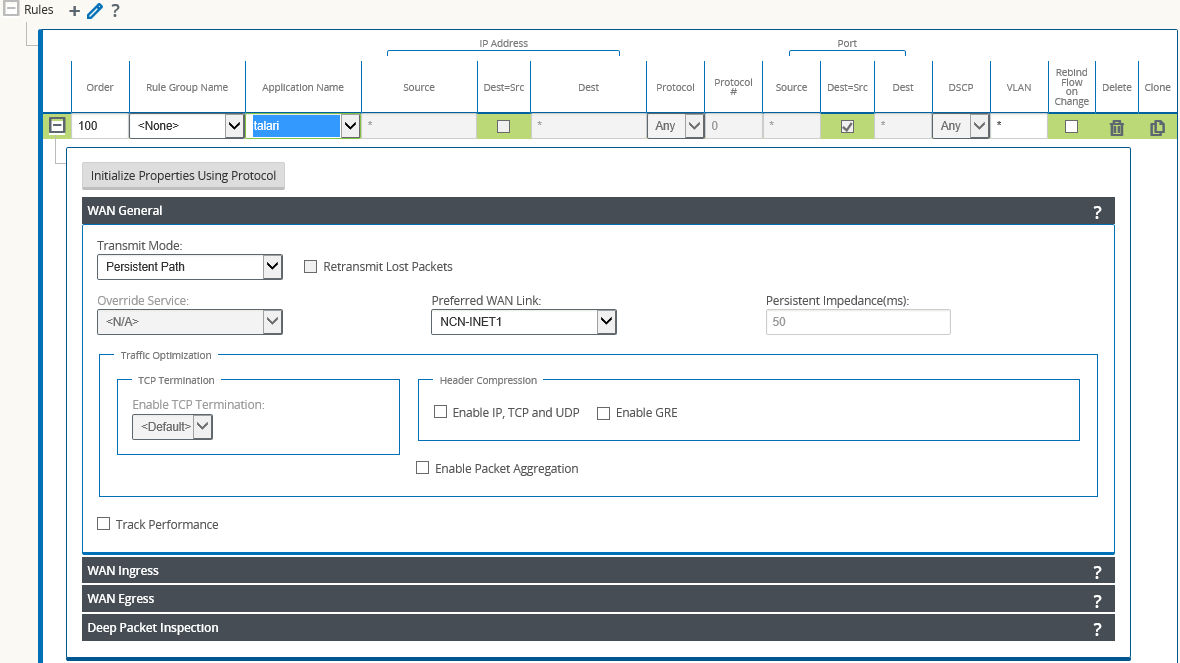
When configuring such a rule, the user has additional options covered in the next section.